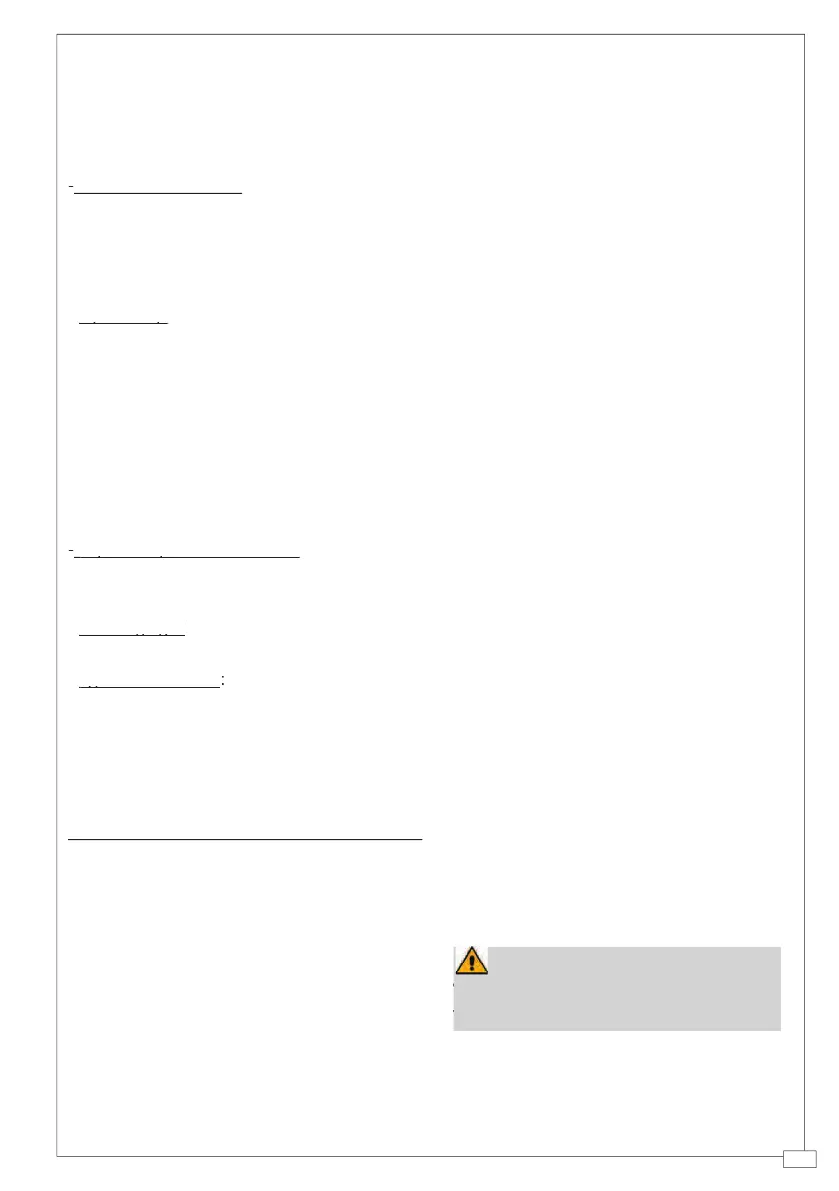transmitter and the control pushbutton will
be deactivated if an obstacle is detected by
one of the safety devices (for example, the
easy for the lock to release (the door wings
momentarily press against the closure stops
when the open command is given, which
facilitates release of the electric lock);
. The lamp which lights the
manoeuvring zone: it remains lit from the
moment the garage-type door begins to
open until it is completely closed (including
the time required for the automatic closure).
In case automatic closure is not enabled,
the lamp remains lit only during movement
(10-E3). Select it using the jumpers (see p.
“Operator present” function:
“Operator present” function:
only when the pushbutton is held down (the
radio remote control system is deactivated);
activated before opening and
Flashing light activated before opening and Flashing light
- «open-stop-close-stop» for pushbutton
«open-close-reverse» for pushbutton and
- «open only» for radio transmitter.
- REG/FINE trimmer = Fine adjustment
of amperometric sensitivity during motor
- Trimmer SENS/VEL = Adjustment of
amperometric sensitivity during operating:
- Trimmer SENS/RALL = Adjustment of
amperometric sensitivity during slowdown:
- Trimmer TCA = Adjustment of automatic
closing time: 2” to 120”;
- Trimmer TL = Adjustment of operating
- Faston connectors on the circuit card
are used to select normal operating and
: the opening and closing delay times
! Shut off the mains power
and disconnect the batteries before
and disconnect the batteries before
servicing the inside of the unit.
servicing the inside of the unit.
