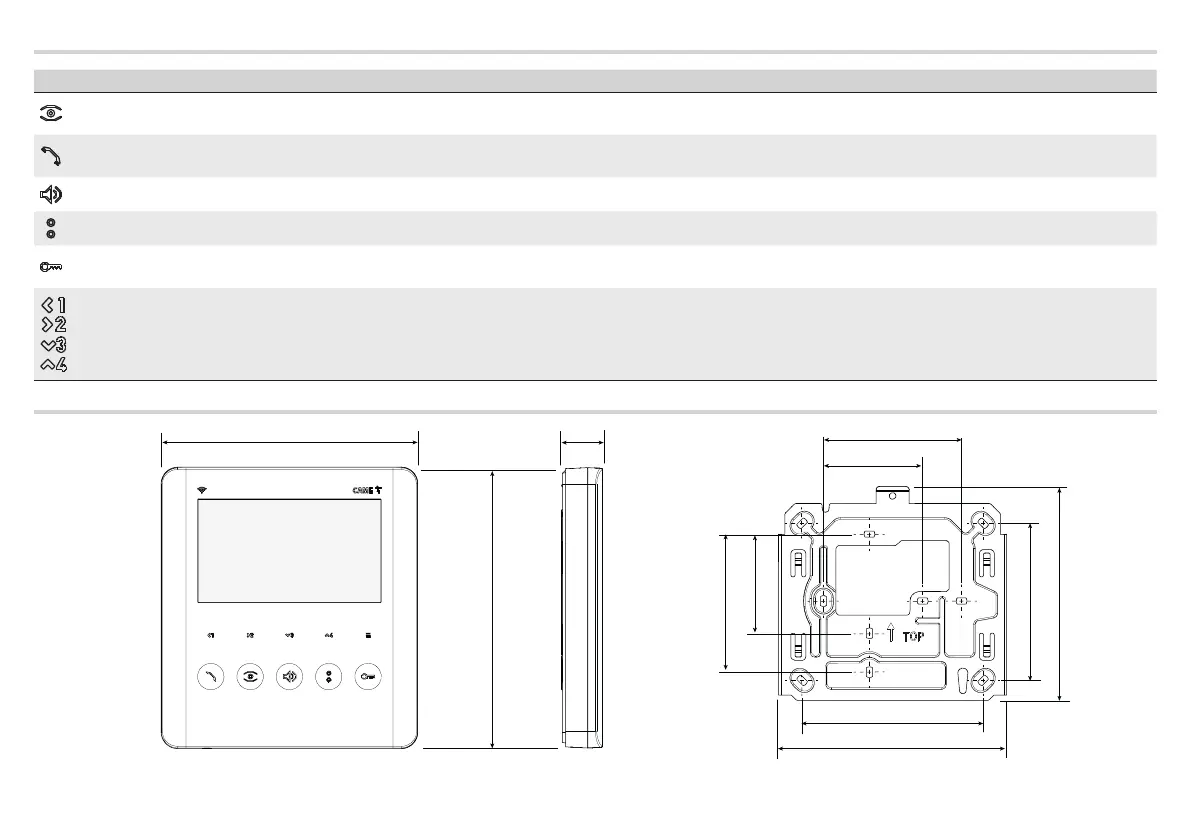Page 5 - Manual - FA01792-EN - 10/2022 © CAME S.p.A. - The contents of this manual may be changed at any time and without notice. - Translation of the original instructions
LED status key
FLASHING ON OFF
AUTOMATIC DOOR RELEASE
enabled
AUTOMATIC DOOR RELEASE
disabled
Incoming call
Communication in progress
PANIC SIGNAL sent
Ringtone volume o
The porter would like to be called back
Incoming call
DOOR STATUS active: door open
GATE STATUS active: gate open
DOOR STATUS active: door closed
GATE STATUS active: gate closed
SECOND FUNCTION active Browsing the OSD menu
Size
155 25
170
83,5
60
95
129,5
109,5
138
83,5
60
