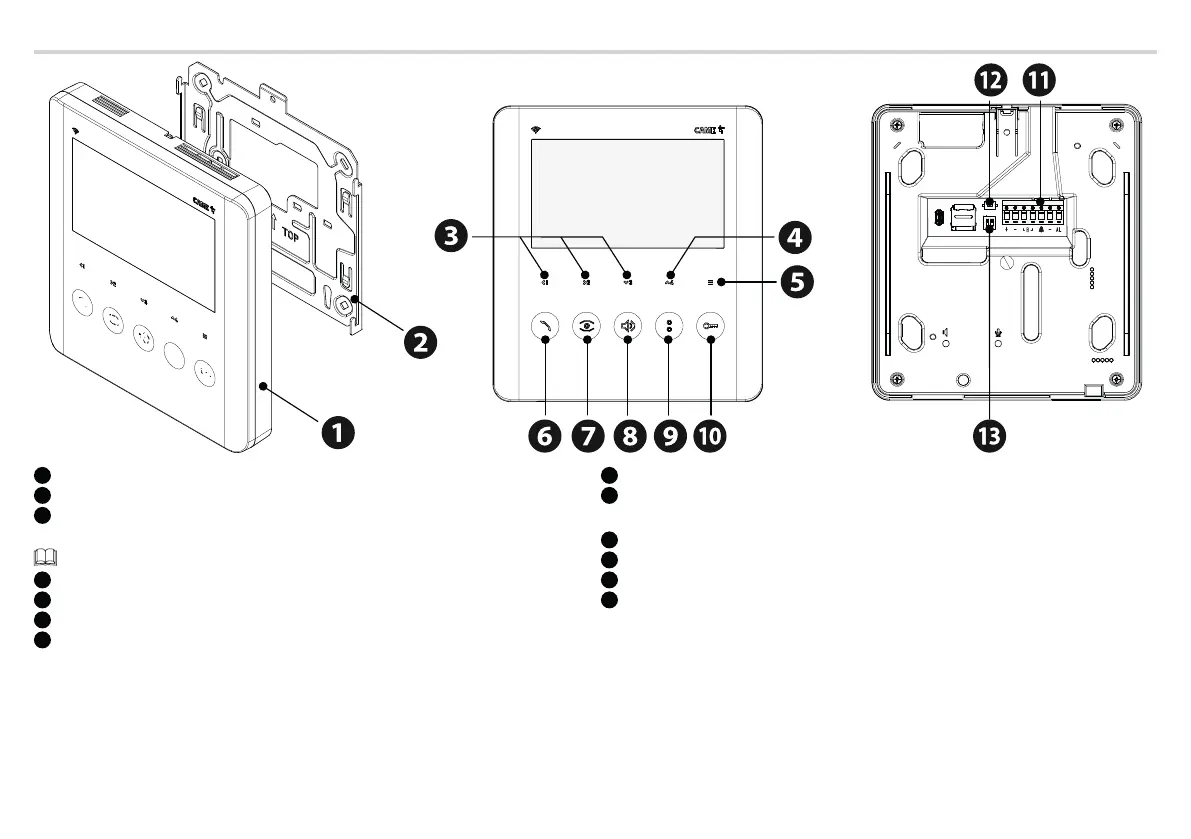Page 4 - Manual - FA01792-EN - 10/2022 © CAME S.p.A. - The contents of this manual may be changed at any time and without notice. - Translation of the original instructions
Description of parts
1
Wi-Fi PLX V internal receiver
2
Wall-mounting support
3
Communication buttons between internal numbers (INTERCOM), auxiliary controls (AUX) and
the navigation menu (OSD)
INTERCOM or AUX mode can be selected from the OSD menu on the receiver.
4
SECOND FUNCTION or auxiliary control (AUX) 5 activation button
5
OSD menu activation and browsing button
6
Activate/deactivate communication and send PANIC SIGNAL button
7
Activate and select the entry panel video and AUTOMATIC DOOR RELEASE function button.
8
Audio settings button
9
Auxiliary control (AUX 2) and call button to the porter’s desk.*
*Press and hold the button to send the serial number to the programming tool.
10
Open door and OPEN GATE function button
11
Terminal block for electrical connections
12
RESET button
13
DIP switch for setting KIT/BUILDING mode and line closing resistor
RESET button
The [RESET] button allows you to restart the device.
