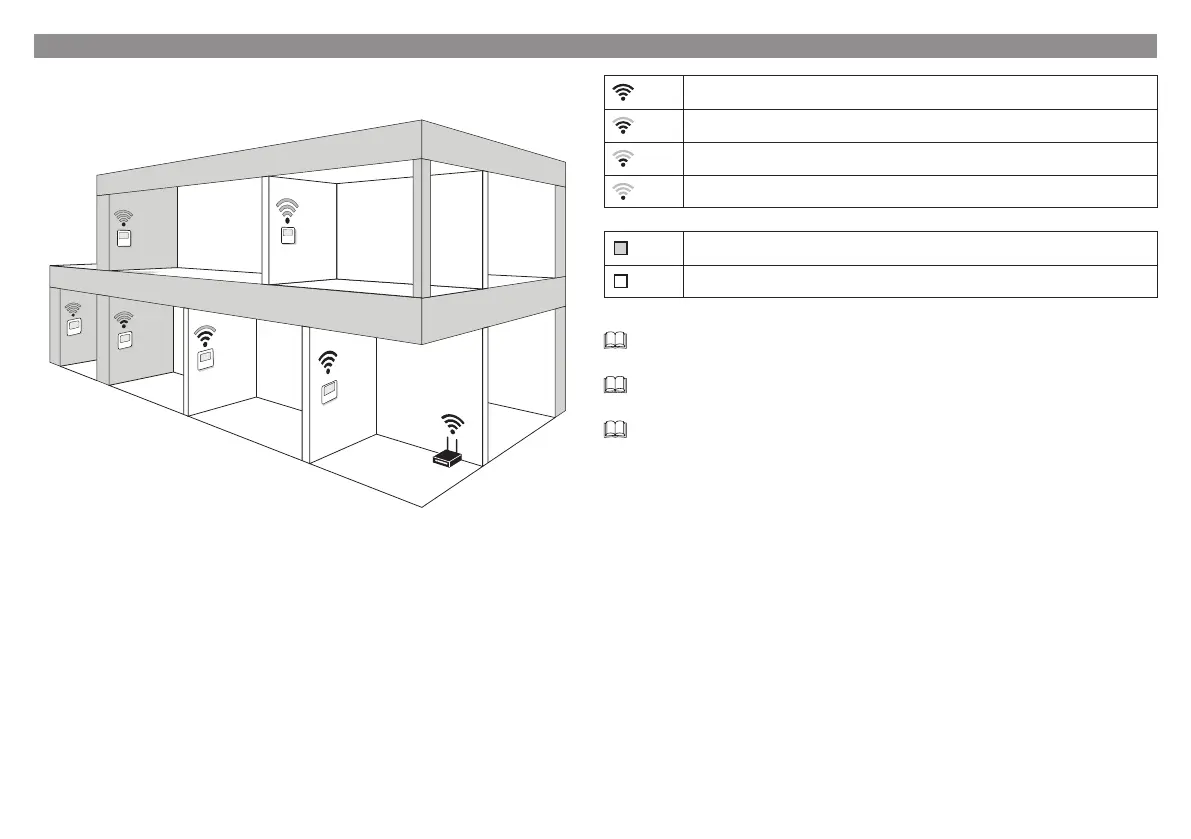Page 7 - Manual - FA01792-EN - 10/2022 © CAME S.p.A. - The contents of this manual may be changed at any time and without notice. - Translation of the original instructions
INSTALLATION GUIDE
Excellent Wi-Fi signal quality
Good Wi-Fi signal quality
Adequate Wi-Fi signal quality
Poor Wi-Fi signal quality
Reinforced concrete, load-bearing, stone wall
Wooden, plasterboard, hollow brick wall
Install the internal receiver away from metal objects that may shield the signal, and
from devices that generate magnetic fi elds.
If possible, install the internal receiver in the same room as the router, otherwise
have as few walls as possible between the router and the receiver.
If the internal receiver is installed somewhere where the Wi-Fi signal is not
su ciently strong, install a signal booster.
