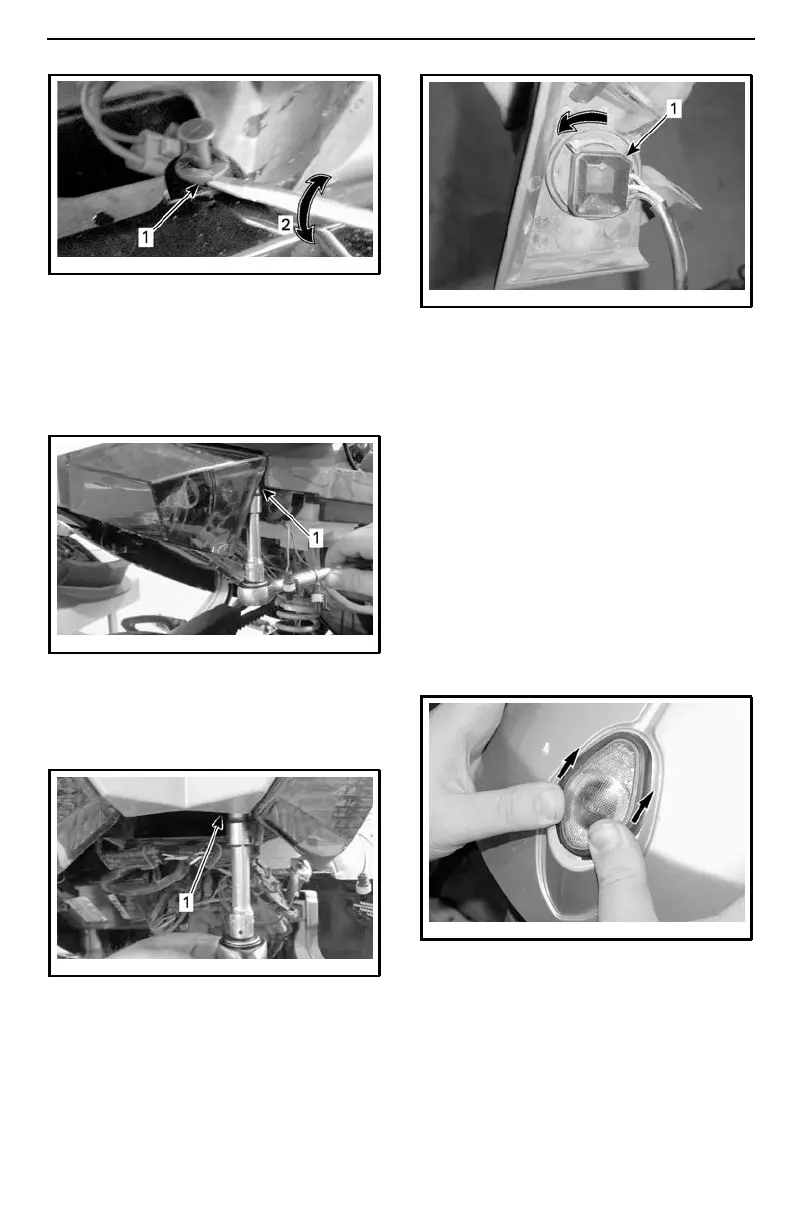PROBLEMS
rmo2008-001-078_a
1. Flat head screwdriver under rivet
2. Turn screwdriver 1/4 turn
3. Disconnect right turn signal housing
connectors.
4. Remove the Torx screw behind the
lens as indicated below.
rmo2008-001-116_a
1. Removing Torx screw behind lens
5. Remove the Torx screw beside the
lens under the rear tip as indicated
below.
rmo2008-001-117_a
1. Removing Torx screw besi
de the lens
6. Turn the connector c
ounterclock-
wise and remove from the lens.
rmo2008-001-118_a
1. Connector
7. Remove the bulb by pushing it in
and turning counterclockwise.
8. Install the new bulb by pushing it in
and turning clockwise.
9. Properly reinstall the parts in the re-
verse order of their removal.
NOTE: When installing right rear side
panel, connect the turn signal housing
connectors by matching the correct
wire color and insert by hand the plas-
tic rivets.
Position Light
1. Push then hold lens towards rear of
fender.
rmo2008-003-001_a
2. Lift front portion of lens with your
thumb or a small screwdriver
to re-
lease.
______________
113
