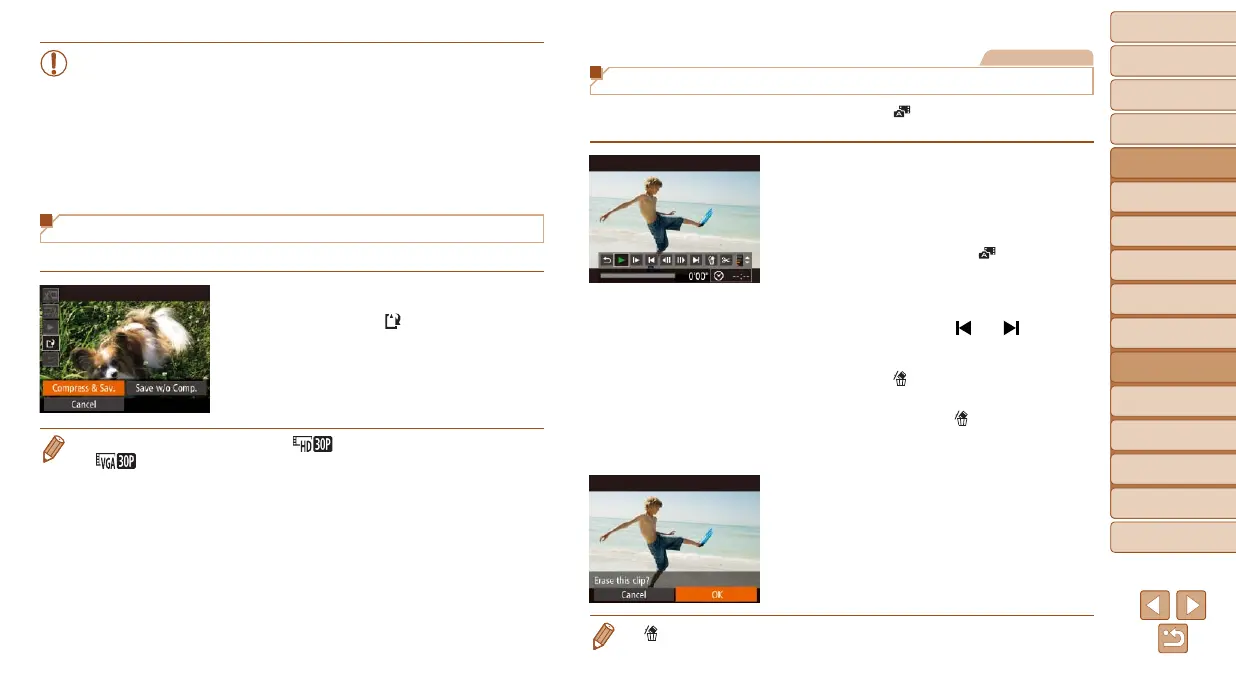123
1
2
3
4
5
6
7
8
9
10
Cover
Before Use
Common Camera
Operations
Advanced Guide
Camera Basics
Auto Mode /
Hybrid Auto Mode
Other Shooting
Modes
Tv, Av, M, C1,
and C2 Mode
Playback Mode
Wi-Fi Functions
Setting Menu
Accessories
Appendix
Index
Basic Guide
P Mode
Movies
Editing Digest Movies
Individual chapters (clips) (=
31) recorded in [ ] mode can be erased, as
needed. Be careful when erasing clips, because they cannot be recovered.
1 Select the clip to erase.
Follow steps 1 – 2 in “Viewing Short
Movies Created When Shooting Still
Images (Digest Movies)” (=
104) to
play a movie created in [
] mode, and
then press the <m> button to access the
movie control panel.
Press the <q><r> buttons or turn the
<7> dial to choose [
] or [ ], and then
press the <m> button.
2 Choose [ ].
Press the <q><r> buttons or turn the
<7> dial to choose [
], and then press
the <m> button.
The selected clip is played back repeatedly.
3 Conrmerasure.
Press the <q><r> buttons or turn the
<7> dial to choose [OK], and then press
the <m> button.
The clip is erased, and the short movie is
overwritten.
• [ ] is not displayed if you select a clip when the camera is connected to a
printer.
• To overwrite the original movie with the cut one, choose [Overwrite]
in step 4. In this case, the original movie will be erased.
• Ifthememorycardlackssufcientspace,only[Overwrite]willbe
available.
• Movies may not be saved if the battery pack runs out while saving
is in progress.
• When editing movies, you should use a fully charged battery pack or
an AC adapter kit (sold separately, =
160).
Reducing File Sizes
Movielesizescanbereducedbycompressingmoviesasfollows.
On the screen in step 2 of “Editing
Movies”, choose [
]. Choose [New File],
and then press the <m> button.
Choose [Compress & Sav.], and then
press the <m> button.
• Compressed movies are saved in [ ] format.
• [
] movies cannot be compressed.
• Edited movies cannot be saved in compressed format when you choose
[Overwrite].
• However,youcancompressandsaveeditedmoviesasnewlesbychoosing
[Compress & Sav.].
