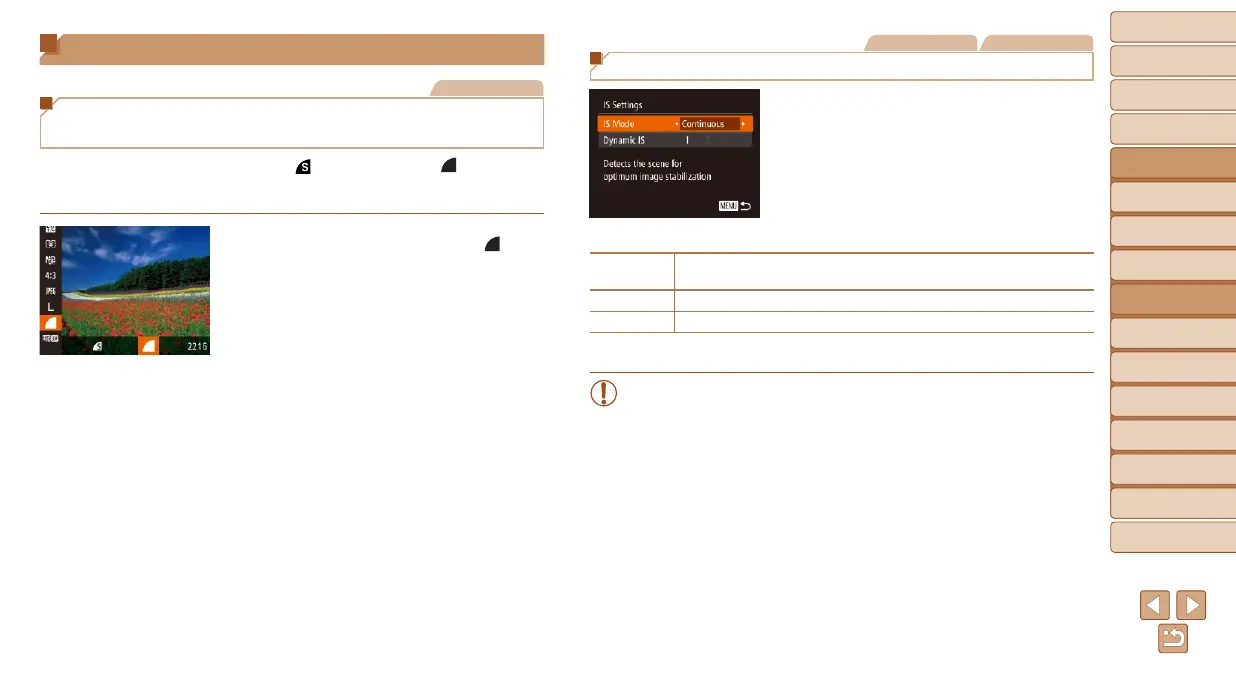89
1
2
3
4
5
6
7
8
9
10
Cover
Before Use
Common Camera
Operations
Advanced Guide
Camera Basics
Auto Mode /
Hybrid Auto Mode
Other Shooting
Modes
Tv, Av, M, C1,
and C2 Mode
Playback Mode
Wi-Fi Functions
Setting Menu
Accessories
Appendix
Index
Basic Guide
P Mode
Other Settings
Still Images
Changing the Compression Ratio
(Image Quality)
Choose from two compression ratios, [ ] (Super Fine) and [ ] (Fine), as
follows.Forguidelinesonhowmanyshotsateachcompressionratiocant
on a memory card, see “Number of 4:3 Shots per Memory Card” (=
204).
Press the <m> button, choose [ ] in
the menu, and choose the desired option
(=
24).
Still Images Movies
Changing the IS Mode Settings
1 Access the setting screen.
Press the <n> button, choose [IS
Settings] on the [4] tab, and then press
the <m> button (=
25).
2 Congurethesetting.
Choose [IS Mode], and then choose the
desired option (=
25).
Continuous
Optimal image stabilization for the shooting conditions is automatically
applied (Intelligent IS) (=
34).
Shoot Only* Image stabilization is active only at the moment of shooting.
Off Deactivates image stabilization.
* The setting is changed to [Continuous] for movie recording.
• If image stabilization cannot prevent camera shake, mount the
camera on a tripod or take other measures to hold it still. In this
case, set [IS Mode] to [Off].
