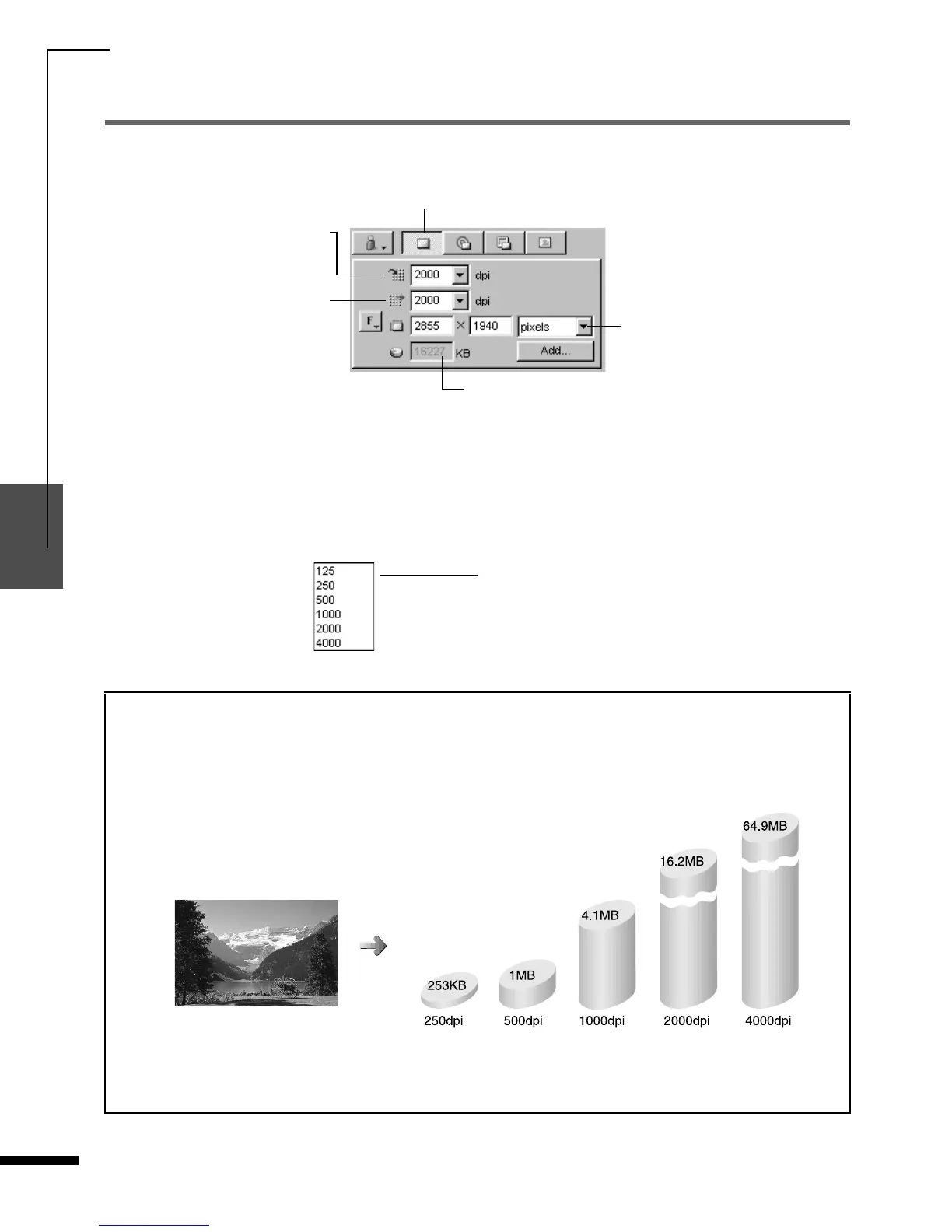Adjusting the Scan Settings
56
1
2
3
4
5
FilmGet FS User’s Guide
Using File Mode
Select
[File Mode]
when you scan an image for the purpose of saving it to a file. When FilmGet FS is
first installed, this mode is selected.
Selecting an Input Resolution
The input resolution box sets the resolution at which an image will be scanned. The higher the value,
the finer the resolution, and conversely, the lower the value, the coarser the resolution. Select the
value best suited to your purposes. Note that the values you select for the input resolution determine
the image and file sizes.
■
How File Sizes Vary with the Input Resolution
The higher the input resolution, the larger the image file. If the file is too large, it can slow down
processing and may overload your computer’s memory resources. To illustrate the difference in
file size, the results of an image scanned from 35 mm film in 24-bit color mode at the respective
input resolutions are shown below.
(1) Click the [File Mode] button.
(3) Select an output resolution.
(4) Set the image width and
height.
File Size (automatically calculated)
(2) Select an input resolution.
Select a resolution from the list or input it directly
into the box. Input values are set by pressing the
[Tab]
key.
35 mm Film
• These numbers are approximate and may differ from
actual results.
