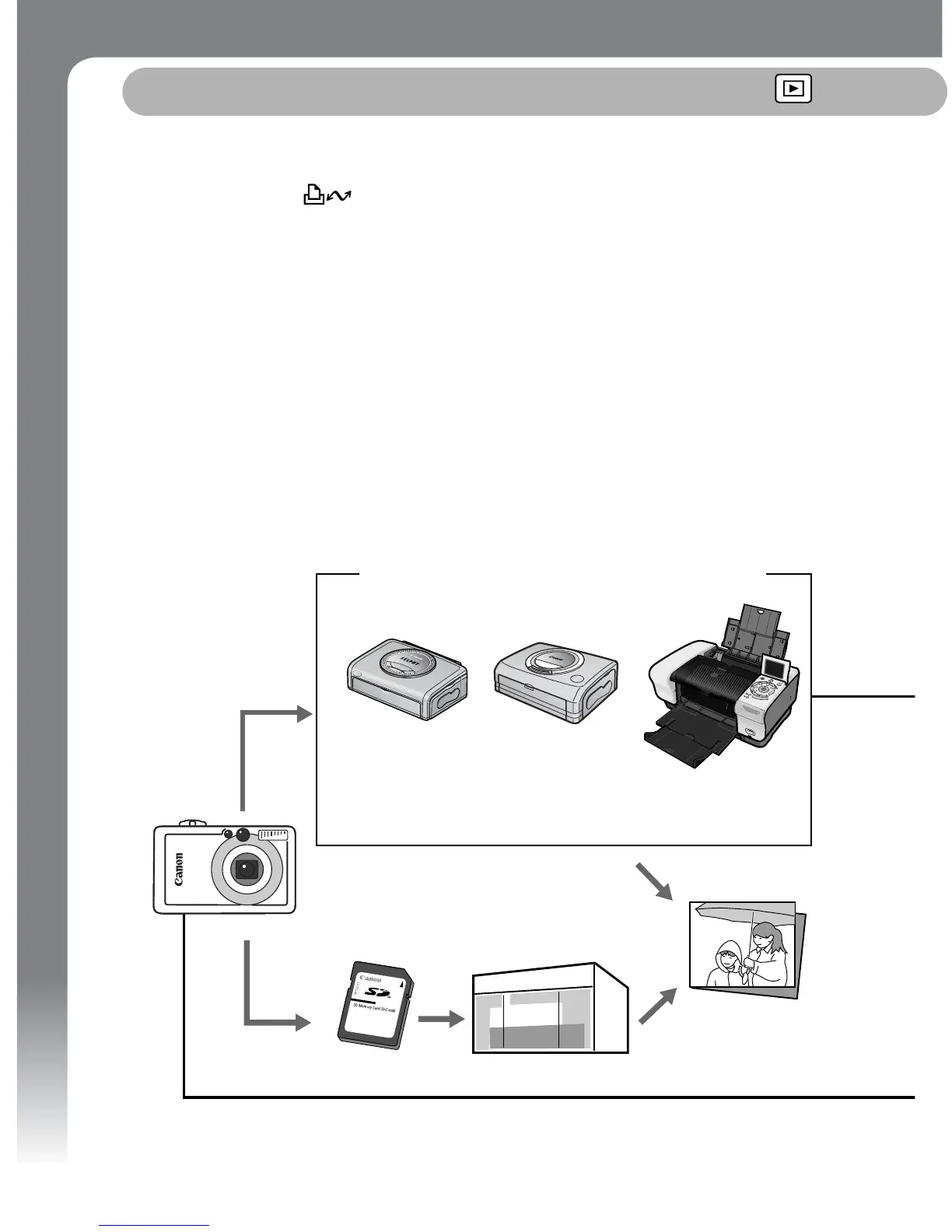134
Print Settings
Images shot with this camera can be printed using one of the following methods.
-
Connecting the camera to a direct print compatible printer
*1
with a single cable
and pressing the button on the camera.
-
Selecting images and specifying the number of print copies (DPOF
*2
print
settings) with the camera before sending the images (SD card) to a photo
developing center
*1
Since this camera uses a standard protocol (PictBridge), you can use it with
other PictBridge-compliant printers in addition to Canon-brand compact
photo printers (SELPHY CP series), card photo printers and Bubble Jet
Printers (PIXMA series/SELPHY DS series).
*2
Digital Print Order Format
About Printing
Bubble Jet Printer Card Photo
Printer
Photo Lab
Print
SD Card
Direct Print Compatible Printer
Compact Photo
Printer
