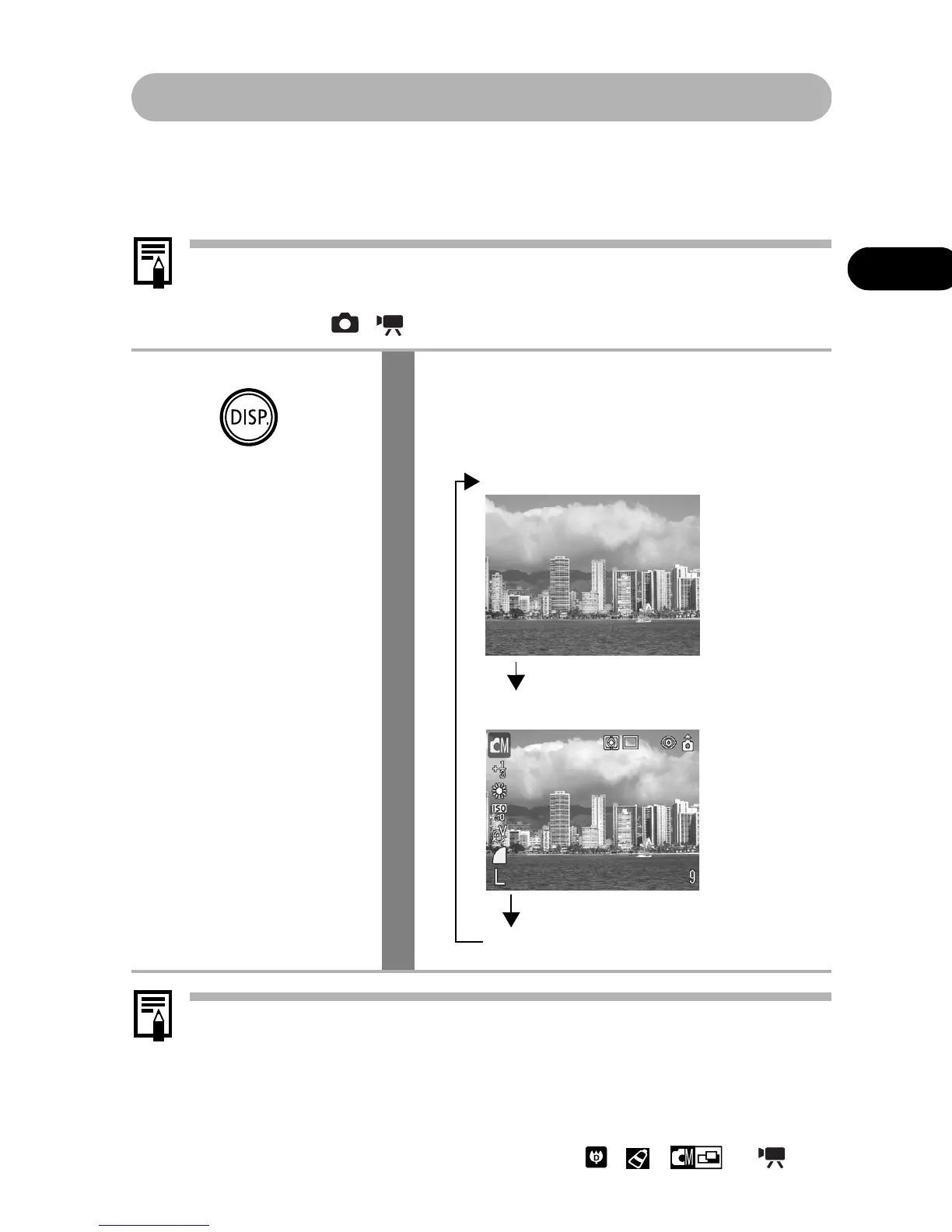37
Basic Functions
Using the LCD Monitor
The LCD monitor can be used to compose images while shooting, adjust
menu settings and play back recorded images. Icons showing the camera’s
status and setting contents appear on the LCD monitor.
The image in the LCD monitor will darken in strong sunlight or bright
light. This does not constitute a malfunction.
Shooting Mode ( , ) (p. 41)
• The LCD monitor setting (On or Off) is saved by the camera when
the power is turned off so that the same setting is automatically
available when the power is turned on again. However, the setting
may be lost when the power has been turned off after the “Change
the battery pack” message has displayed, while the LCD monitor
was on in Shooting mode.
• The LCD monitor does not shut off in the , , or
mode.
Press the DISP. button.
The display mode changes as follows with
each press.
Standard (No Information)
Detailed (Information View)
Off
