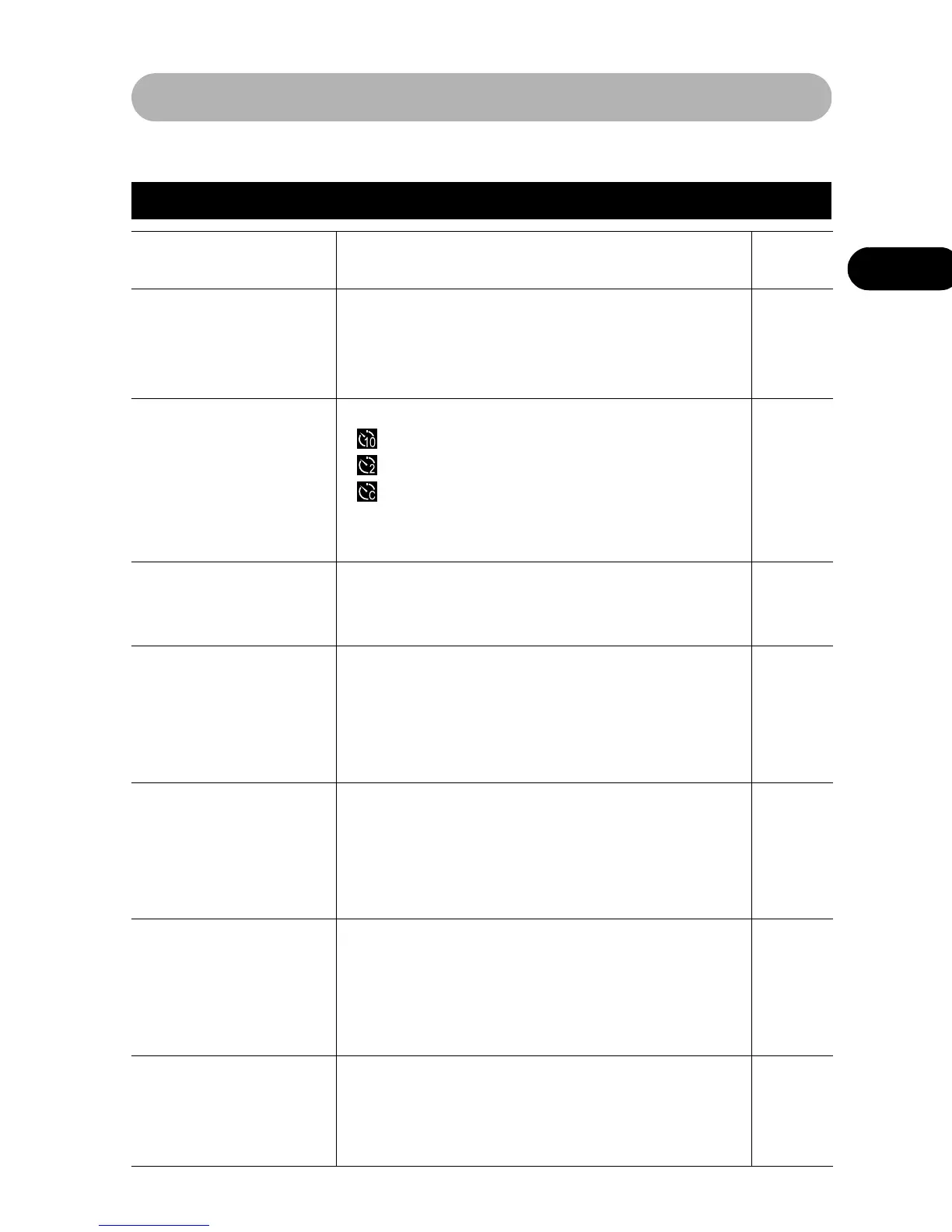53
Basic Functions
Menu Settings and Factory Defaults
This chart shows the options and default settings for each menu.
* Default setting
Rec. Menu
Menu Item Options
Reference
Page
AiAF
Sets whether or not the camera automatically
selects the AF frame or a fixed center AF frame.
•On*
•Off
p. 89
Self-timer
Sets the duration of the self-timer delay.
• 10 seconds*
• 2 seconds
• Custom Timer
Delay: 0-10*, 15, 20, 30 sec.
Shots: 1-10 (3*)
p. 78
AF-assist Beam
Sets the AF-assist Beam to on or off.
•On*
•Off
p. 47
Digital Zoom
Sets the digital zoom to on or off.
It can be set to [On] or [Off] for a movie in
standard mode, but the default setting is [On].
•On
•Off*
p. 74
Review
Sets the duration images display on the LCD
monitor after the shutter button releases.
•Off
• 2* to 10 seconds
•Hold
p. 62
Date Stamp
Sets the date stamp for postcard prints with
embedded date stamps.
•Off*
•Date
•Date & Time
p. 77
Save Original
Sets whether or not to save the original image
(normal image) when shooting in a My Colors mode.
•On
•Off*
p. 104
