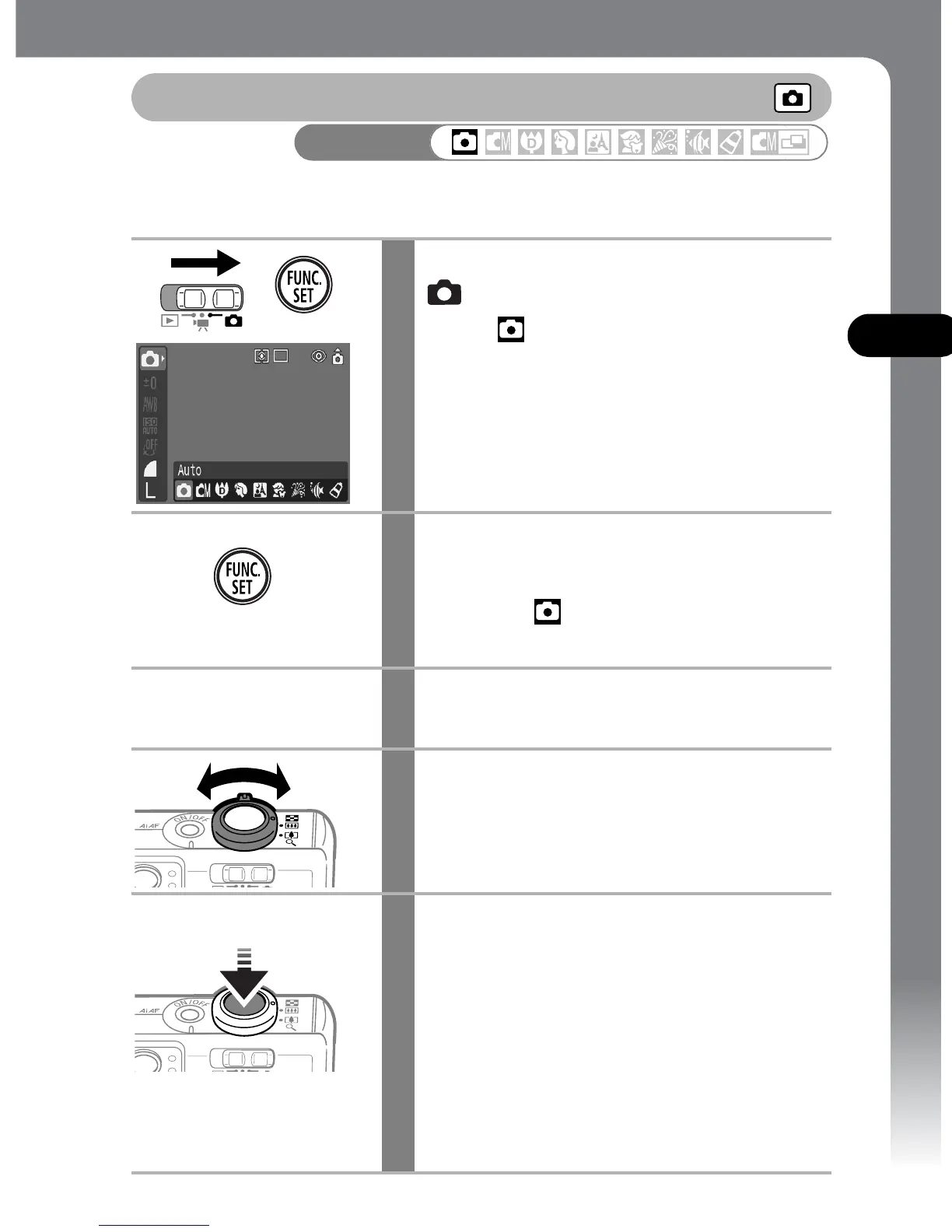61
Shooting
Shooting
Shooting in Auto Mode
In this mode, all you have to do is press the shutter button and let the
camera do everything else.
1
Slide the mode switch to
(Shooting). In the FUNC. menu,
select (Auto).
2
Press the FUNC./SET button.
The display will return to the shooting
screen and
will appear on the LCD
monitor.
3
Aim the camera at the subject.
4
Use the zoom lever to achieve the
desired composition (relative size
of subject in viewfinder) (p. 45).
5
Press the shutter button halfway (p. 46).
• Two beeps will play when the camera has
finished metering, and the upper indicator
beside the viewfinder will light green or
orange. If the LCD monitor is on, the AF
frame will appear green.
• If the subject is difficult to focus on, the lower
indicator beside the viewfinder will blink yellow
and the beep will
play
one time.
Shooting Mode
