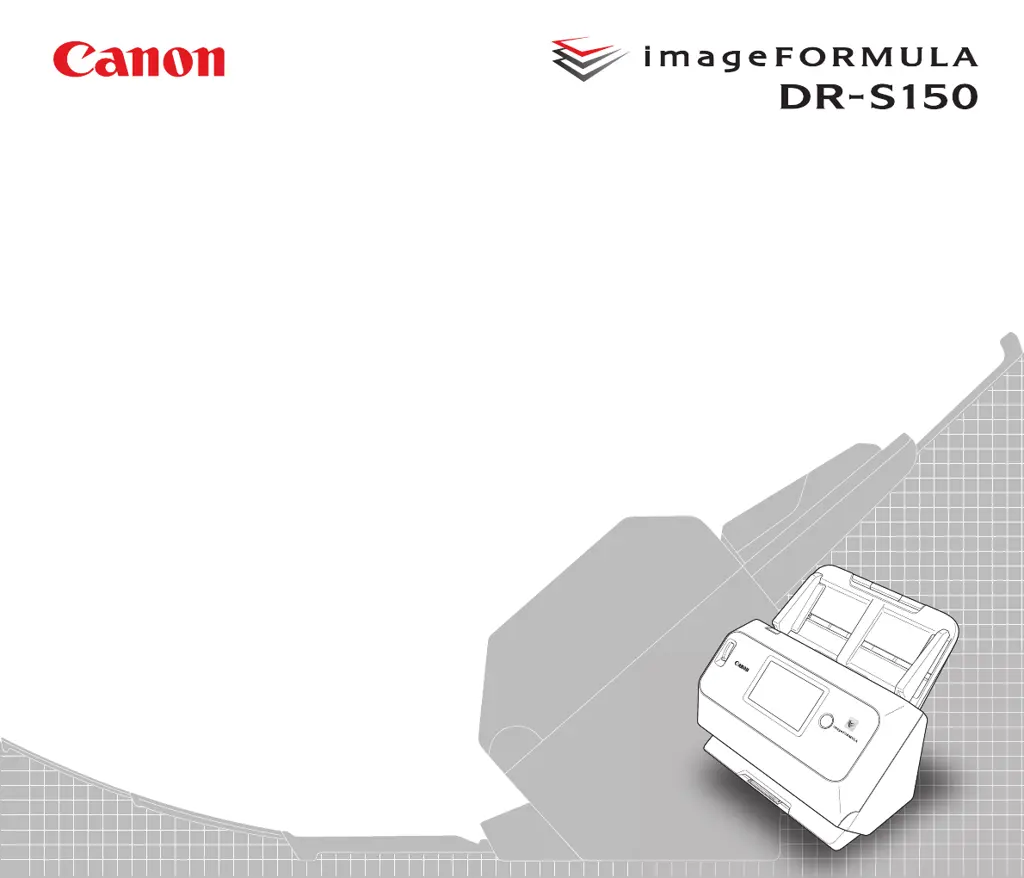Why is my Canon imageFORMULA DR-S150 Scanner not being recognized?
- RRobin SmithAug 19, 2025
Your Canon Scanner might not be recognized for several reasons. The computer’s USB interface may not fully support the scanner, as it cannot be guaranteed to work with all USB interfaces. Ensure the scanner is properly connected to the computer using the provided USB cable and is turned on. If connected via a USB hub, try connecting it directly to the computer. Also, confirm that the IP address is configured correctly, and if a DHCP server is absent, use a static IP address. If the connected segment differs, set it to the same segment as your computer. For security software settings, consult your network administrator. Finally, double-check that the device's IP address is correct if the same device exists on multiple networks with different IP addresses.