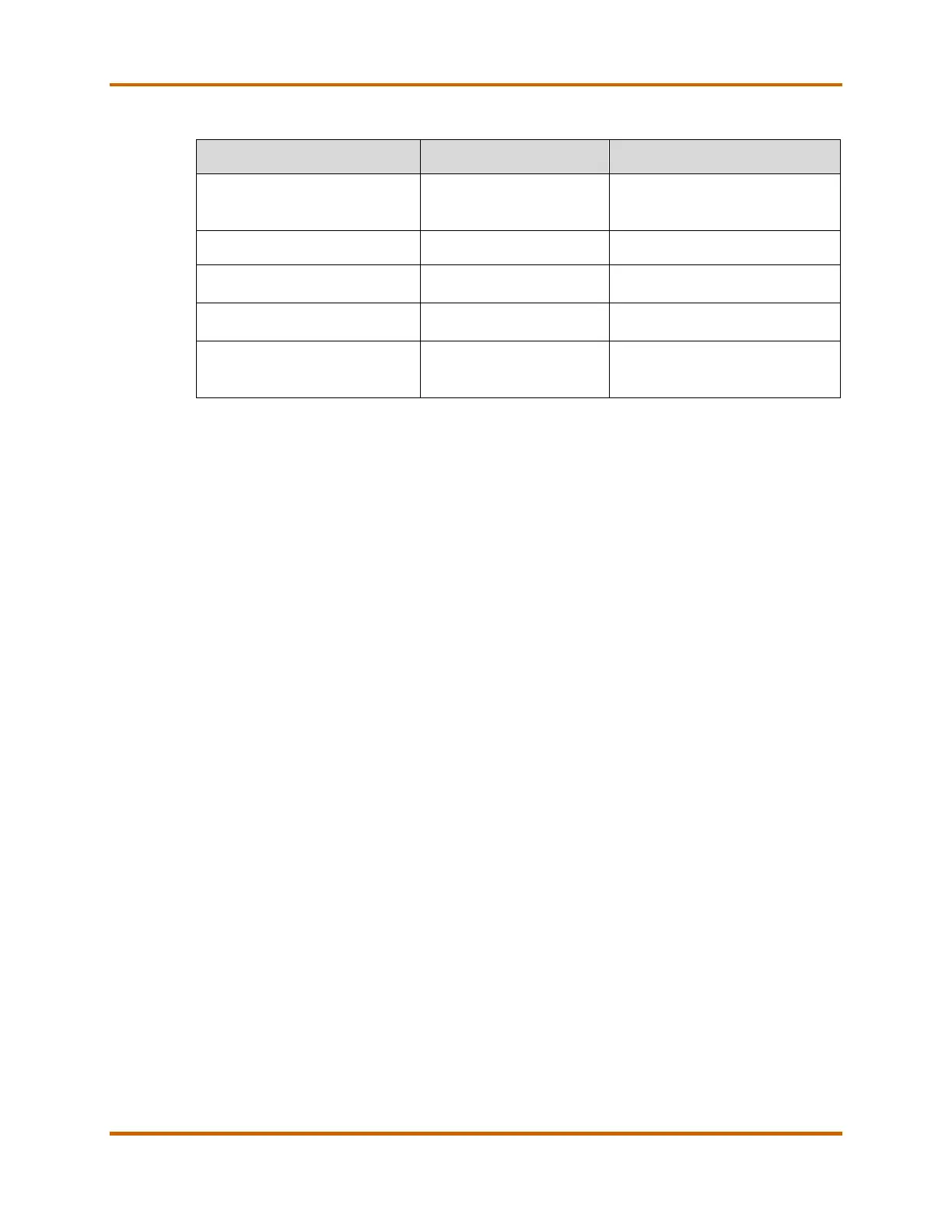Canon imagePROGRAF iPF850/iPF840/iPF830 Service Guide
imagePROGRAF iPF850/iPF840/iPF830 Service Guide July 2015
Page 25
Table 30 - Cleaning Interval
Operation Method Interval
Cleaning of ink mist and other
substances around external
covers and output basket area.
Wipe with a damp cloth Once per month
Printhead cleaning. Using the operation panel As needed
Cleaning of the pinch roller. Pass plain paper
When changing media size
Cleaning of the borderless
printing ink holding groove.
Clean using the packaged
cleaner brush
Once per month or when replacing
roll media
Cleaning the Stacker:
Paper Retainer, Roller Rubber
Roller and the entire tray.
Wipe with a damp cloth Once per month
