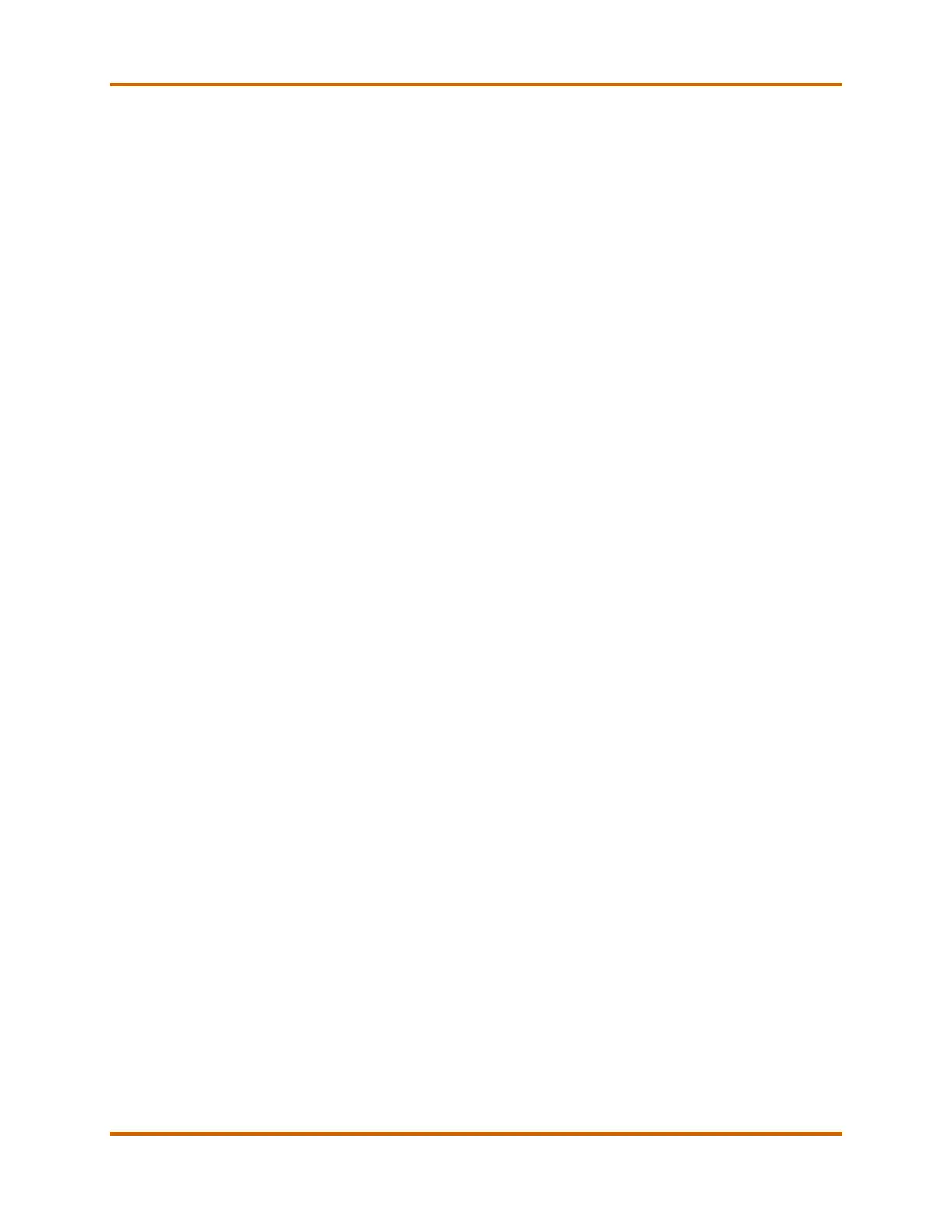Canon imagePROGRAF iPF850/iPF840/iPF830 Service Guide
imagePROGRAF iPF850/iPF840/iPF830 Service Guide July 2015
Page 2
• High capacity ink tanks available in 330ml and 700ml in each color to
support high-volume continuous printing.
• Sub tank mounted at each ink port allows end-users to replace the ink
tank during a print job.
• Borderless printing is supported.
Note: the High Capacity Stacker does not support borderless printing.
Borderless prints from the imagePROGRAF iPF850 will need to go to the
output stacker catch basket.
• imagePROGRAF Printer Driver for Windows/Mac.
• Status Monitor for Windows, PrintMonitor for Mac.
• Compatibility with imageWARE Remote allows centralized management of
customers' printer information.
C. Workflow Solutions
1. imagePROGRAF Print Utility
• An iOS based app (available for download from the Apple App Store)
for wireless printing using an Apple iPad to a 5-color
imagePROGRAF printer sharing same network.
• Preview PDF, JPEG and PNG files.
• Settings include number of copies (up to ten), output mode and print
preview & scaling.
2. Direct Print and Share
Direct Print and Share 2.0 is a Canon cloud-based portal and batch
printing solution that helps end-user expand their printing workflow.
• Upload documents to Google's cloud service, and have those
documents printed from almost anywhere.
• Supports PDF, TIFF, JPEG, and HP-GL/2 file formats
• Batch printing.
• Includes a plug-in for SmartWorks MFP V3 (included) and AutoCAD
(sold separately).
• Set up and configure “Hot Folders” for drag and drop printing.
3. Print Plug-In for Microsoft Office
• A print plug-in for large-format documents created in Microsoft Word,
Excel, or PowerPoint.
• Displayed in Microsoft application tool bar with simple wizard
workflow.
• Simple print conversion from 8.5" x 11" office documents to poster
size.
