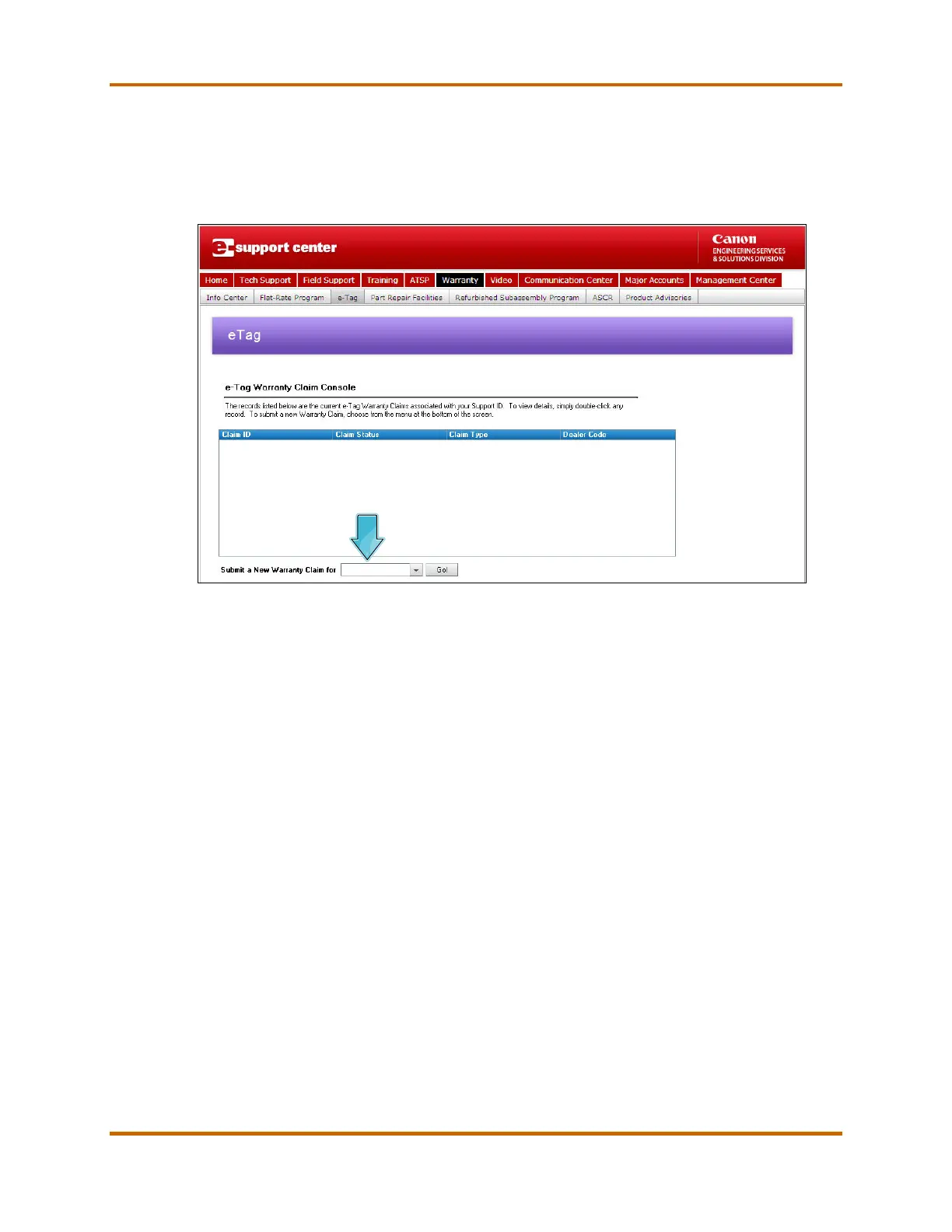Canon imagePROGRAF iPF850/iPF840/iPF830 Service Guide
imagePROGRAF iPF850/iPF840/iPF830 Service Guide July 2015
Page 38
To submit a new warranty claim, select the type of claim from the
drop-down list, shown below, and complete the required sections of the
e-Tag limited warranty claim form.
Figure 8 - e-Support e-Tag Claim Console
A copy of the e-Tag warranty claim form and the machine’s service history
must be returned with the original defective parts to the address provided on
the bottom of the e-Tag warranty claim form.
The service history log can be handwritten or computer-generated, and must
include the following information:
• Machine’s Installation Date
• Machine’s Serial Number
• Work Performed (Highlight Current Service Call)
After a claim form is authorized, parts and labor reimbursements are
deposited into your direct deposit account within 30 days (if you have elected
to receive direct deposit).
