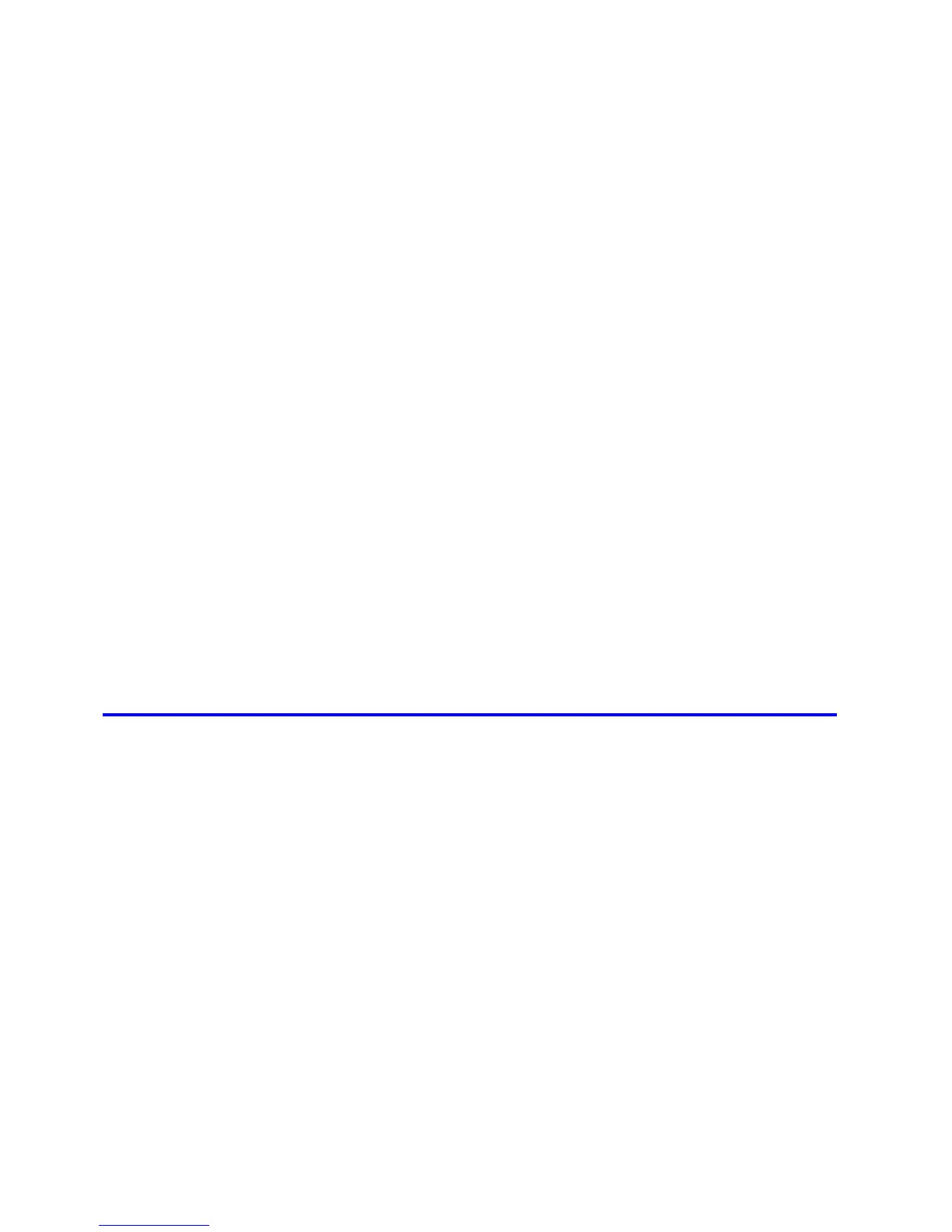x Contents
Contents
The length of pr�nted �mages �s �naccurate ..............................................................................740
Documents are pr�nted �n monochrome ..................................................................................740
Pr�nted colors are �naccurate ...................................................................................................741
Image Edges are Blurred or Wh�te Band�ng Occurs ...............................................................742
Documents are pr�nted crooked ..............................................................................................742
L�ne th�ckness �s not un�form (W�ndows) .................................................................................742
Installat�on problems .....................................................................................743
The IEEE 1394 Dr�ver Cannot Be Installed Correctly ..............................................................743
Remov�ng Installed Pr�nter Dr�vers ..........................................................................................744
Clear�ng jammed paper ................................................................................745
Clear�ng Jammed Roll Paper ..................................................................................................745
Clear�ng a Jammed Sheet .......................................................................................................749
If the Pr�nter makes a strange sound ............................................................752
If the Pr�nter Makes a Strange Sound .....................................................................................752
Other problems .............................................................................................753
The pr�nter consumes a lot of �nk ............................................................................................753
A message to check the Ma�ntenance Cartr�dge �s not cleared after you replace the Ma�nte-
nance Cartr�dge .......................................................................................................................753
Paper �s not cut neatly .............................................................................................................753
Paper cannot be cut ................................................................................................................754
The pr�nter does not go on ......................................................................................................754
Roll paper cannot be �nserted �nto the Paper Feed Slot ..........................................................754
Cannot Load Sheets ................................................................................................................754
The Med�a Take-up Un�t Cont�nues Rotat�ng ...........................................................................755
Ink level detect�on ....................................................................................................................756
Error Message 758
Respond�ng to Messages .............................................................................758
Respond�ng to Messages ........................................................................................................758
Error Messages .......................................................................................................................760
Messages regard�ng paper ...........................................................................762
Paper M�smatch ......................................................................................................................762
Papr Type M�smatch ................................................................................................................762
Papr S�ze M�smatch ................................................................................................................763
Th�s paper cannot be used. .....................................................................................................763
Insufcient paper for job ..........................................................................................................764
No sheets. ...............................................................................................................................764
Regular pr�nt�ng �s selected, but a roll �s loaded. .....................................................................765
Roll pr�nt�ng �s selected, but sheets are loaded. ......................................................................765
Roll pr�nt�ng �s selected. ..........................................................................................................765
Sheet pr�nt�ng �s selected. .......................................................................................................765
Borderless pr�ntng not poss�ble. ..............................................................................................766
Paper loaded askew. ...............................................................................................................767
Paper s�ze not detected. ..........................................................................................................768
Lead�ng edge detect�on error. ..................................................................................................768
End of paper feed. ...................................................................................................................768
