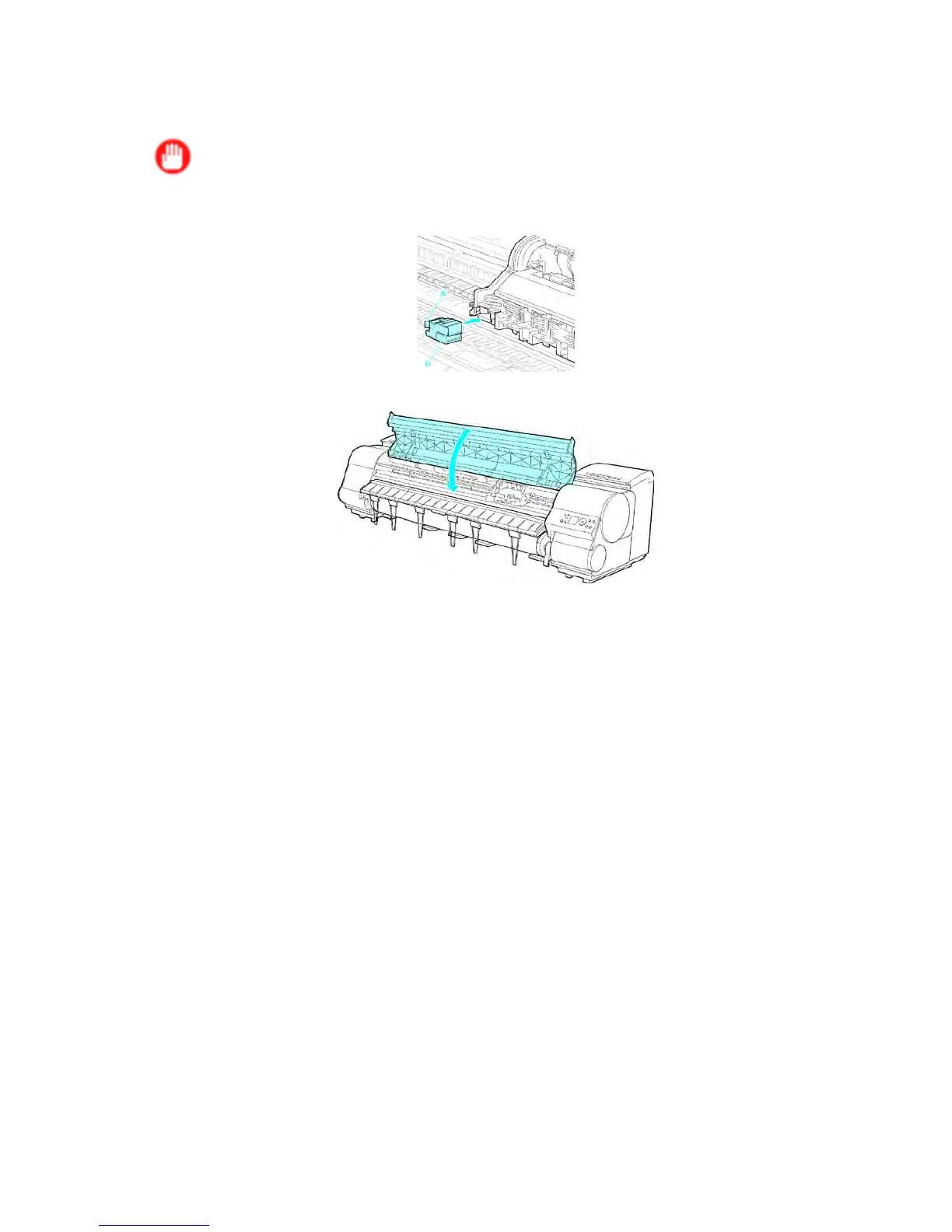Cutter Unit
9. Holding the new Cutter Unit by the Lock Lever (a) and grip (b), push it onto the Carriage until it
clicks into place.
Important
• After installing the Cutter Unit , hold it only by the grip (b) and pull the Cutter Unit forward to make
sure it does not come of f. If the Cutter Unit comes of f, it may damage the printer .
10. Close the T op Cover .
The Carriage moves into position and a conrmation message is displayed regarding resetting
the cut counter .
1 1. Press the OK button.
The printer now goes online.
Maintenance 701
