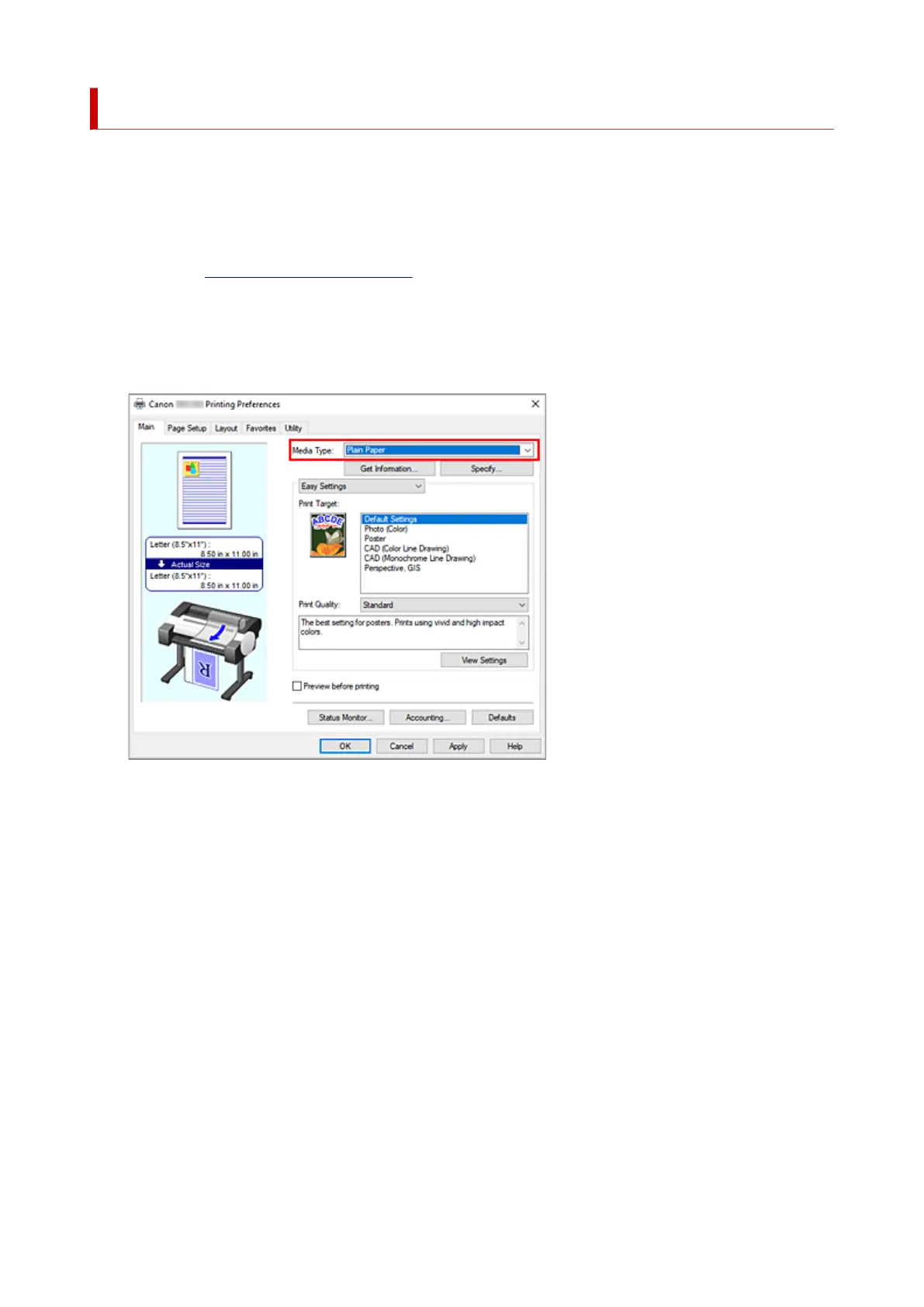Printing By Setting Print Purpose
The print settings that are generally used frequently are pre-registered as print purposes. By using a print
purpose to print, you can print with settings that match the document.
The procedure for printing by using a print purpose is as follows:
1. Open the printer driver setup window1.
2.
Select the media type
2.
Select the type of paper loaded in the printer from the Media Type list on the Main tab.
If Auto (Use Printer Settings) is selected, the paper configured in printer settings is printed.
3.
Select print setting mode
3.
From the pull-down menu, select Easy Settings.
100