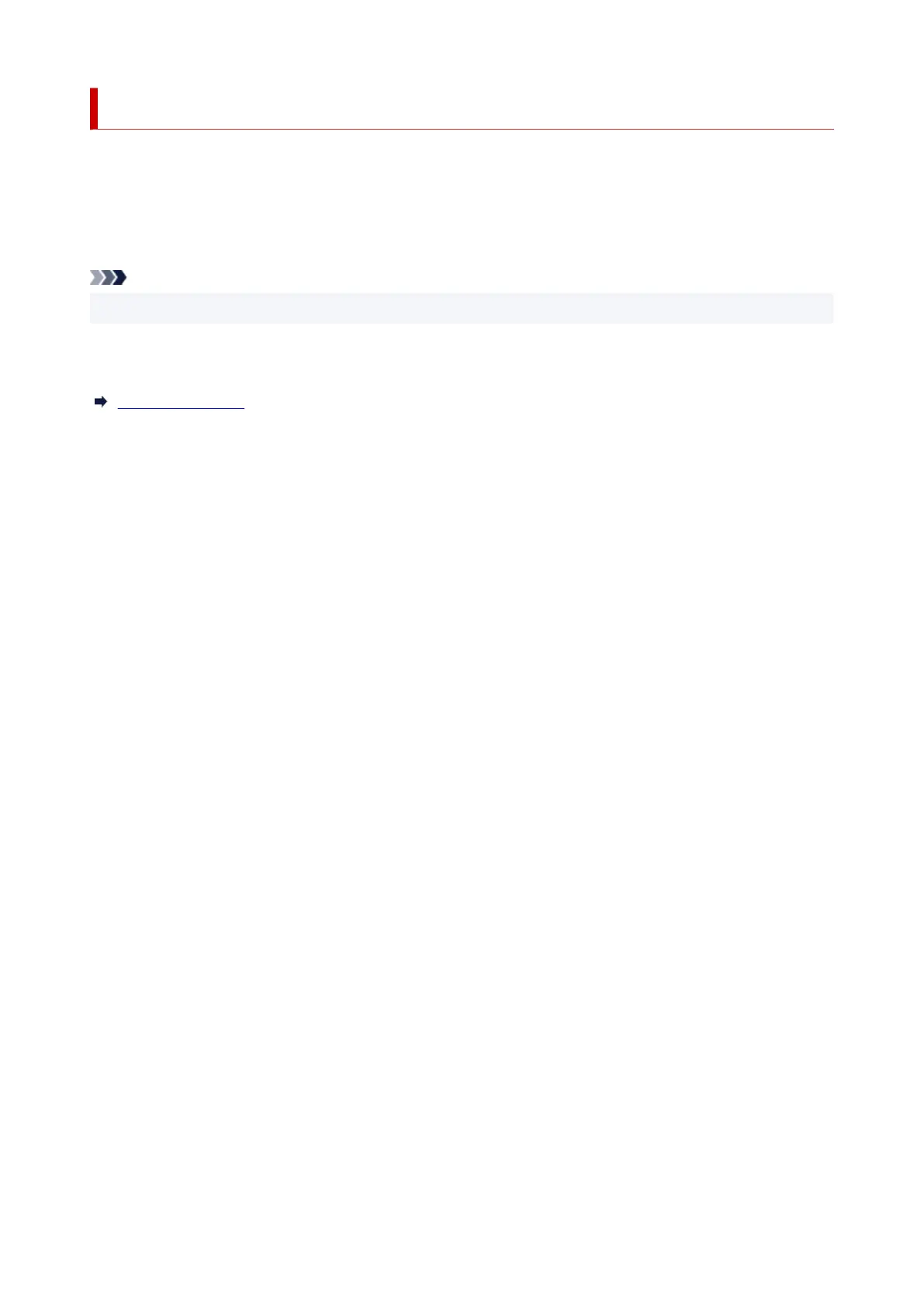Another Printer Found with Same Name
When the printer is found during setup, other printers with the same name may appear on the results
screen.
Select a printer with checking the printer settings against those on detection result screen.
Check the printer's MAC address or serial to select the correct printer from the results.
Note
• Serial number may not appear on result screen.
Check the printer's MAC address and serial number by selecting Printer information > System
information.
Printer information
507