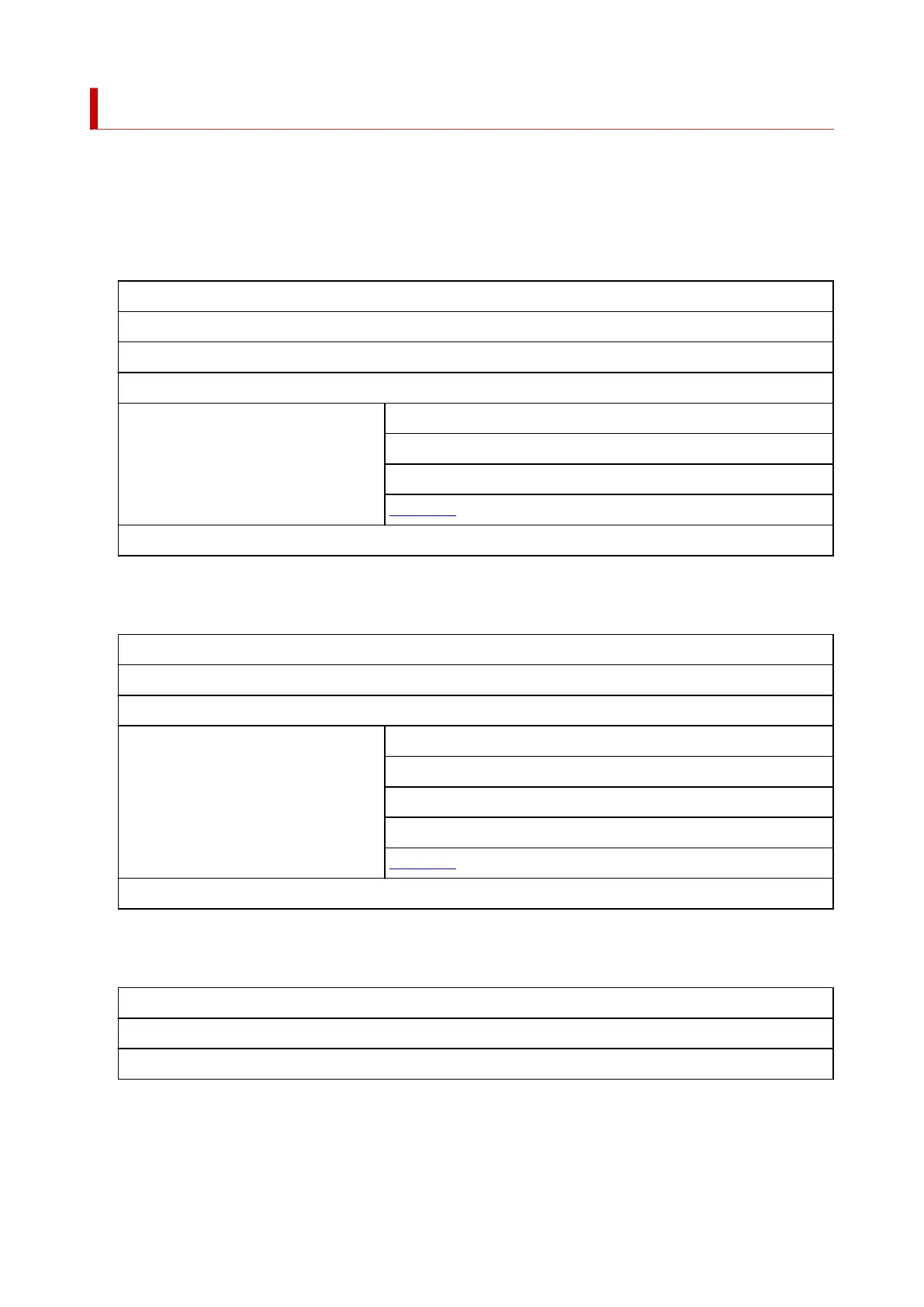Menu Structure
The * on the right side of an item indicates the default value.
Values may vary depending on your model, firmware version, and printer settings.
• Paper menu (when roll paper is loaded)•
This menu is displayed by selecting paper information area.
Replace paper
Feed/Cut
Remove paper
Paper settings
Width
Length
Type
Advanced
Buy paper
•
Paper menu (when cut sheet is loaded)
•
This menu is displayed by selecting paper information area.
Replace paper
Remove paper
Paper settings
Page size
Width
Length
Type
Advanced
Buy paper
• Ink information•
This menu is displayed by selecting the ink display area.
Current estimated ink levels
Replace
Order ink now
313
