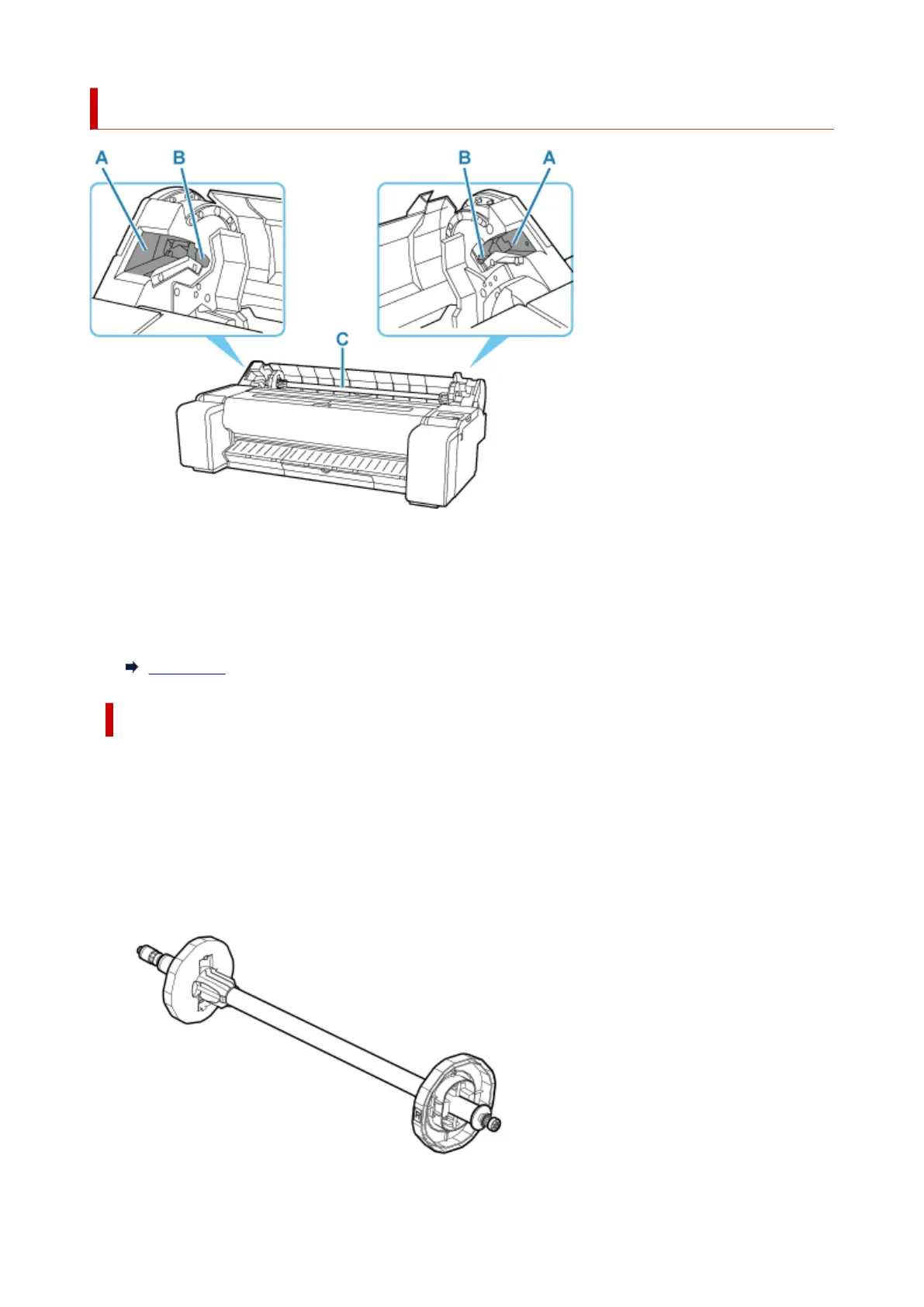Roll Paper Cover (Inside)
A: Slide Guide
Move the roll holder along this guide.
B: Roll Holder Slot
Slide the roll holder into this slot.
C: Roll Holder
Roll Holder
Roll Holder
Load roll paper on the roll holder and then load the holder in the printer. You can use the roll holder with
both 2-inch and 3-inch paper cores. However, if using 3-inch core roll paper, attach the 3-inch paper core
attachment.
TM-355 / TM-350 / TM-340 / TM-5355 / TM-5350 / TM-5340 : Roll Holder Set RH2-35
TM-255 / TM-250 / TM-240 / TM-5255 / TM-5250 / TM-5240 : Roll Holder Set RH2-28
• Roll Holder (for 2- and 3-inch paper cores)•
• 3-Inch Paper Core Attachment (x 2)•
61