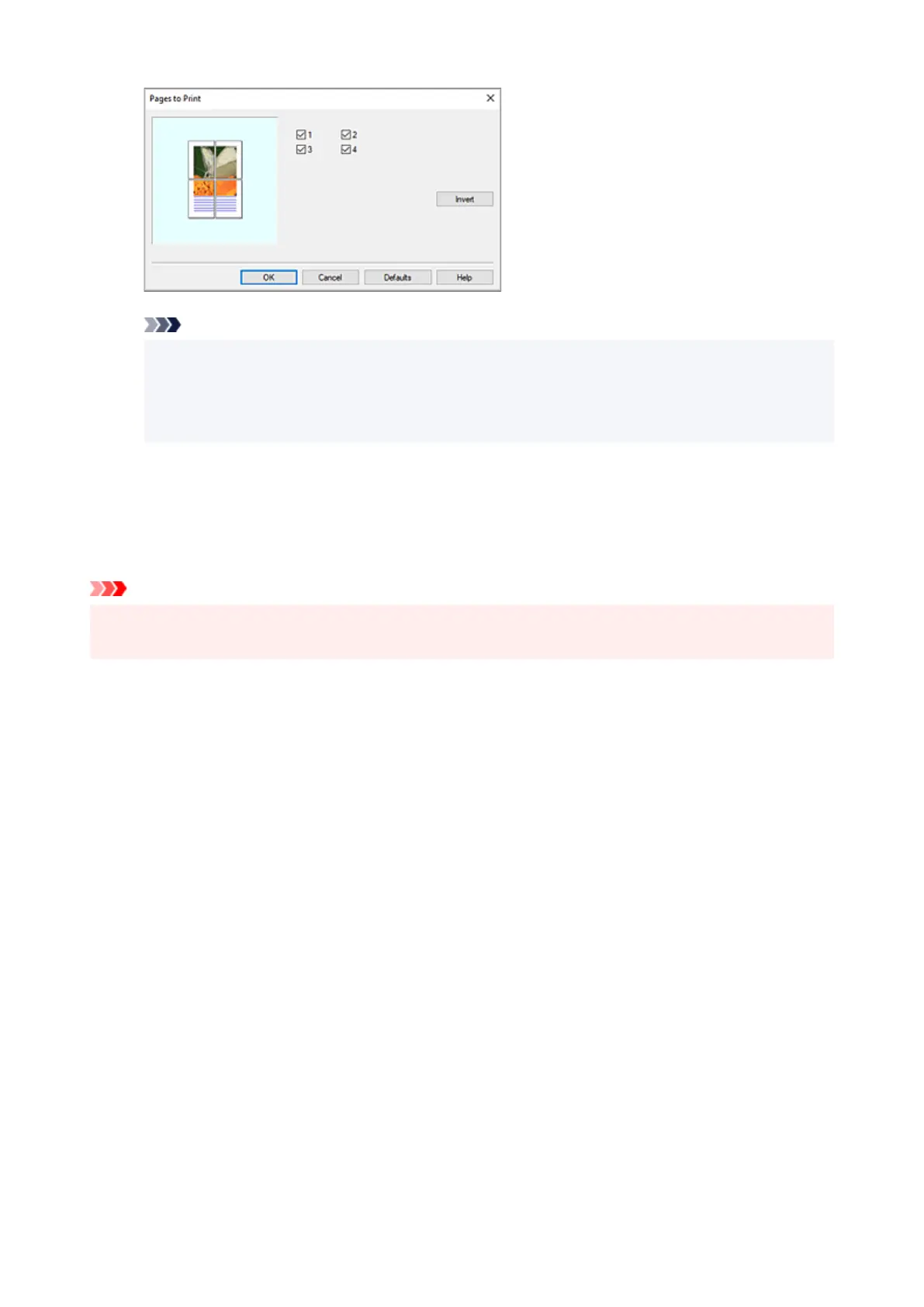Note
•
In the setting view on the left side of the Pages to Print dialog box, you can also clear the
display by clicking the pages you do not want to print.
To redisplay a cleared page, click that page again.
•
To switch the pages to display/hide, click Invert in the Pages to Print dialog box.
3.
Complete the setup
3.
Click OK on the Layout tab.
When you print, only the specified pages are printed.
Important
• If you partition and print as a poster, the source document will be printed in enlarged form, so the print
results may become rough.
160