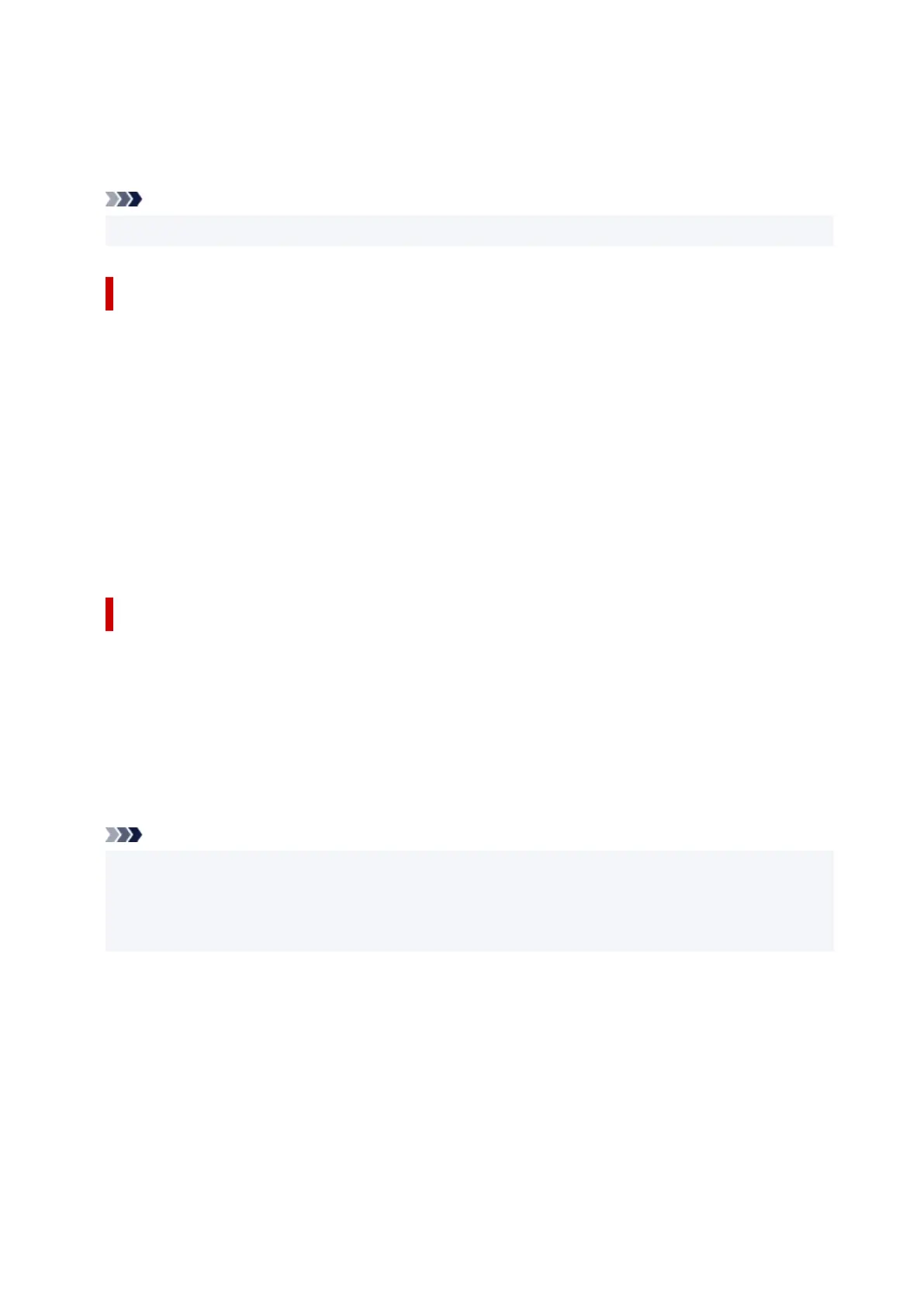In Name, enter the name of the favorite. Set the Icon and Comment fields as necessary, and then
click OK.
The name and the icon appear in the Favorites list.
To check the settings of the registered favorite, click Settings Details.
Note
• To save the settings of the favorite to a file, click Export... on the Favorites tab.
Printing Using Favorite Settings
1.
Open the printer driver setup window
1.
2.
Apply favorite
2.
From the Favorites list on the Favorites tab, select the favorite you want to use.
Click Apply Favorite to replace the registered print settings.
3.
Complete the setup
3.
Click OK.
When you print, the document is printed with the settings of the registered favorite.
Deleting Unnecessary Printing Profile
1.
Select favorite to be deleted
1.
Select the favorite you want to delete from the Favorites list on the Favorites tab.
2. Delete setting2.
Click Delete. When the confirmation message appears, click OK.
The selected favorite is deleted from the Favorites list.
Note
• Printing profiles that are registered in the initial settings cannot be deleted.
• The settings of the favorite being applied to the current print settings cannot be deleted. To delete
that favorite, select another favorite from the Favorites list, click Apply Favorite to apply the settings
of that other favorite, and then delete the target favorite.
181