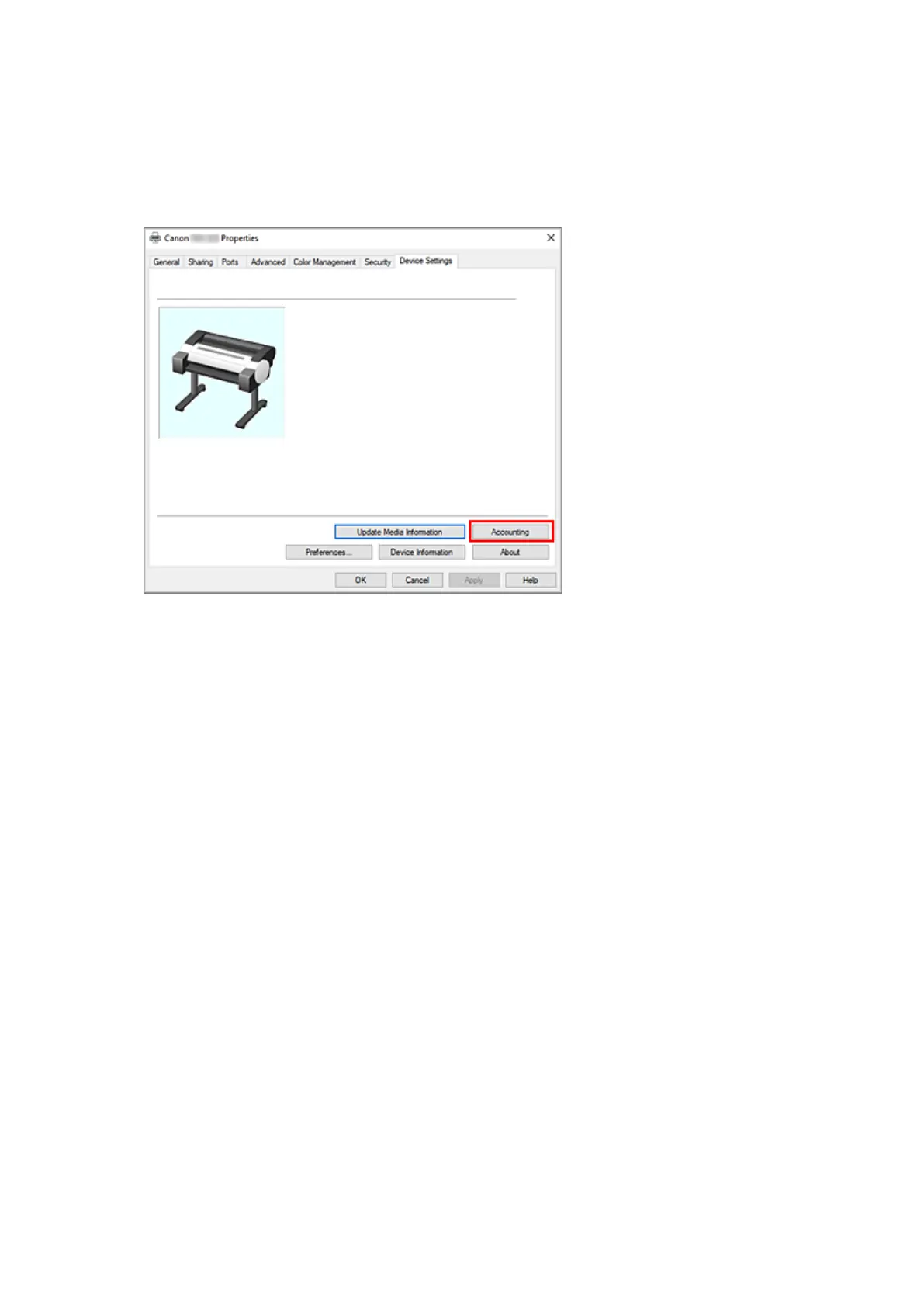2. Display setup window2.
Right-click the "Your model name" icon, and select Printer properties.
The printer's properties window appears.
3.
Click Accounting on the Device Settings tab
3.
The Accounting dialog box opens.
4. If necessary, complete the following settings:4.
Set as required
Check this check box if you want to require the input of accounting information. The information
marked as required must be entered before printing.
To prohibit changes to the accounting information, check the check boxes to fix each piece of
information.
After completing the setting, click OK to return to the Device Settings tab.
5. Apply the settings5.
Click OK or Apply.
The settings are enabled hereafter.
209