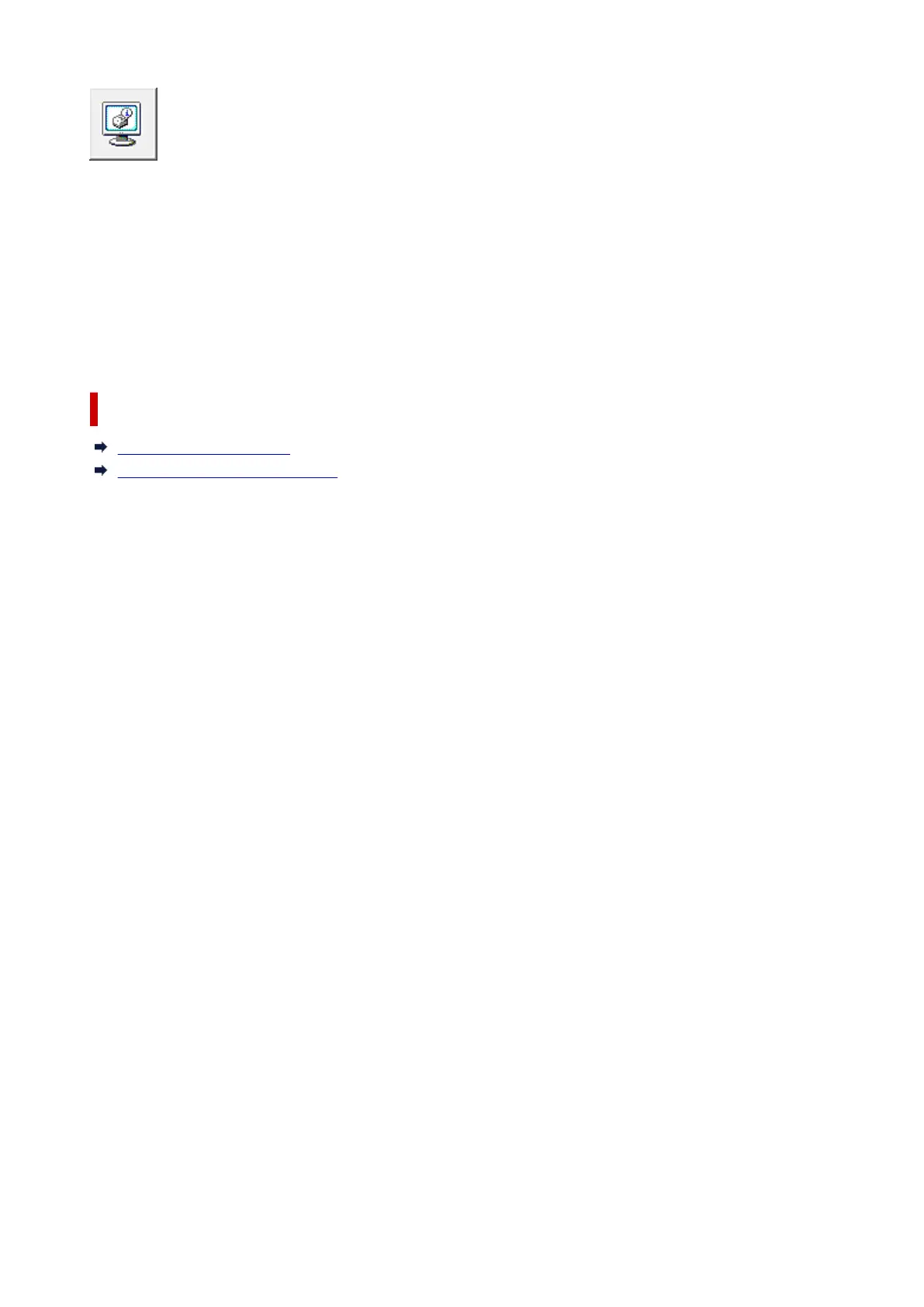View Status
This function copies printer information and setting values to the clipboard.
About
Opens the About dialog box.
You can check information such as the version and copyright of the printer driver.
Settings Summaries...
The Settings Summaries dialog box is displayed.
You can confirm the list of items set in the printer driver.
If you click the tab of each sheet, you can confirm the setting details of each item.
Related Topics
Cleaning the Print Heads
Printing a Nozzle Check Pattern
242