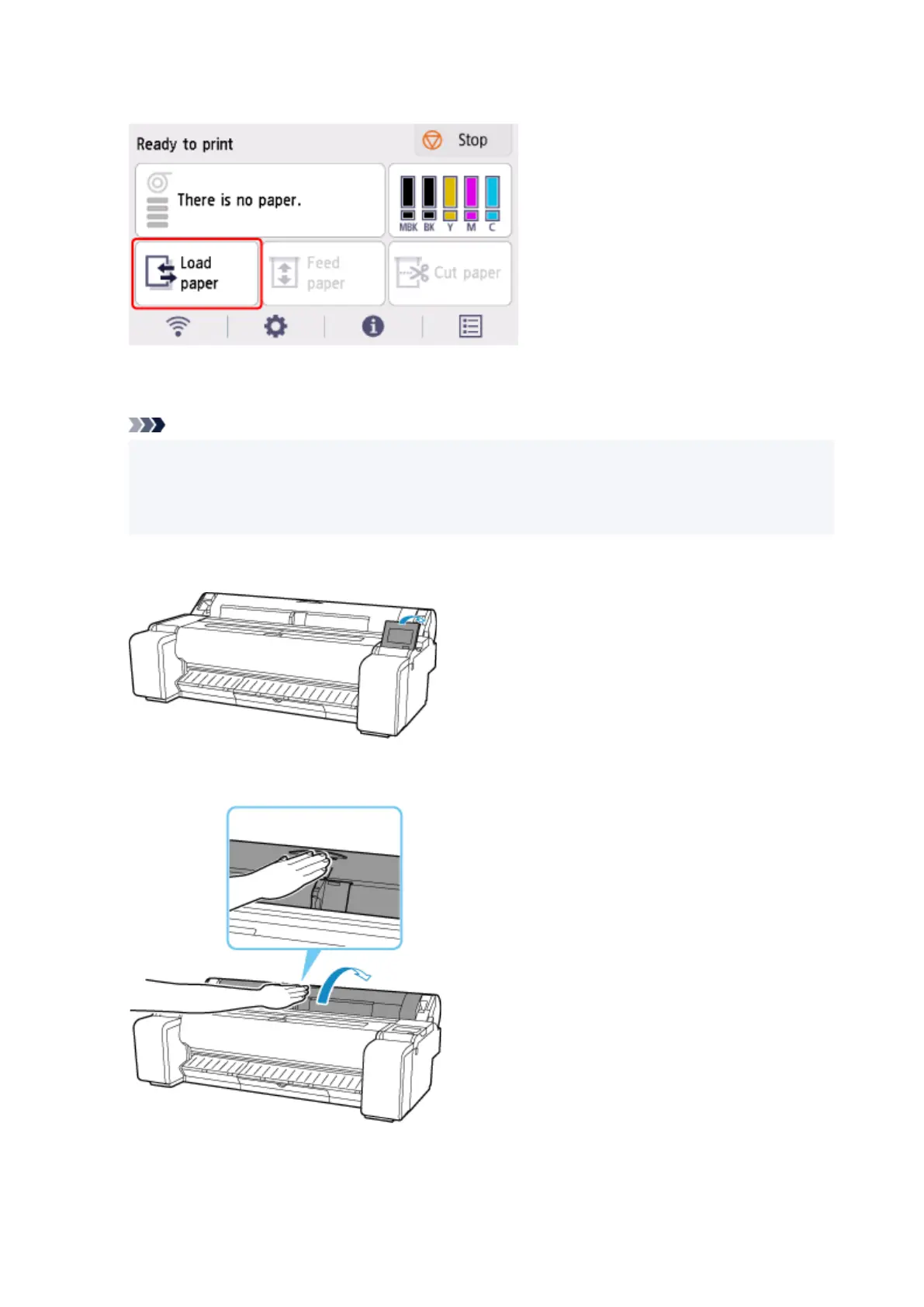1. Select Load paper or Replace paper on the Home screen.1.
2.
Select Load roll paper.
2.
Note
•
If any paper has been advanced that will not be used, a message is shown requesting you to
•
remove it.
After following the instructions on the screen to remove the paper, go to the next step.
3. Tilt the operation panel back.3.
4.
Open the roll paper cover.
4.
5.
Place the roll paper in the pocket on the top surface of the printer.
5.
256