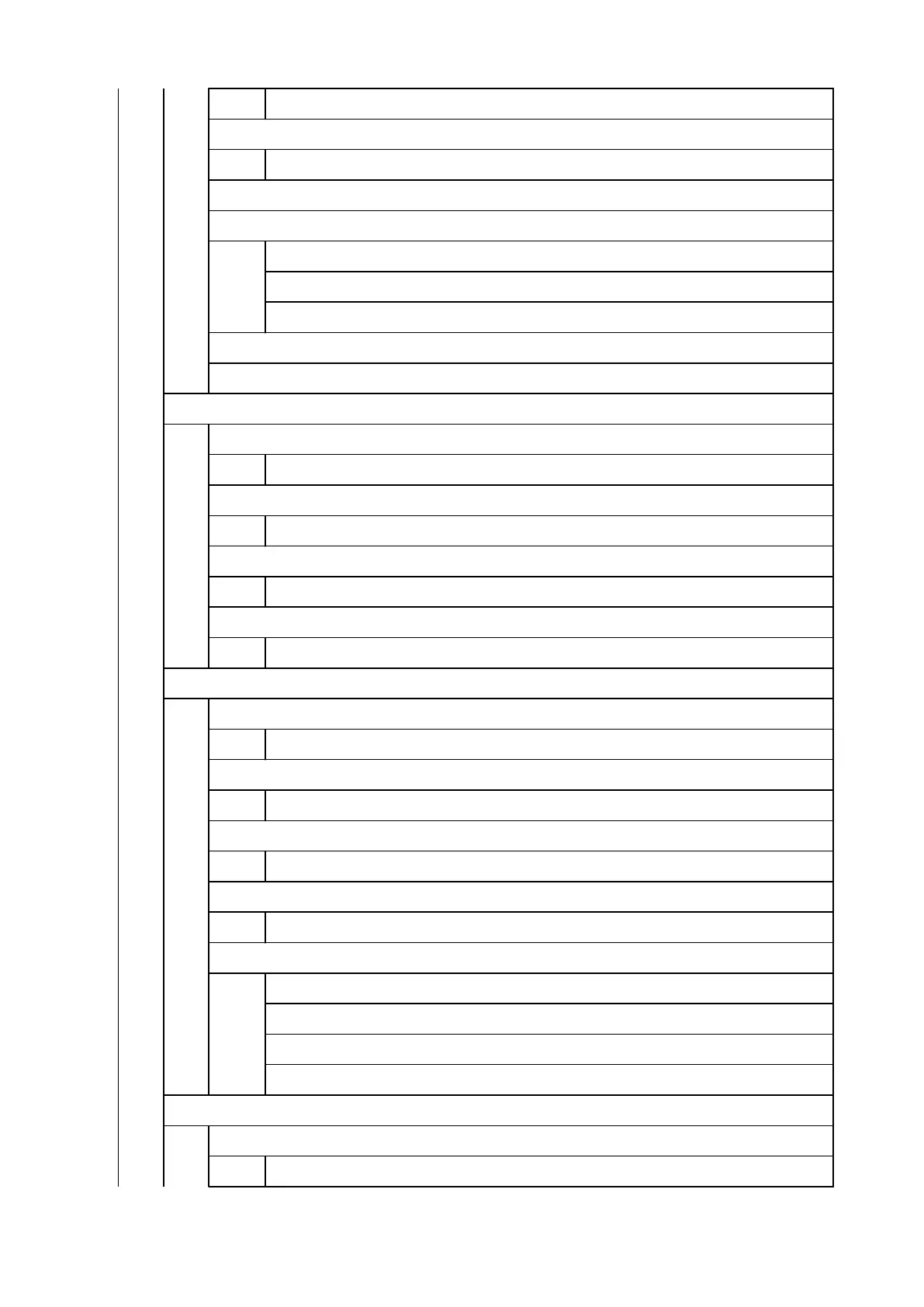Enable / Disable*
Auto feed at power on
Enable* / Disable
Print advanced paper settings
Add priority roll paper width
1
2
3
Reset all detection priority data
Reset paper settings for all paper
Auto maintenance settings
Auto nozzle check
Standard* / 1 page / 10 pages / Disable
Nozzle check error display
Enable / Disable*
System Cleaning frequency
Standard* / Short
Print pattern after new head
ON* / OFF
Hard disk settings
Output method
Print* / Print (auto delete) / Save to job box
Save first and print
ON / OFF*
Common job box settings
Print* / Print (auto delete)
File deletion settings
Fast* / Fast secure / Secure / Secure (VSITR)
Data deletion
Fast
Fast secure
Secure
Secure (VSITR)
Monitoring service settings
Enable/disable monitoring service
Enable / Disable*
331
