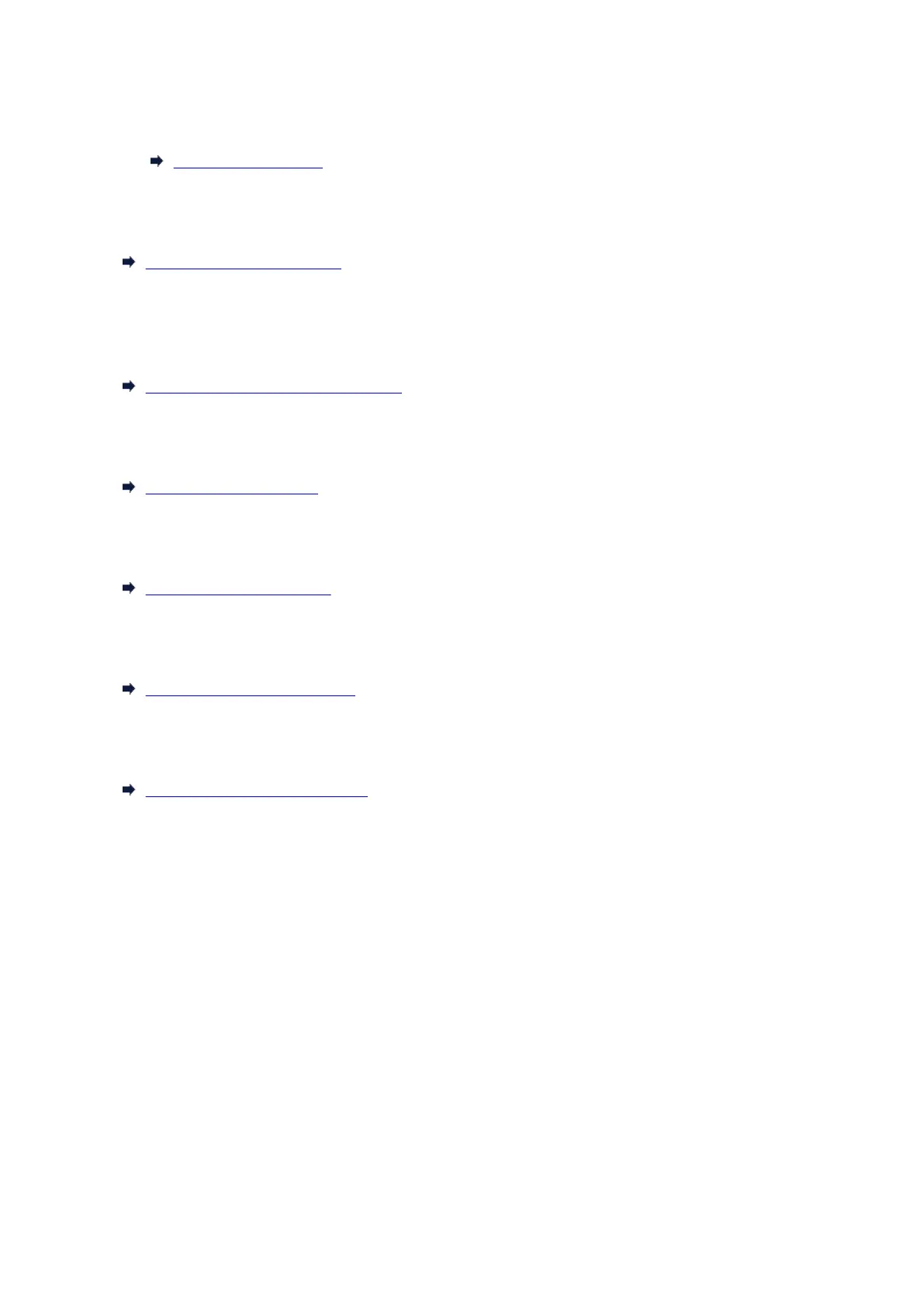◦ Adjust feed length◦
Select this to print the exact length of the ruled lines in a CAD drawing.
Adjusting Line Length
• Color calibration•
Select this to perform the color calibration or check the adjustment information.
Performing Color Calibration
• Maintenance cartridge info•
Displays the estimated usage of maintenance cartridge. Select Replace to replace the maintenance
cartridge.
Replacing the Maintenance Cartridge
• Head Replacement•
Select this to replace the print head.
Replacing the Print Head
• Replace cutter blade unit•
Select this to replace the cutter blade.
Replacing the Cutter Blade
• Platen cleaning•
Select this to clean inside the top cover.
Cleaning Inside the Top Cover
• Prepare to move•
Select this to prepare for transporting the printer.
Preparing to Transfer the Printer
370