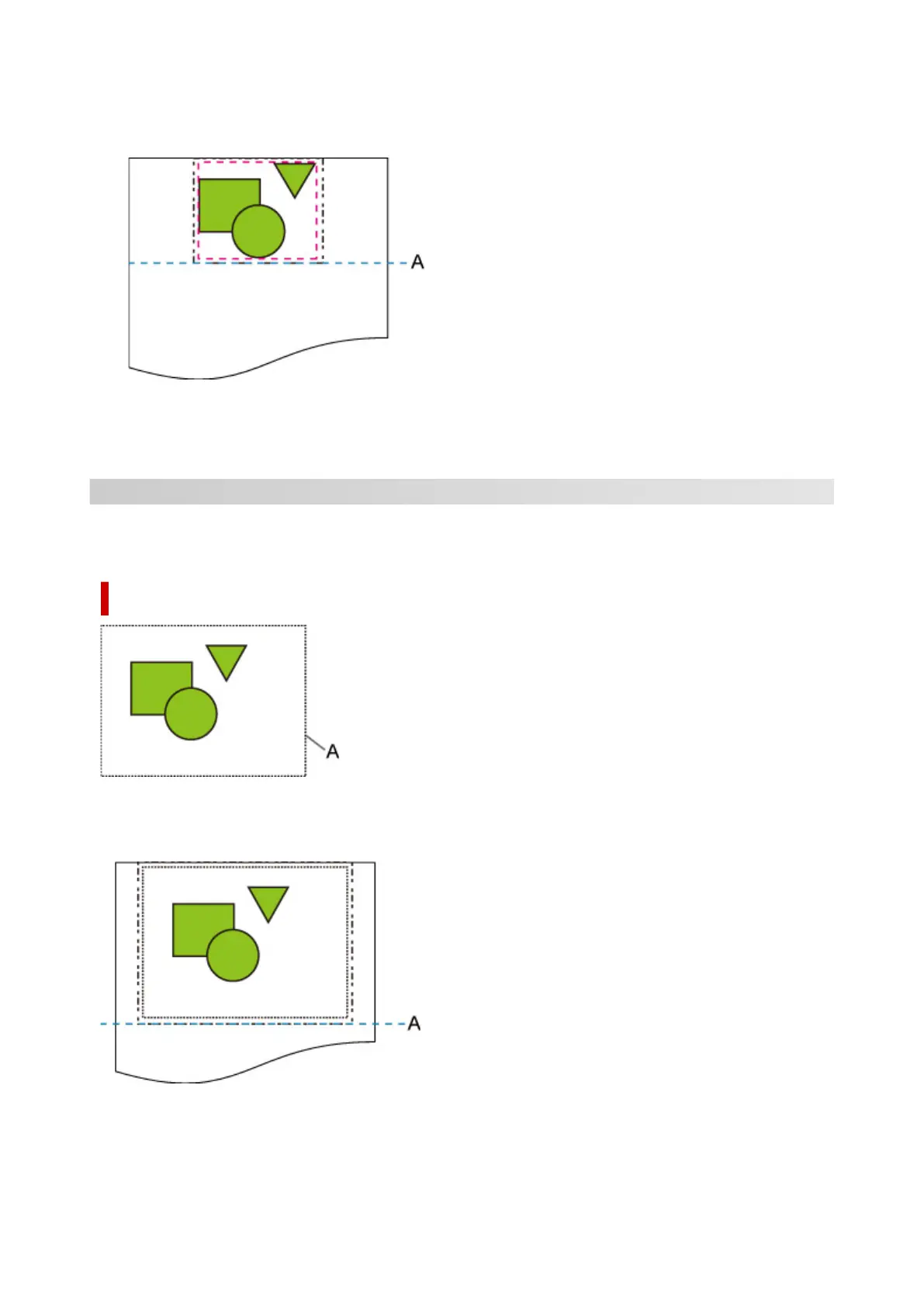A. Minimum image range detected
Printed image
A. Position of cut
Prints the minimum image range in the horizontal center of the paper.
TM-350/TM-340/TM-250/TM-240/TM-5350/TM-5340/TM-5250/TM-5240
The image drawing range determined based on the Detect image size setting is printed in the center of the
paper.
Detect image size AND Print centered EXAMPLE
A: The image drawing range determined based on the Detect image size setting
Printed image
A: Position of cut
445