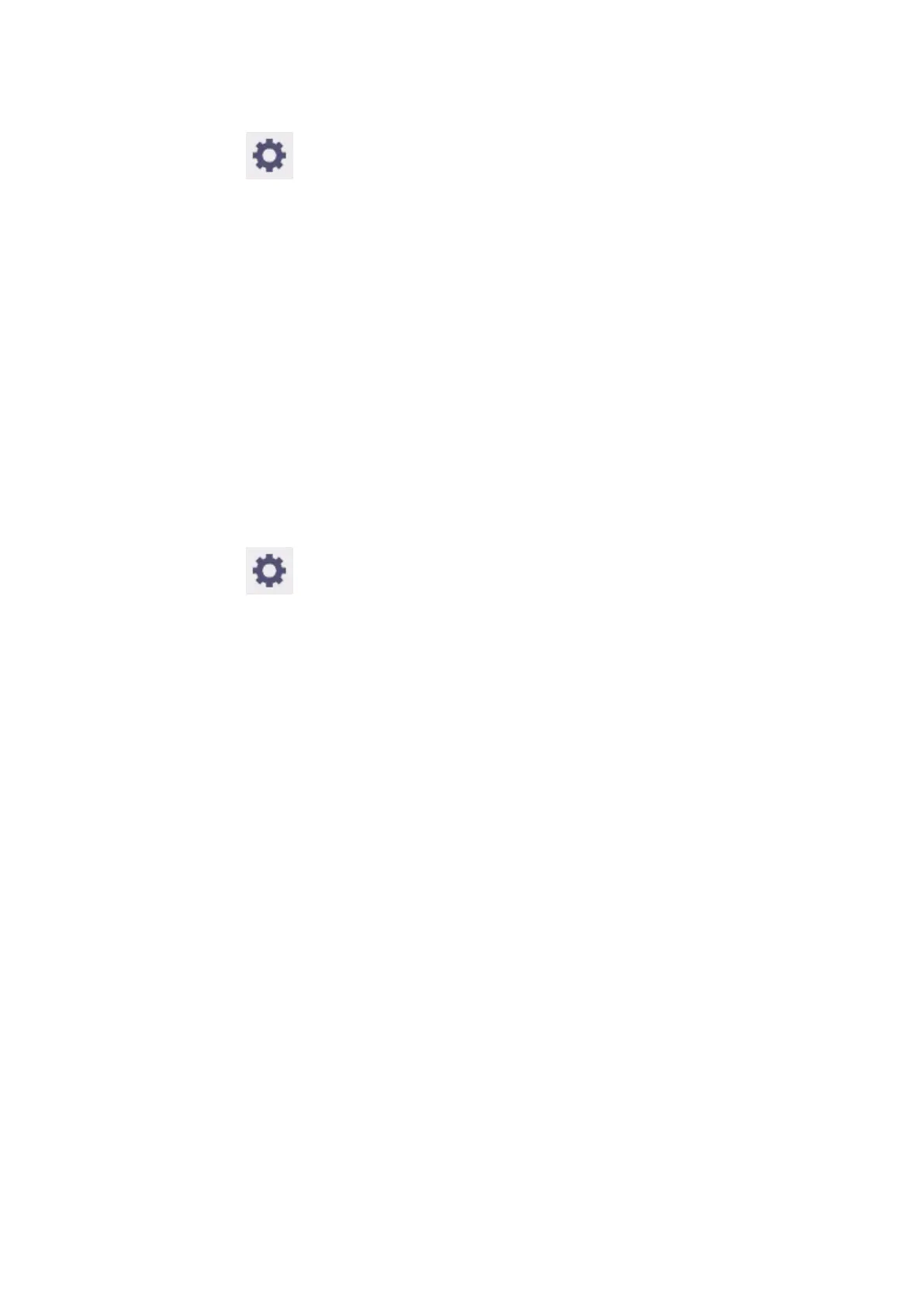1. Insert USB flash drive into the USB flash drive connector.1.
2. Select (Setup) on HOME screen.2.
3.
Select Printer settings.
3.
4.
Select Import/export settings.
4.
If you specify the administrator password, enter the password.
5. Select Export.5.
6. Enter password and select OK.6.
7. Enter password again.7.
2.
Importing settings
2.
1. Insert a USB flash drive to USB flash drive port.1.
2. Select (Setup) on HOME screen.2.
3. Select Printer settings.3.
4. Select Import/export settings.4.
If you specify the administrator password, enter the password.
5. Select Import.5.
6. Enter password and select OK.6.
477
