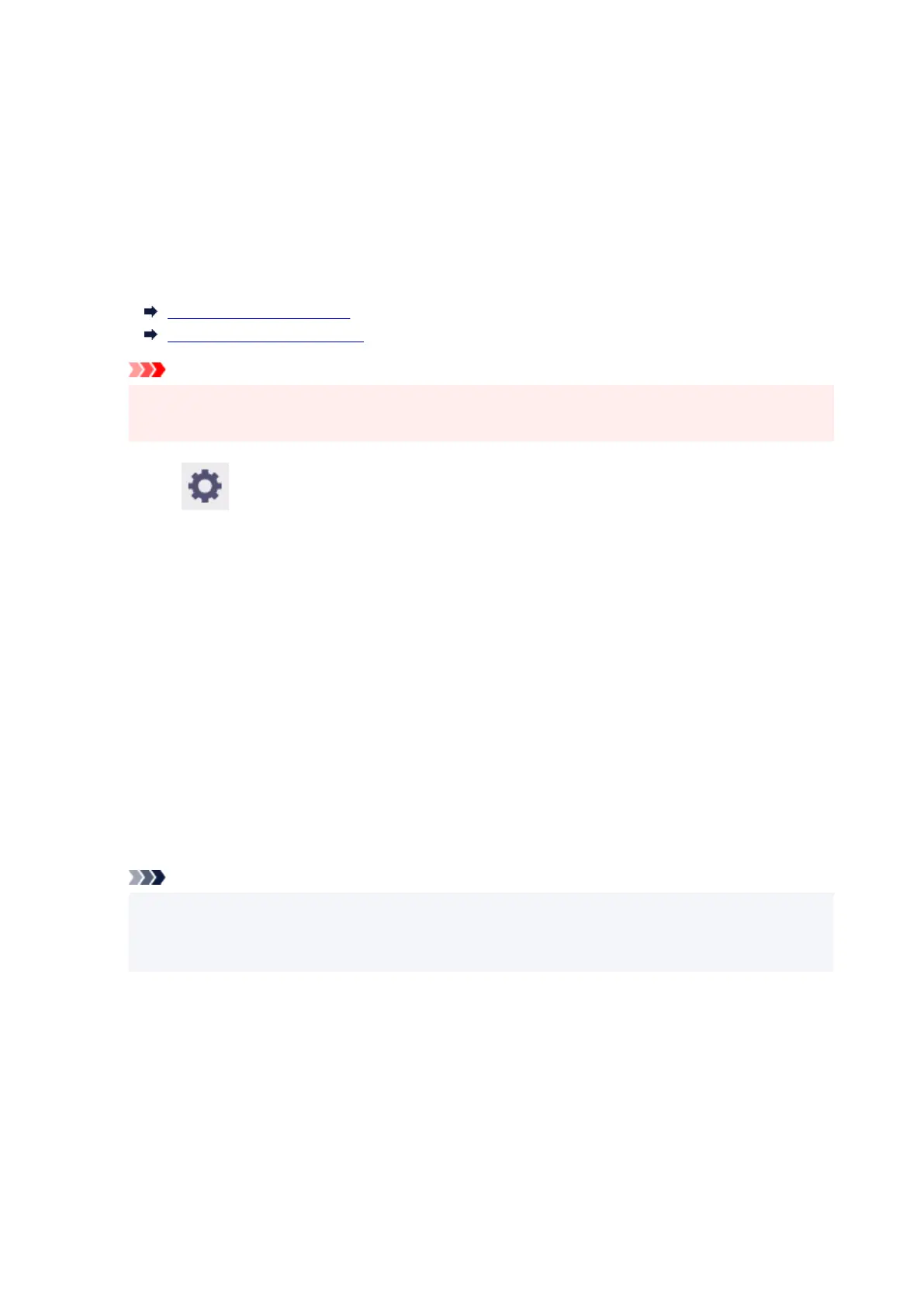When using sheets
Auto (standard): 3 sheets of unused paper, A4/Letter size or larger (or 1 sheet when using A2 or
larger)
Auto (advanced): 5 sheets of unused paper, A4/Letter size or larger (or 1 sheet when using A2 or
larger)
Perform adjustment as follows.
1. Load paper.1.
Loading Rolls in the Printer
Loading Sheets in the Printer
Important
•
Always make sure the loaded paper matches the type of paper specified on the printer.
Adjustment cannot be completed correctly unless the loaded paper matches the settings.
2. Select (Setup) on HOME screen.2.
3. Select Maintenance.3.
4.
Select Print Head Alignment.
4.
5.
Select Auto (standard) or Auto (advanced).
5.
A confirmation message appears.
6. Select Yes.6.
The paper source setting screen appears.
7. Select Roll paper or Manual.7.
A test pattern is printed for adjustment.
Note
•
If you are printing on sheets smaller than A2 size, a confirmation message prompting you to
continue printing appears on the touch screen. Select Yes and follow the instructions on the touch
screen.
555