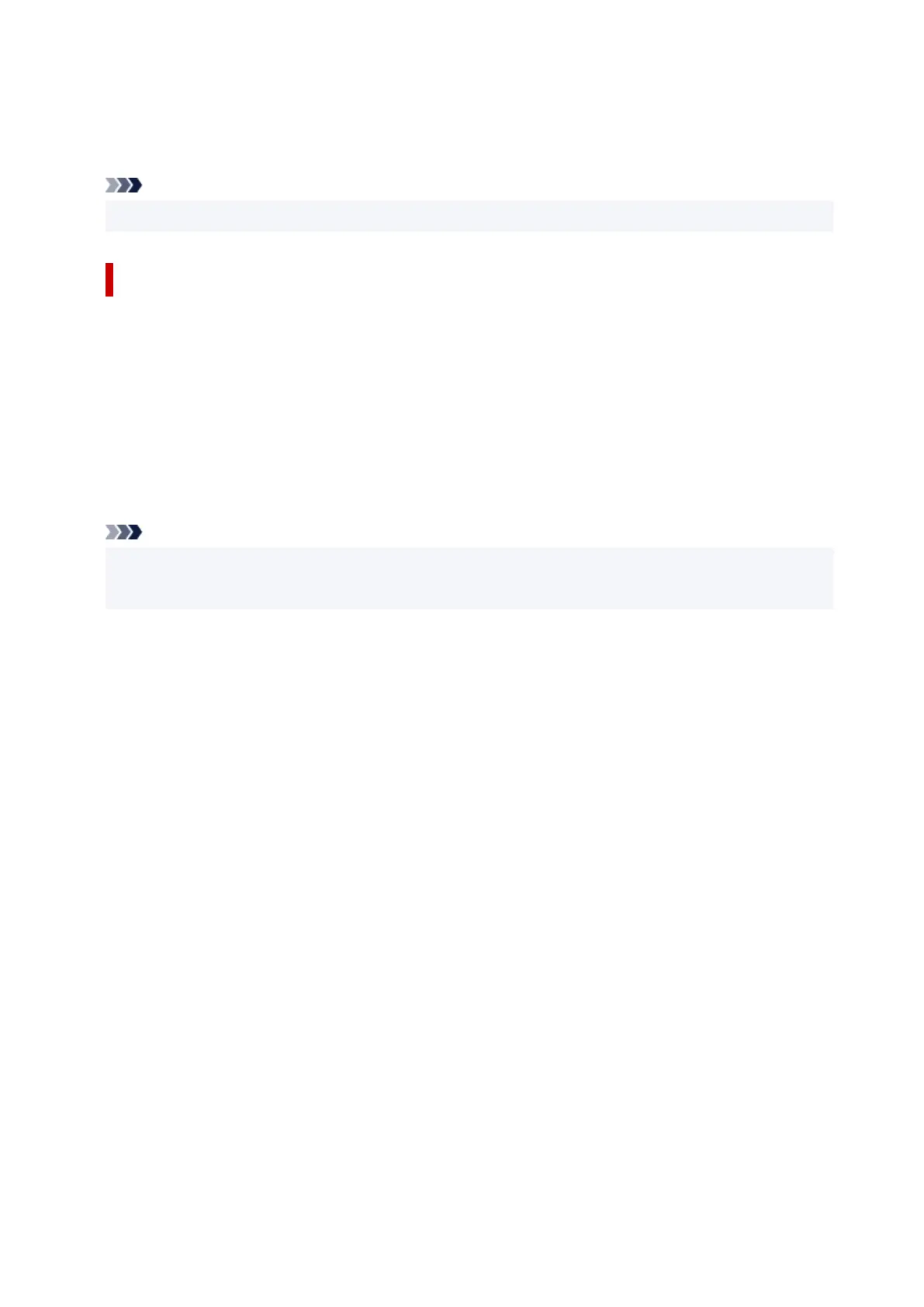2. Select Uninstall a program.2.
3. Select Wi-Fi Connection Assistant, and then click the Uninstall button.3.
Note
• If the User Account Control dialog box is displayed, click Yes.
Removing the Wi-Fi Connection Assistant (macOS)
Follow the steps below to remove the Wi-Fi Connection Assistant.
1.
Select Applications from Go menu of Finder, double-click Canon Utilities > Wi-Fi
1.
Connection Assistant, and then drag Canon Wi-Fi Connection Assistant icon into
Trash.
2.
Restart computer.
2.
Empty the Trash and restart your computer.
Note
• To reinstall Wi-Fi Connection Assistant, uninstall Wi-Fi Connection Assistant and install it again from•
the Canon website.
632
