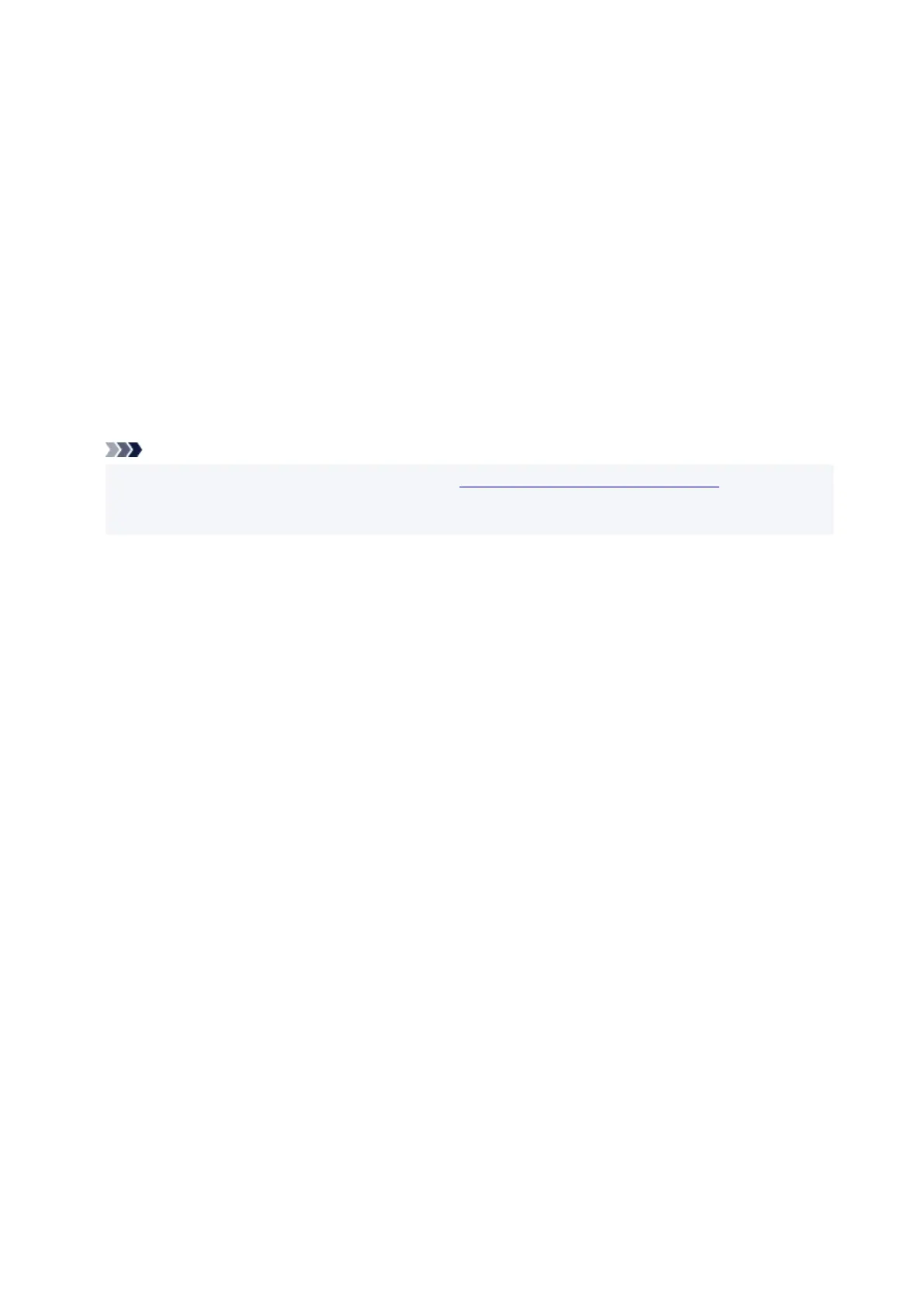D: Accessory Pocket
Stores the printer's accessories.
E: Support Rod
Can change the position when changing the position of the basket.
F: Basket Release Lever
Releases the basket when it is set in the extended position B and the lever is pulled forward.
G: Basket Cloth
Catches the ejected printed documents.
H: Basket Ejection Guides
This guide supports output paper when using the basket in the extended position B.
I: Locking Caster
The casters can be locked securely. When moving the printer, be sure to unlock the 4 casters. If you
move it while the locking casters are locked, the floor may become scratched.
Note
• For instructions on how to use the basket, see "Using the Basket on the Printer Stand".•
• Depending on the product, a stand may not be provided.•
67
