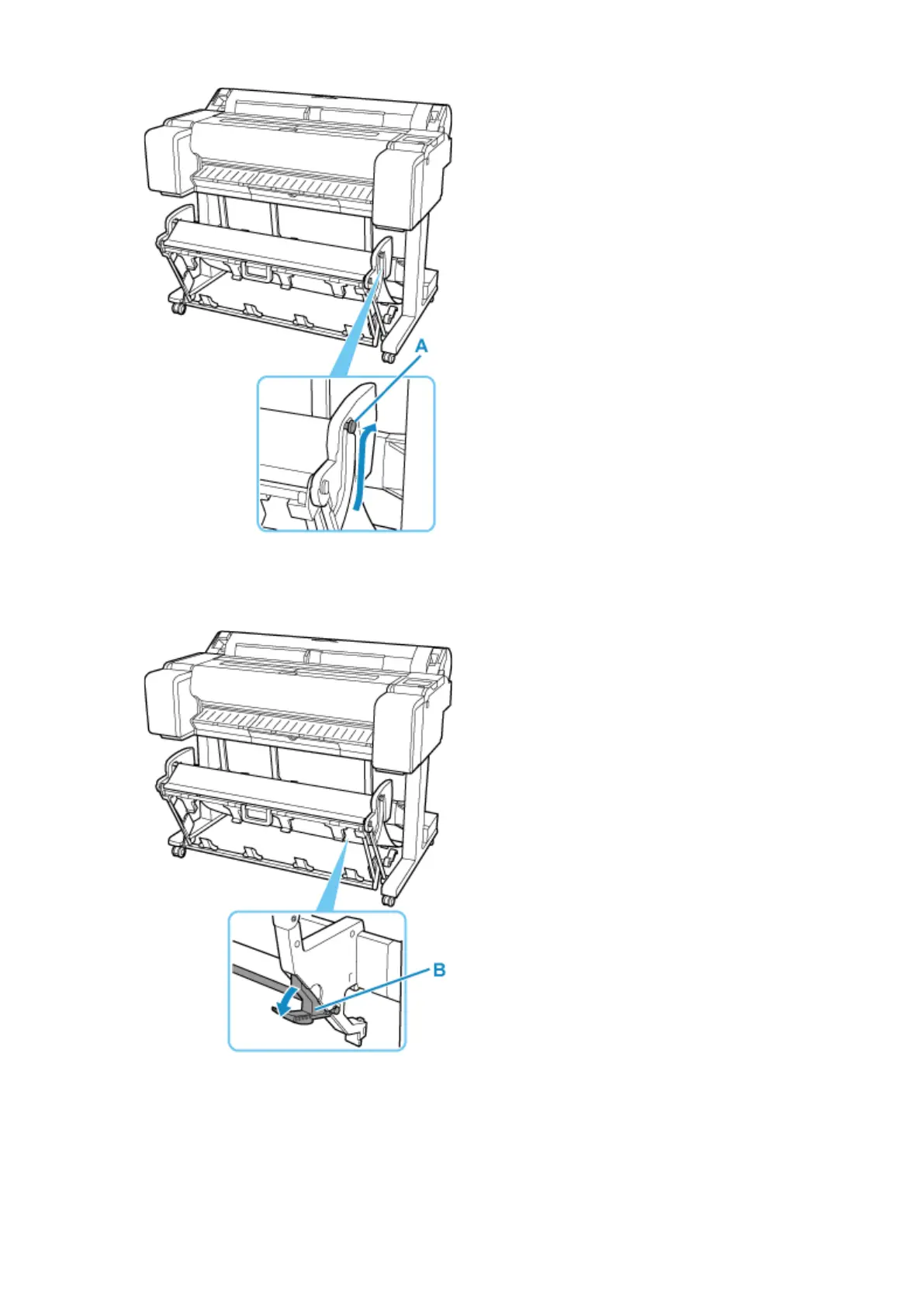2.
When using 24-inch or A1 (portrait) roll paper, pull out the Adjustable Stopper (B).
2.
This completes the procedure for switching to Extended position A.
Once the printing has finished, use the following procedure to return to the regular position.
1.
Lower the Support Rod to the position shown (C) to return to the regular position.
1.
If the Adjustable Stopper (B) is extended, retract it.
77