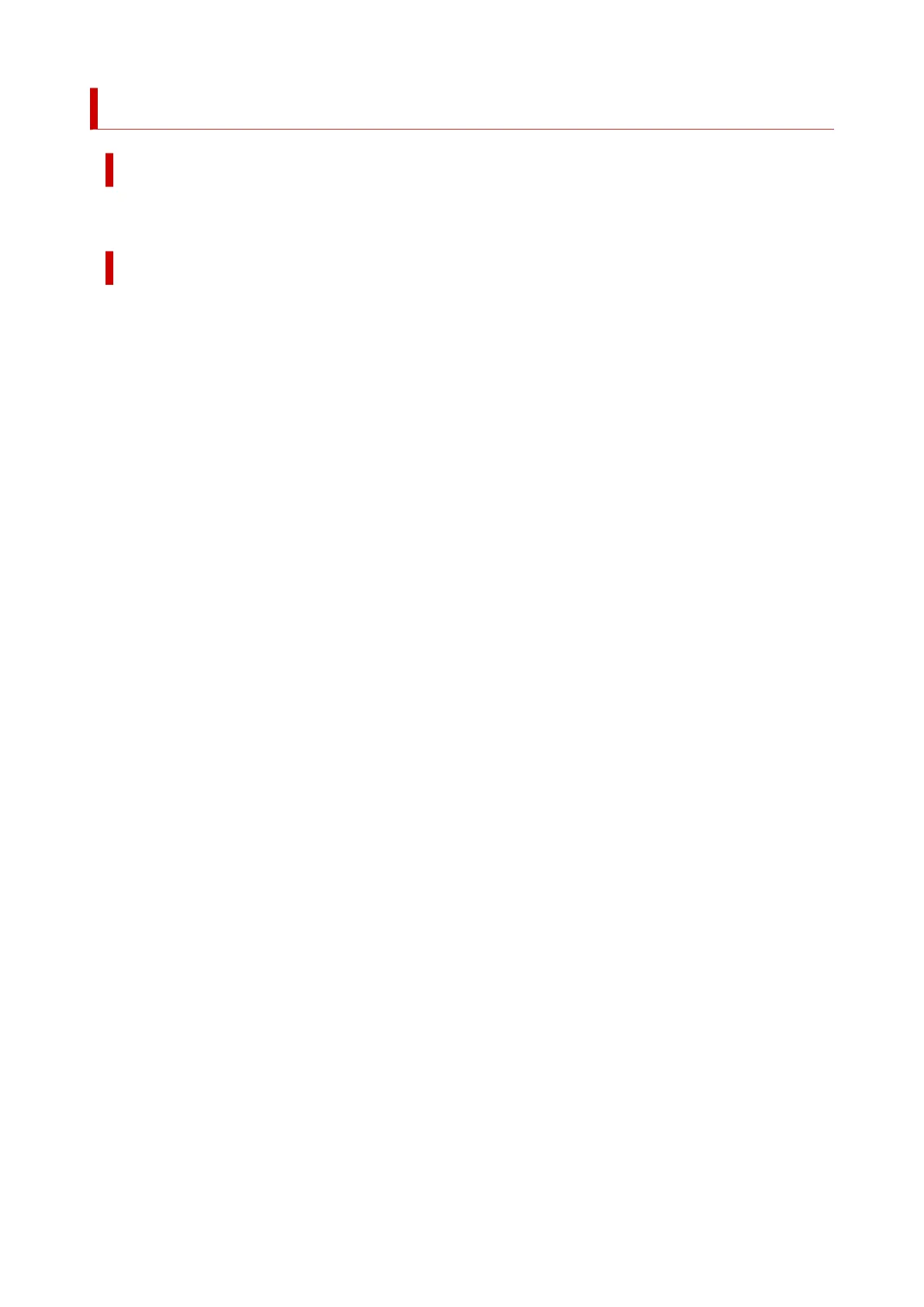3332
Cause
Unsupported JPEG data format.
What to Do
Check the JPEG data.
Printable file formats are as follows.
• Files which conforms to JFIF 1.02•
◦ Processing method: Basic DCT◦
◦ Color mode: RGB/GrayScale◦
◦ Number of colors: 24bit/8bit◦
◦ Number of pixels: 38400 or less vertically and horizontally◦
* Does not support some samplings.
844