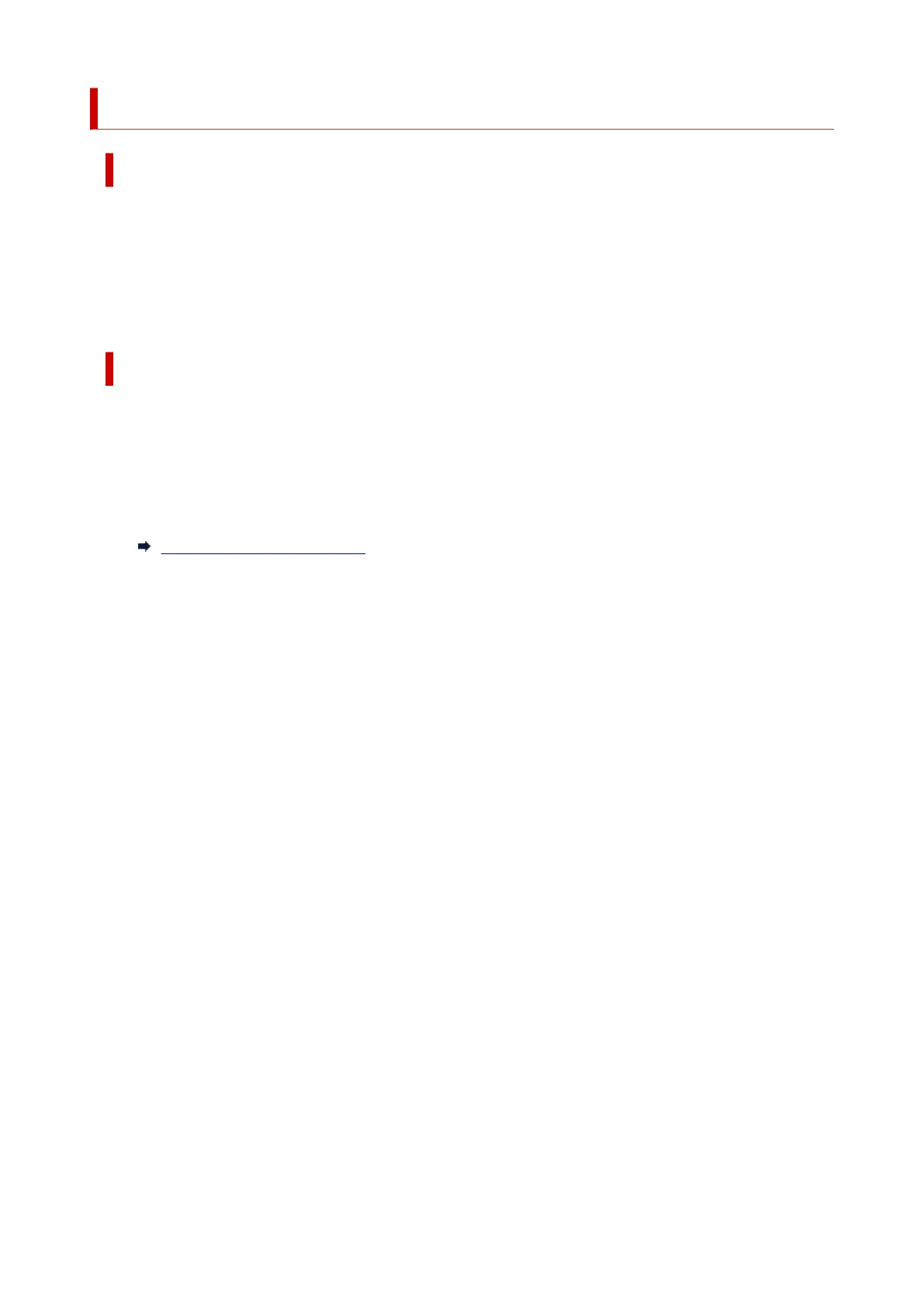4927
Cause
Color calibration may have failed for the following reasons.
• The paper for printing a test pattern is soiled. Otherwise, you have loaded colored paper.
• The printer may be exposed to strong light, such as direct sunlight, which can cause the sensors to
malfunction.
• The test pattern was printed too faintly.
What to Do
Tap OK on the touch screen to dismiss the error, and then take the following actions.
• Load unused paper suitable for Color calibration.
• Make adjustments to ensure that the printer is not exposed to strong light.
• Print a nozzle check pattern to check the print head status.•
If the pattern has gaps or horizontal white lines, the print head nozzle is blocked. Clean the print head.
Checking for Nozzle Clogging
887