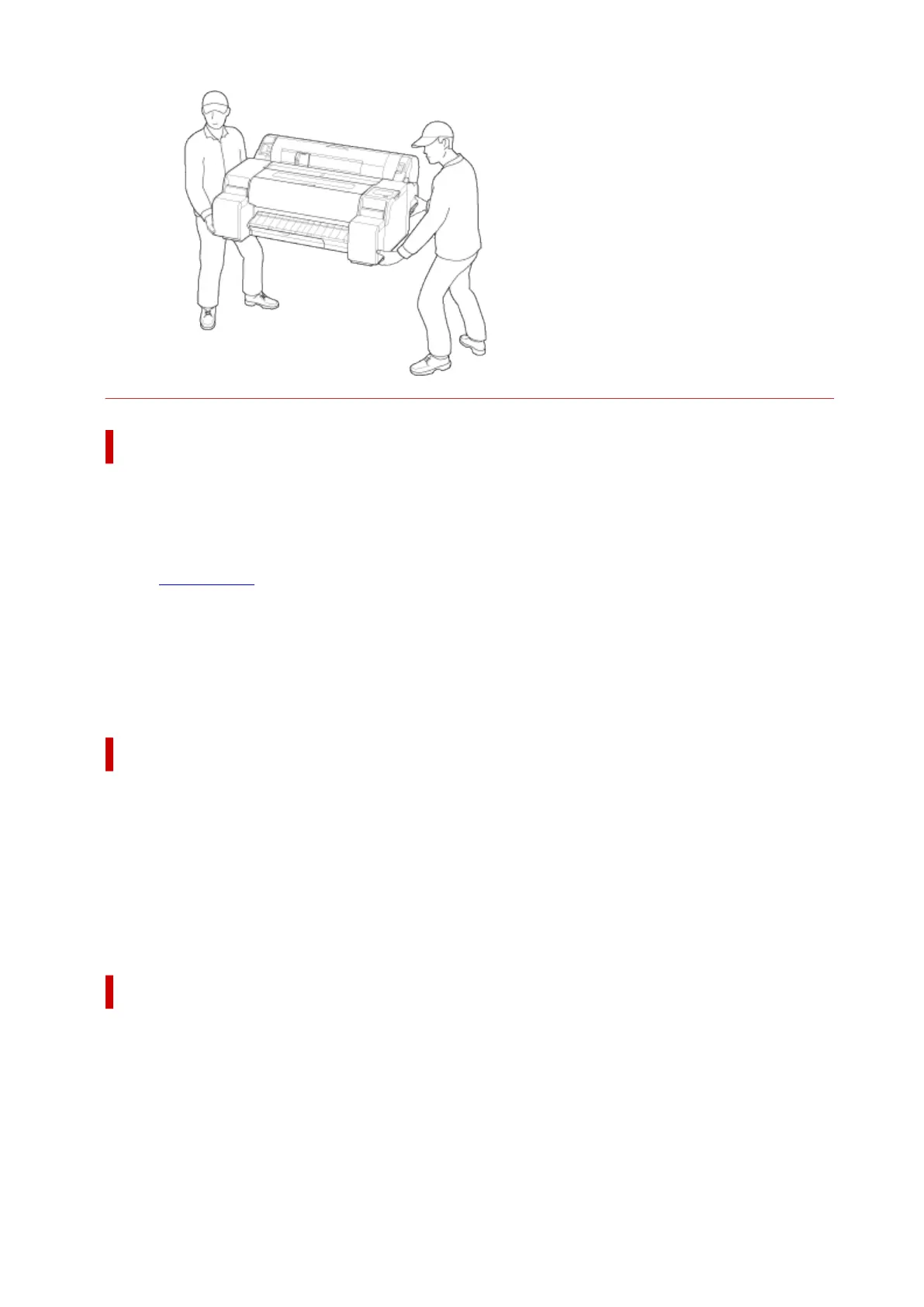Choosing a location
• Never install the printer on an unstable or vibrating surface.
• Do not install the printer in locations that are very humid or dusty, in direct sunlight, outdoors, or close
to a heating source.
To avoid the risk of fire or electric shocks, use the printer under the operating environment specified in
the Specifications.
• Do not place the printer on a thick rug or carpet.
• Do not place the printer with its back attached to the wall.
• We recommend ensuring ample space for installation.
• Do not install the printer near sources of strong electromagnetic fields, whether equipment that
generates such fields or places where such fields occur.
Power Supply
• Ensure that the area around the power outlet is kept clear at all times so you can easily unplug the
power cord if necessary.
• Never remove the plug by pulling on the cord.
Pulling the cord may damage the power cord, leading to possible fire or electrical shock.
• Do not use an extension lead/cord.
• A power cord shall be connected to a socket-outlet with earthing connection in order to prevent
electric shock.
Working Around the Printer
• Never put your hands or fingers in the printer while it is printing.
• When using and transferring the printer, do not tilt it, stand it on its side, or turn it upside down. There
is a risk of the ink spilling.
942