
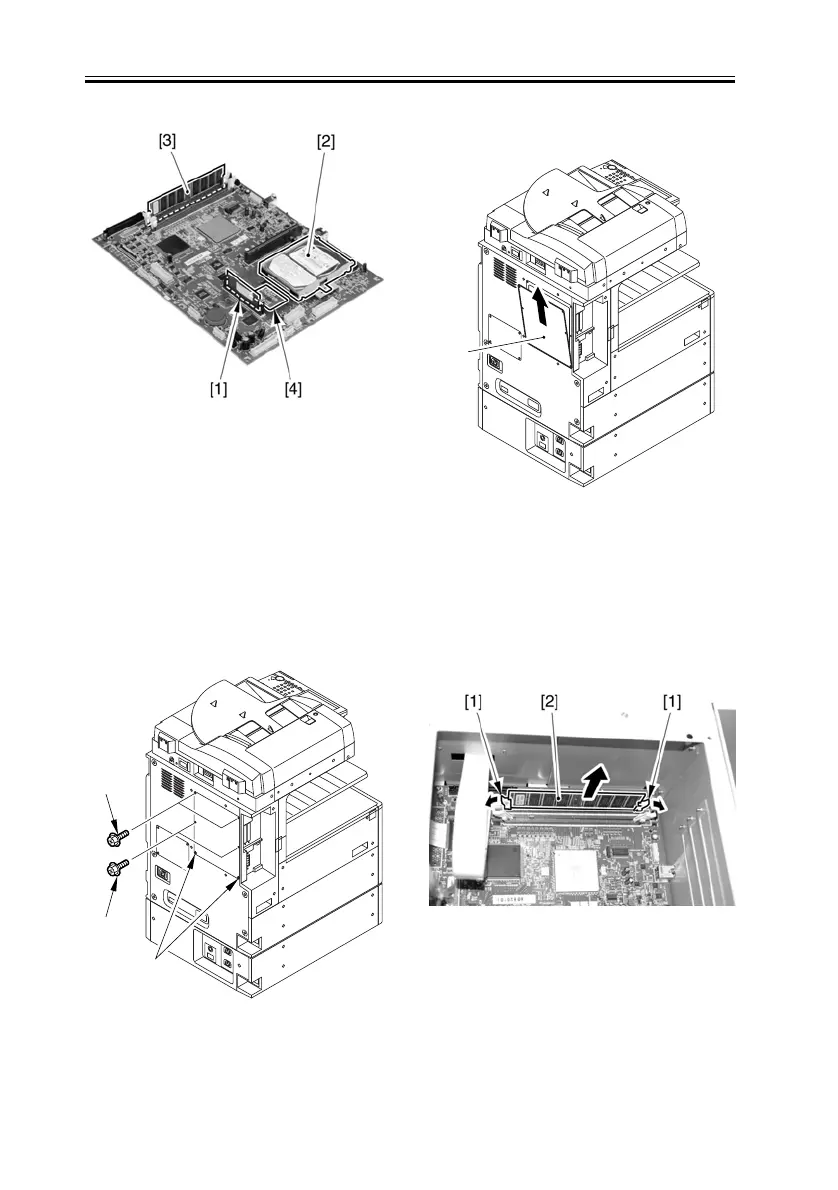 Loading...
Loading...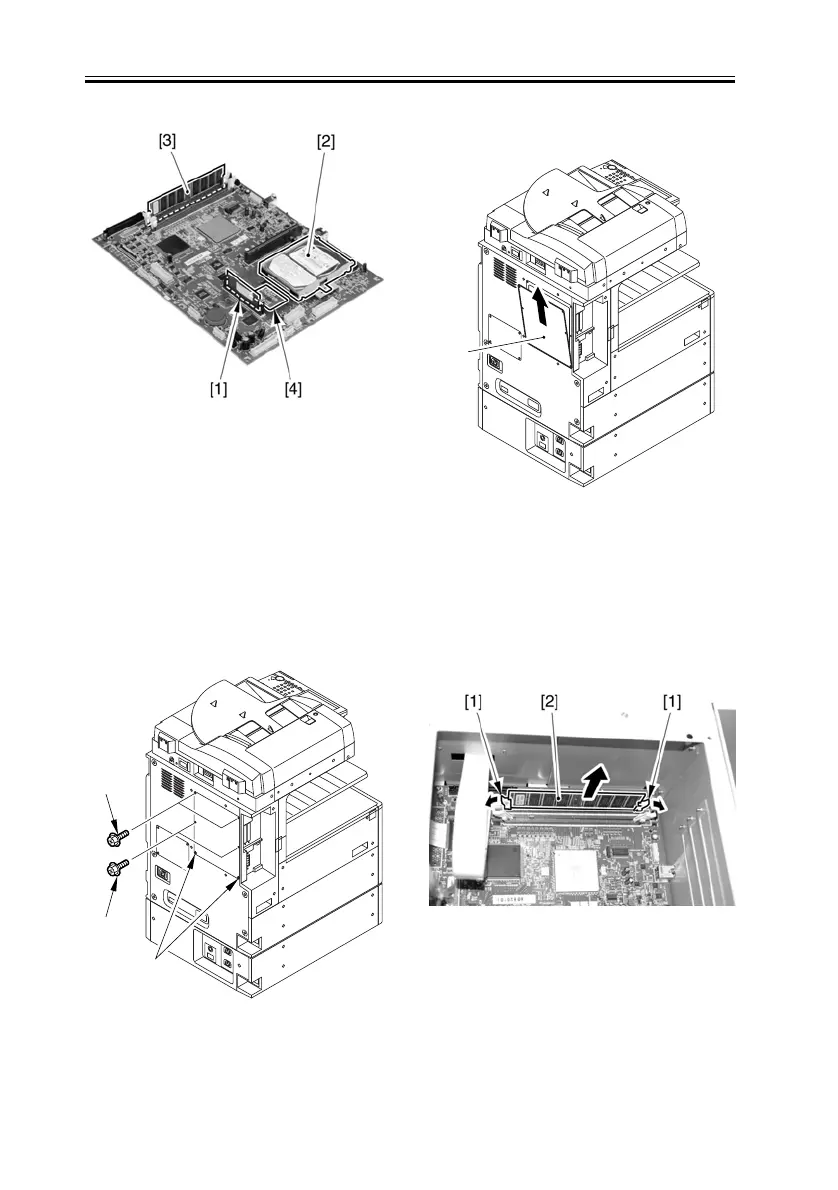
Do you have a question about the Canon imageRUNNER 2270 and is the answer not in the manual?
| Scan Resolution | 600 x 600 dpi |
|---|---|
| Functions | Print, Copy, Scan |
| Duplexing | Yes |
| Multiple Copies | 1 to 999 |
| Reduction/Enlargement | 25% - 400% |
| Connectivity | USB 2.0, Ethernet |
| Operating System Compatibility | Windows, Mac |











