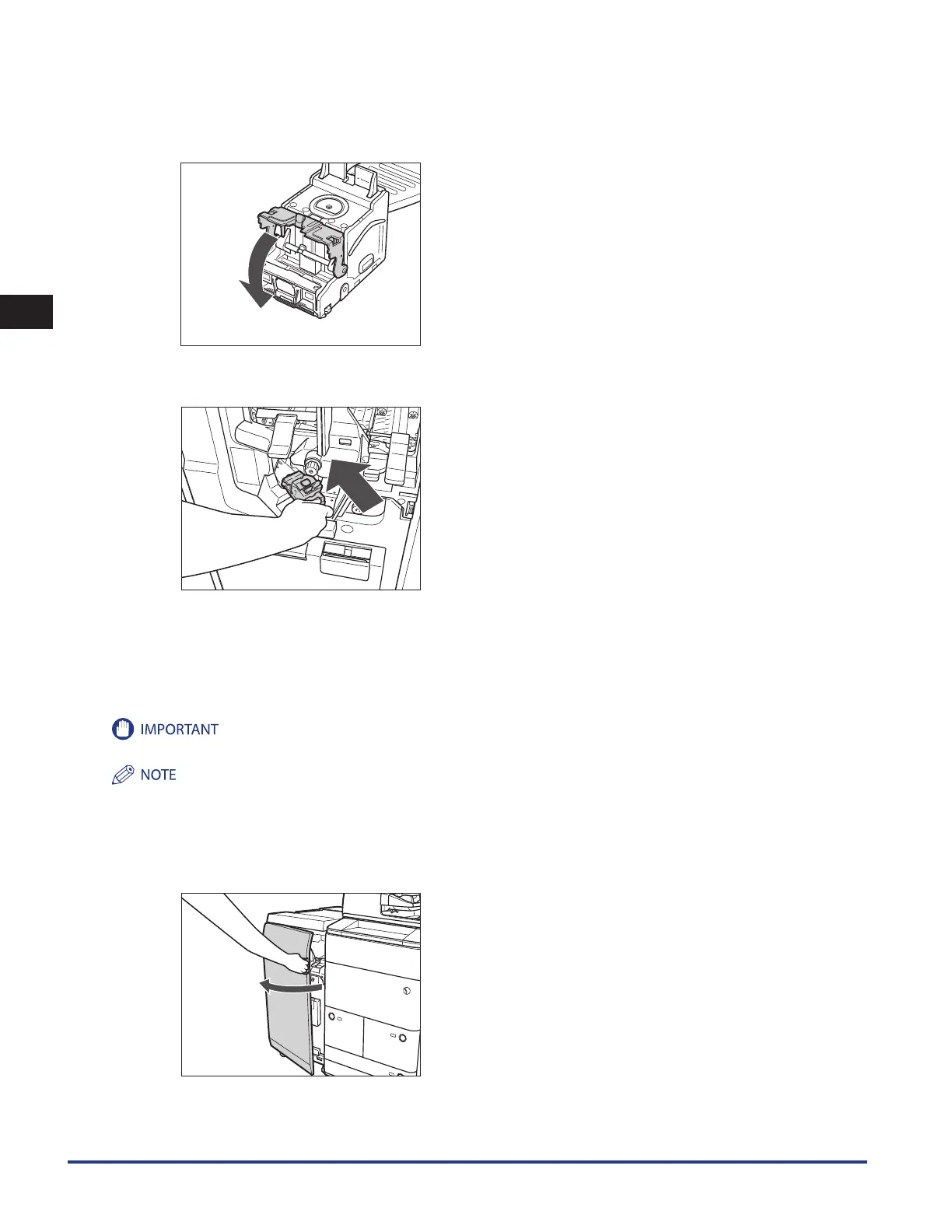Clearing Staple Jams
2-70
2
Troubleshooting
6
Return the bracket on the staple case to its original position.
7
Gently push the staple case back into the stapler unit until it is securely in place.
Always make sure to insert the staple case far as it can go.
8
Close the front cover of the finisher.
Saddle Stitcher Unit
Before clearing the staple jam, remove all output sheets from the booklet tray.
• This procedure is only required when the Booklet Finisher-D1 is attached to the machine.
• If a paper jam occurs at the same time as a staple jam, remove the jammed paper before removing the jammed staples.
1
Open the front cover of the finisher.
