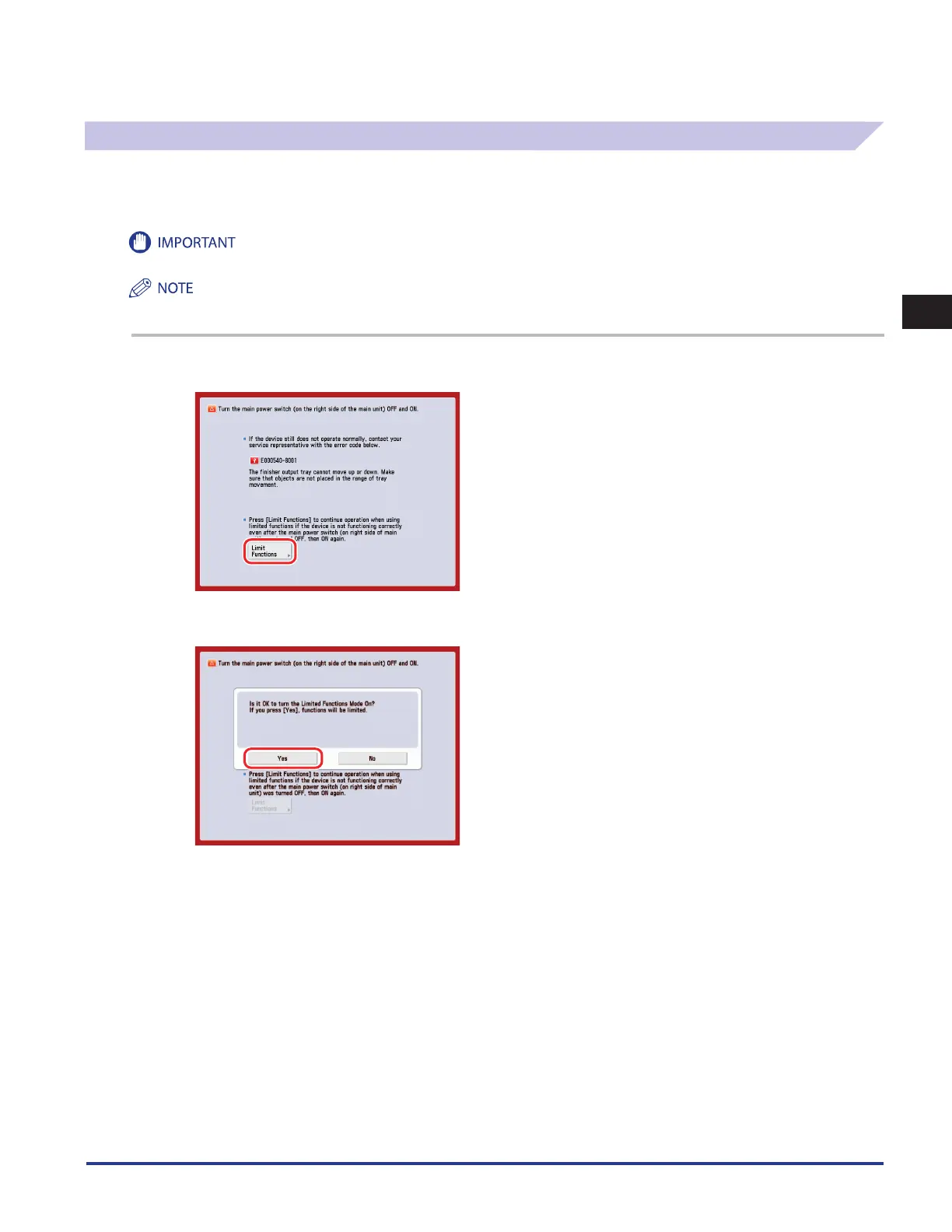Service Call Message
2-89
2
Troubleshooting
Setting the Limited Functions Mode from the Service Call Message Screen
If the Service Call Message screen appears indicating a malfunction of a Finishing mode, you can clear it by turning the Limited
Functions Mode ‘On’ to temporarily limit the use of the finishing modes. However, after the Limited Functions Mode is deactivated,
the Service Call Message screen may appear again, unless the cause of the malfunction is removed.
If you shutdown the machine when there is a job waiting to print, that job is erased.
If you set [Limited Functions Mode] to ‘On’ from the Service Call Message screen, the item corresponds to [Limited Functions Mode] in
[Management Settings] (Settings/Registration) is also set to ‘On’. (See e-Manual > Security.)
1
Press [Limit Functions].
2
Press [Yes].
A message prompting you to turn the main power switc back ON appears.
