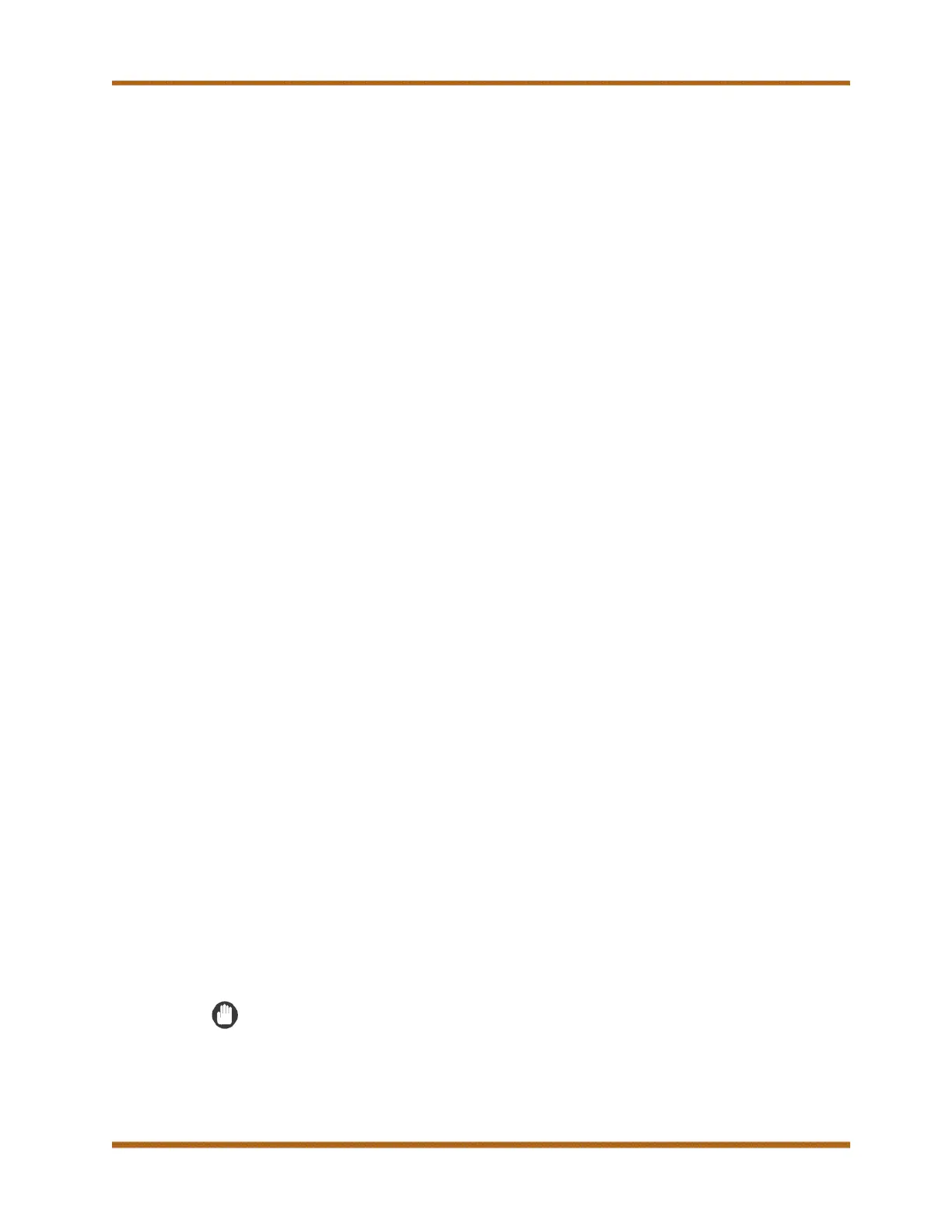Canon imageRUNNER ADVANCE DX C357iF Series Service Guide
imageRUNNER ADVANCE DX C357iF Series Service Guide March 2023
Revision 8 Page 31
C. Print/Output Management Software
1. uniFLOW
uniFLOW is a print/output management solution that can be customized
to meet the needs of an organization. uniFLOW offers an organization of
any size, a way to track printing and copying costs, secure sensitive
documents, and enable users to print from any available printer on the
network. uniFLOW also supports multiple methods of mobile printing that
includes comprehensive job tracking.
2. uniFLOW Online
uniFLOW Online is a cloud-based secure printing and cost tracking
solution. It is used to help businesses manage their print environment
without having to invest in a print server infrastructure, and enables them
to keep control of the full printing process.
uniFLOW Online contains these features:
• Flexible authentication (for example, PIN Code or Card)
• Secure Printing
• Send Print Jobs from Anywhere (mobile printing)
• Simple document scanning (for example, Scan to My E-Mail, Google
Drive, OCR PDF, and image enhancement)
• Track print, copy, scan, and fax costs
• Cloud-based infrastructure
A trial is available at no charge, and includes all the features of uniFLOW
Online. At the conclusion of the trial, and if the full uniFLOW Online
solution has not been purchased, the following features will no longer be
accessible:
• Secure Printing
• Send Print Jobs from Anywhere (mobile printing)
• A part of Simple Document Scanning (for example, image
enhancement)
To purchase a license of uniFLOW Online, training is required. Training
is required for uniFLOW Online or the uniFLOW Online trial from
Canon’s Technical Support Center. For more information on uniFLOW
Online training, go to the Training section on the e-Support Center
Website.
IMPORTANT
uniFLOW Online only supports TLS V1.2 and earlier.
