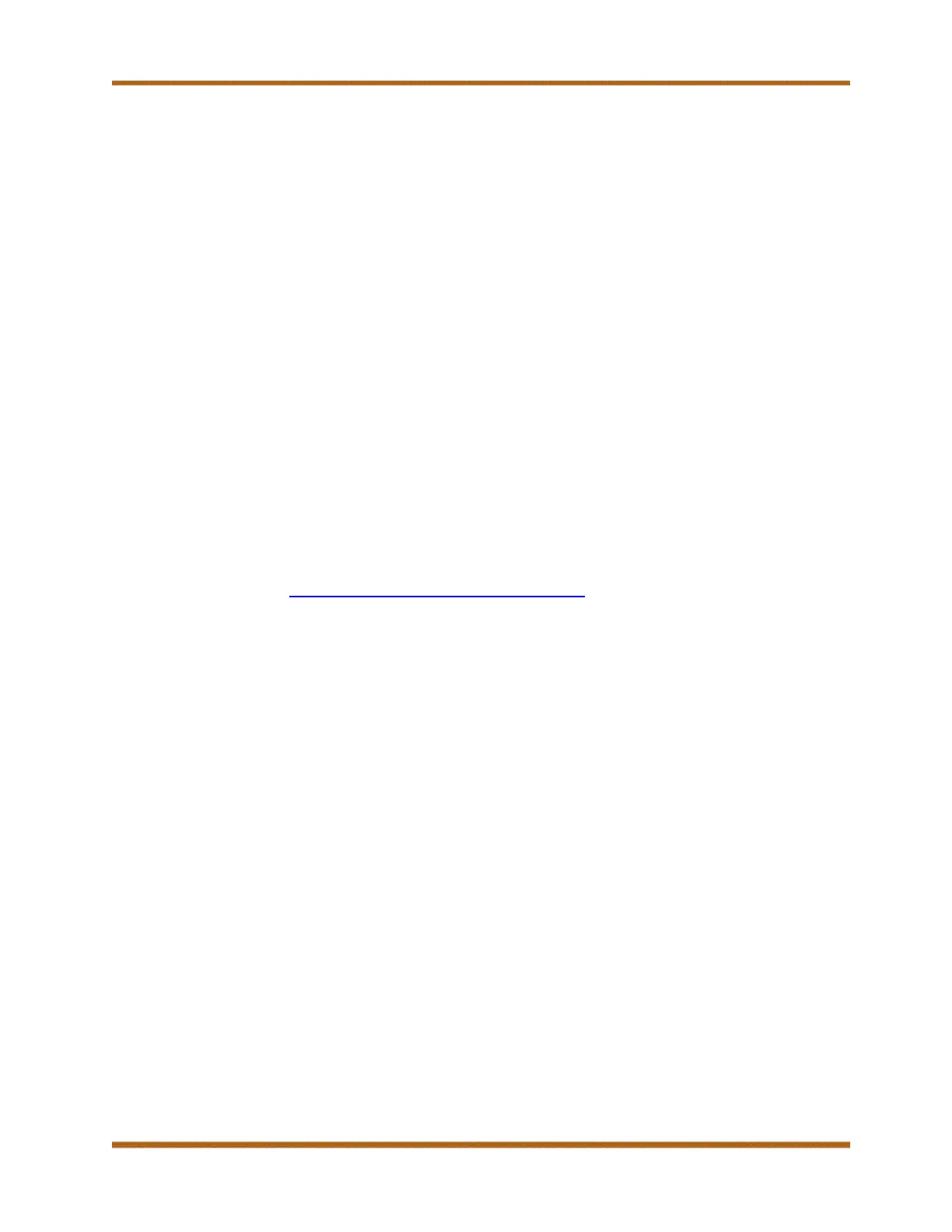Canon imageRUNNER ADVANCE DX C357iF Series Service Guide
imageRUNNER ADVANCE DX C357iF Series Service Guide March 2023
Revision 8 Page 82
C. Internet Support
Canon USA’s Engineering Services and Solutions Division provides
high-quality e-Support via the Internet, and is only available for Canon USA’s
Authorized Servicing Dealers.
Canon USA’s e-Support is designed to provide System Engineers and
Technicians access to technical support information via the Worldwide Web.
The following functions and information can be accessed:
• Proactive notification of new releases, patches, Technical Publications,
and other information via e-mail message
• Search for technical solutions with the Integrated Knowledge Management
System through a natural language query
• Read or download on-line documentation
• Download patches and their Readme files
• Download firmware and software drivers
• Track and modify logged cases
• Review all open cases
To access e-Support, you must first register for an e-Support ID Number. To
register for an e-Support ID number, go to the Canon USA’s e-Support Center
Website at http://www.support.cusa.canon.com.
D. Canon USA’s Partner Portal Website
Canon USA’s Partner Portal provides links to BICG Marketing and Service,
Canon Network Access and the Learning Zone.
The Service and Support link provides access to view and download Service
Guides, Customer Expectation Documents and Service Revenue/Profit
Calculators.
Access is limited to an Authorized Dealer’s Management staff. Please contact
your Dealer Administrator to request access to the Partner Portal.
