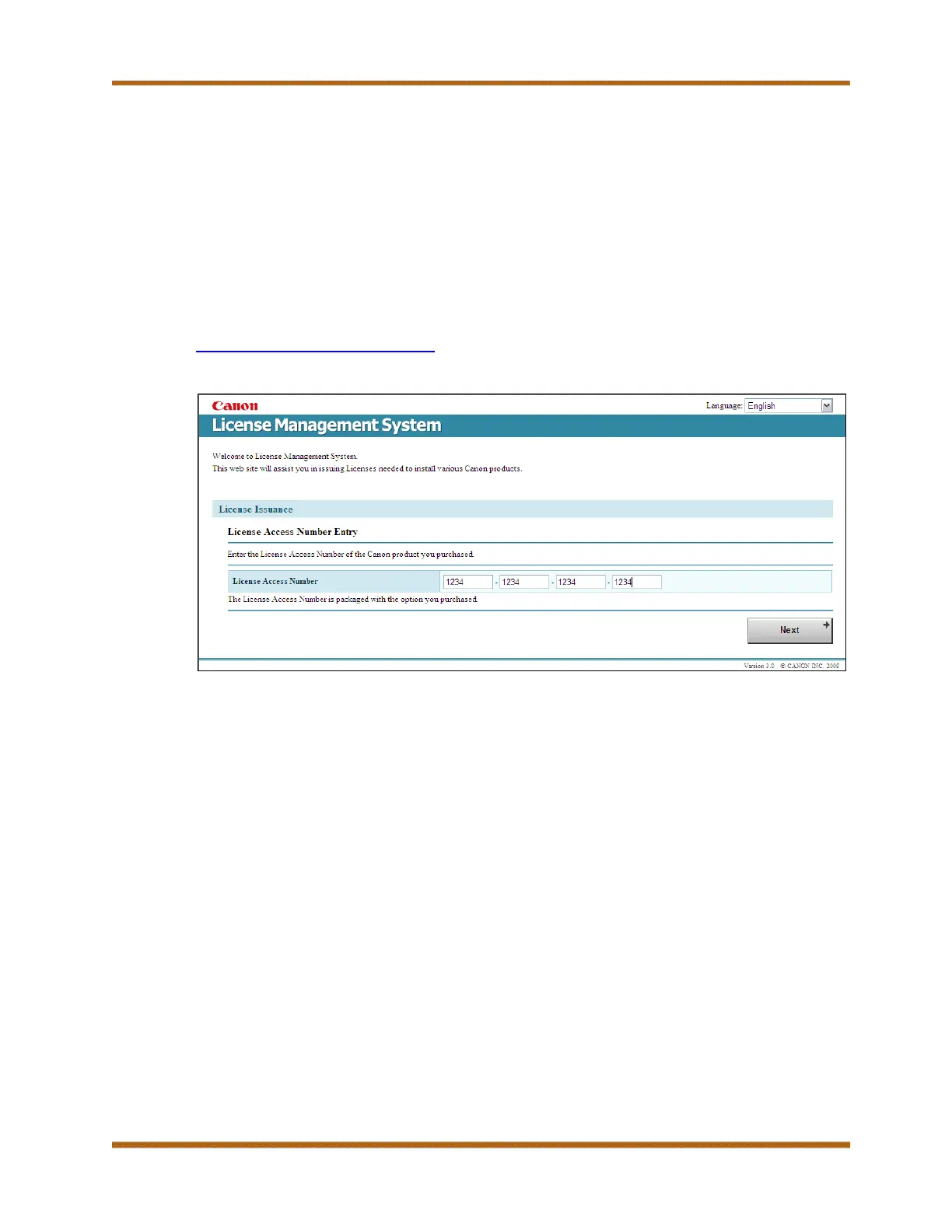Canon imageRUNNER ADVANCE DX C357iF Series Service Guide
imageRUNNER ADVANCE DX C357iF Series Service Guide March 2023
Revision 8 Page 54
G. LMS (License Management System)
To activate optional software programs, you must obtain a license through the
LMS server. This replaces the need for additional hardware or dongles to
activate new software.
The LMS is a server-based software license program. All purchased software
application packages contain a license access number certificate with the
documentation. The dealer must enter the license access number and the
imageRUNNER ADVANCE DX device’s serial number into the LMS server to
generate a license key. The URL to access the LMS server is:
http://www.canon.com/lms/ir/.
Figure 1 – License Management System
If there are activation or installation issues, contact the Technical Support
Center. Be prepared to provide the product’s serial number, license access
number, and license key.
Notes:
• The license access number comes with the software. Keep the license
access number in a secure location, as it cannot be replaced if it is lost.
• The machine’s serial number can be found on the Counter Check screen on
the machine’s UI.
• Activated software programs are not impacted by normal service activity.
