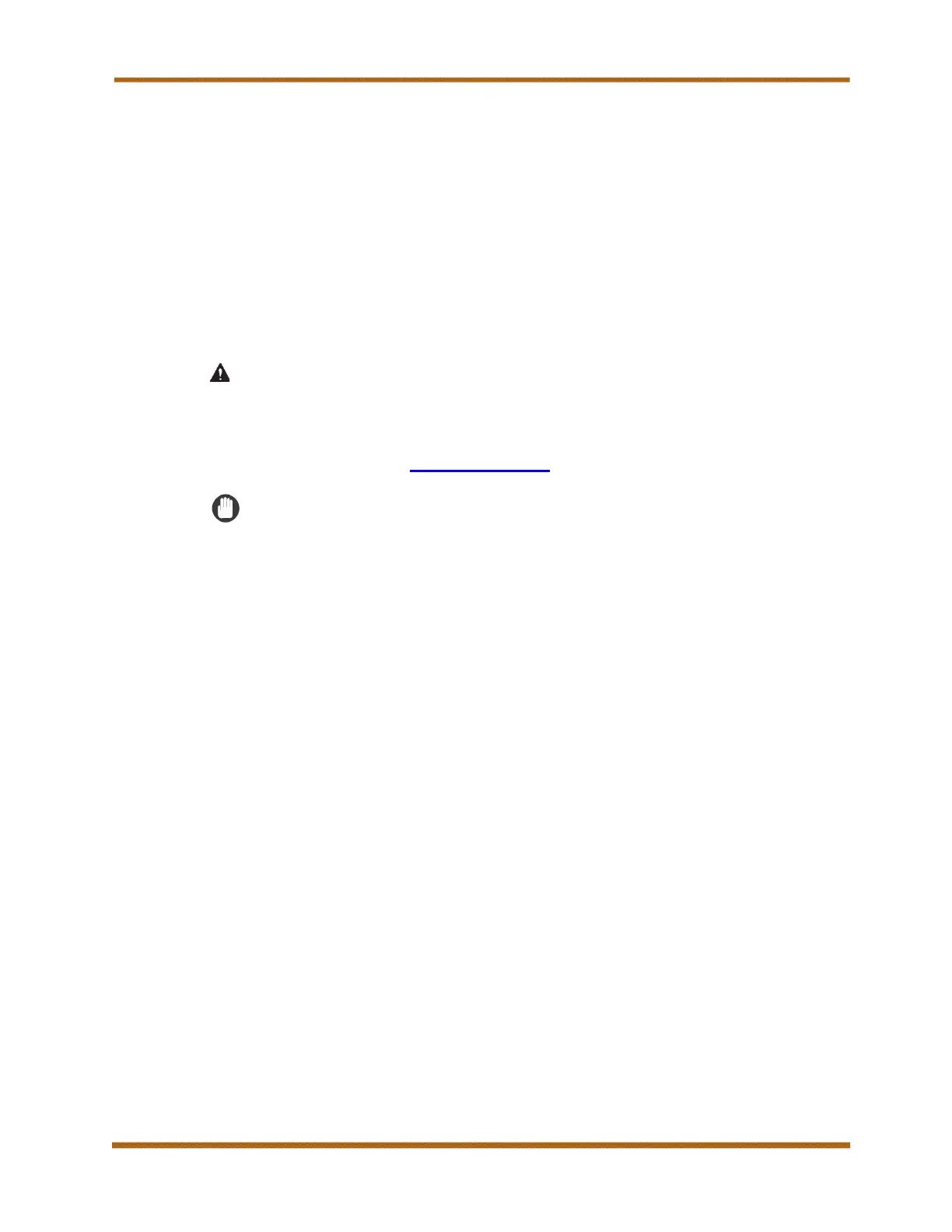C an o n imageRUNNER ADVANCE DX C3800 Series Service Guide
imageRUNNER ADVANCE DX C3800 Series Service Guide March 2023
Revision 4 Page 24
2. TPM (Trusted Platform Module)
TPM is a standard security chip (tamper resistant hardware) installed in
the imageRUNNER ADVANCE DX C3800 Series machines. The TPM
provides a facility for the secure generation of cryptographic keys,
encrypts information stored on the internal storage drive, and decrypts
information read from the internal storage drive. The public keys to
encrypt confidential information are securely controlled by the TPM chip,
and they can only be decrypted if the TPM releases the associated
decryption key. If the storage drive is removed from the machine, it will be
difficult to retrieve data off that storage drive since the encryption key for
that data is stored in a separate location within the TPM.
CAUTION
Once the TPM setting is activated, if the end user fails to back up
the TPM key, or if the end user loses the TPM key, it may result in
permanent, unrecoverable data loss, for which Canon U.S.A., Inc.
is not liable. (See “DISCLAIMER,” on p. ii for further details.)
IMPORTANT
• If the TPM setting is activated and the TPM chip fails, the confidential
information stored on the chip can only be recovered if Canon’s service
representative replaces the TPM chip and restores the original TPM key
to the new chip. Immediately, back up the TPM key on a USB memory
stick, after the TPM setting is activated.
• Only the Administrator of the machine can back up the TPM key.
• For security reasons, the TPM key can only be backed up once. Store
the USB memory with the backup data in a safe place.
• For the backup of the TPM key, it is recommended that a USB memory
stick (supported system file: FAT32) with free space of 10 MB or more
is used.
• The TPM seals the hardware components associated with the data, and
the data cannot be accessed unless the specific TPM key is issued by
the TPM chip. Therefore, setting the TPM mode to ‘On’, may affect
service procedures and service costs (if not handled properly). It is
strongly recommended that the Administrator who has access to the
TPM key be present for all service calls to prevent the loss of data and
productivity of the machine.
