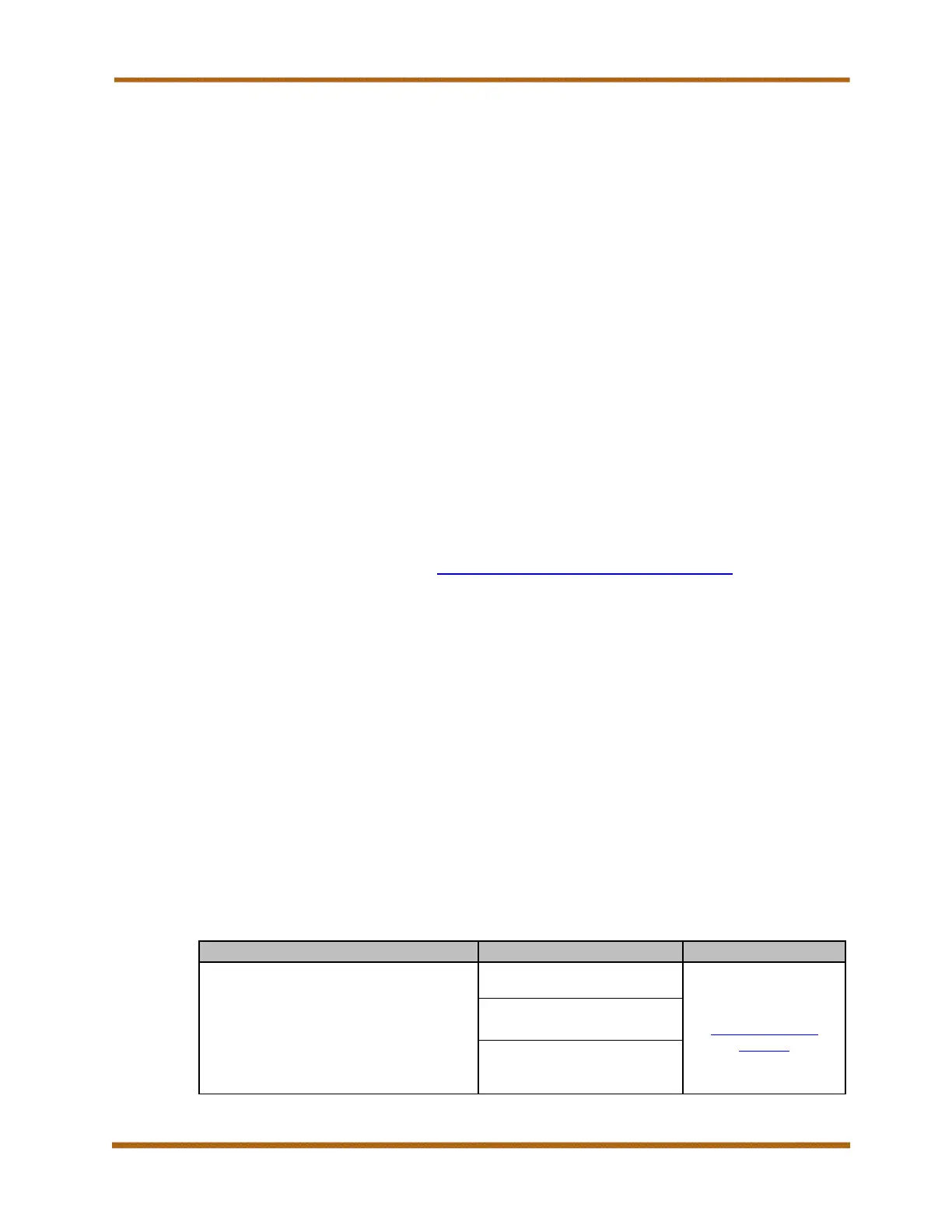C an o n imageRUNNER ADVANCE DX C3800 Series Service Guide
imageRUNNER ADVANCE DX C3800 Series Service Guide March 2023
Revision 4 Page 39
D. Who Should Attend
It is highly recommended that any technician responsible for installing,
servicing, or supporting the imageRUNNER ADVANCE DX C3800 Series
machines successfully complete the imageRUNNER ADVANCE DX C3800
Series Hardware Update Training program.
Note: Our current support policy dictates that only those technicians who have
completed the training program are entitled to live, phone-based support
through our TSC (Technical Support Center). However, self-service support
(software downloads, knowledgebase articles, support forums, technical
publications) is available through our e-Support Center Website for all
technicians. (Refer to the Technical Support section on the e-Support Website
for entitlement details.)
E. Course Format
The imageRUNNER ADVANCE DX C3800 Series Hardware Update Training
program takes approximately 3 hours to complete.
F. Training Facilities
The online course is located in the e-Learning center on the Canon USA
e-Support Center Website: http://www.support.cusa.canon.com. Certification
maps on the e-Support Center Website provide easier access to the training.
This Update course can be conducted at any dealer facility that is suitable for
online student learning.
G. Course Equipment
• An imageRUNNER ADVANCE DX C3800 Series machine (recommended)
• Windows 7 or higher
• Google Chrome (recommended) or Microsoft Internet Explorer 7, 8, or 9
• Applicable accessories (recommended)
H. Service Materials
The materials required for the imageRUNNER ADVANCE DX C3800 Series
Training Program are listed in the table below.
Table 8 – Service Materials
imageRUNNER ADVANCE DX C3800
Series
Service Manual
Downloadable from the
e-Support Center
Website
Parts Catalog
Installation Manual
