
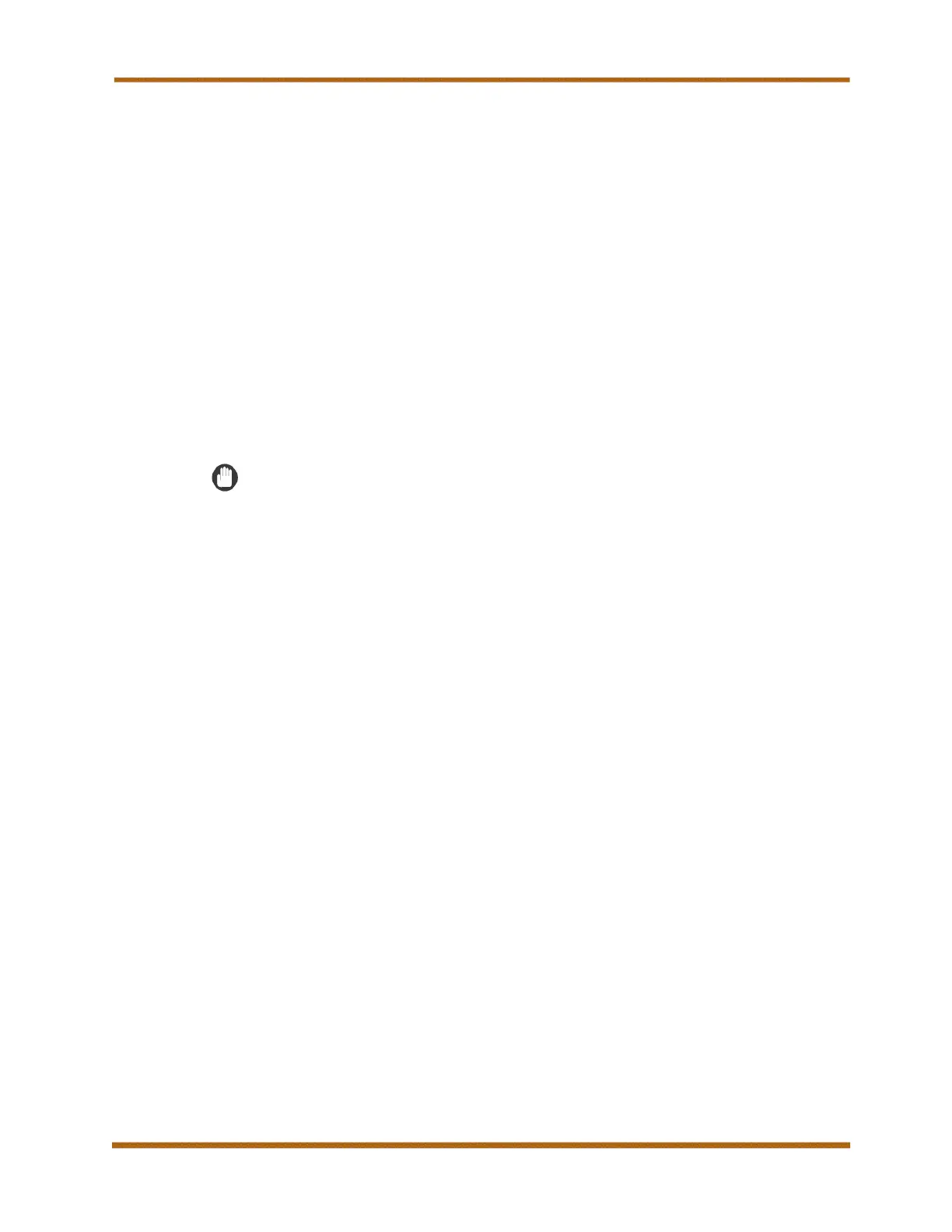 Loading...
Loading...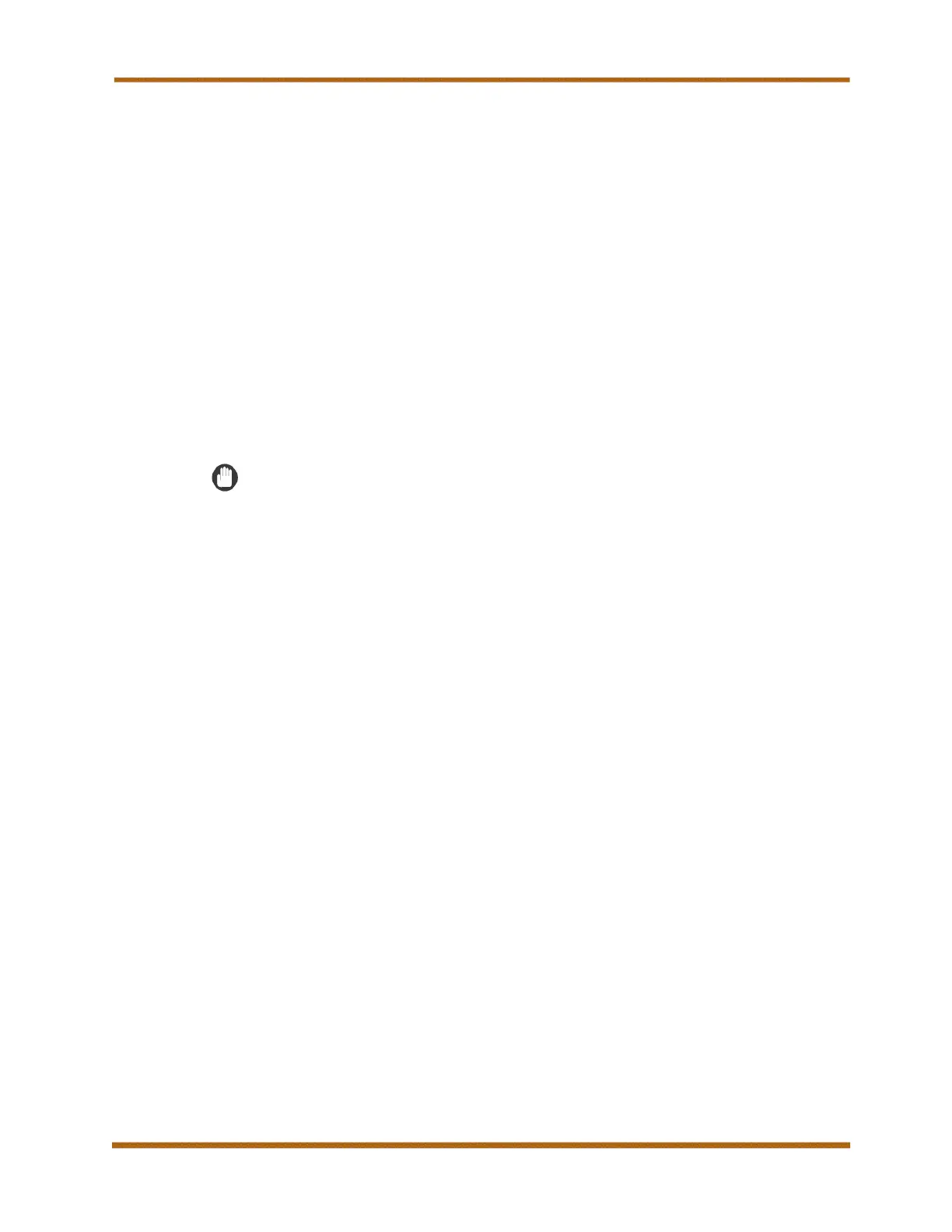
Do you have a question about the Canon imageRUNNER ADVANCE DX C3826i and is the answer not in the manual?
| Type | Color Laser Multifunction Printer |
|---|---|
| Print Resolution | 1200 x 1200 dpi |
| Copy Resolution | 600 x 600 dpi |
| Scan Resolution | 600 x 600 dpi |
| Paper Capacity (Maximum) | 2, 300 sheets |
| Duplex Printing | Yes |
| Functions | Print, Copy, Scan |
| Connectivity | USB 2.0, Ethernet, Wi-Fi |
| Memory | 3 GB RAM |
| Storage | 250 GB HDD |
| Warm-up Time | Approx. 30 seconds |
| First Print Out Time (Black) | 5.9 seconds |
| Processor Speed | 1.75 GHz |
| Power Consumption (Maximum) | 1, 500 W |
| Display | 10.1-inch Touchscreen |
| Interface | USB 2.0, Ethernet, Wi-Fi |
| Scan Destinations | Email, Mail Box |
| Paper Capacity (Standard) | 550 sheets |
| Scan Speed (Simplex) | 70 ipm |











