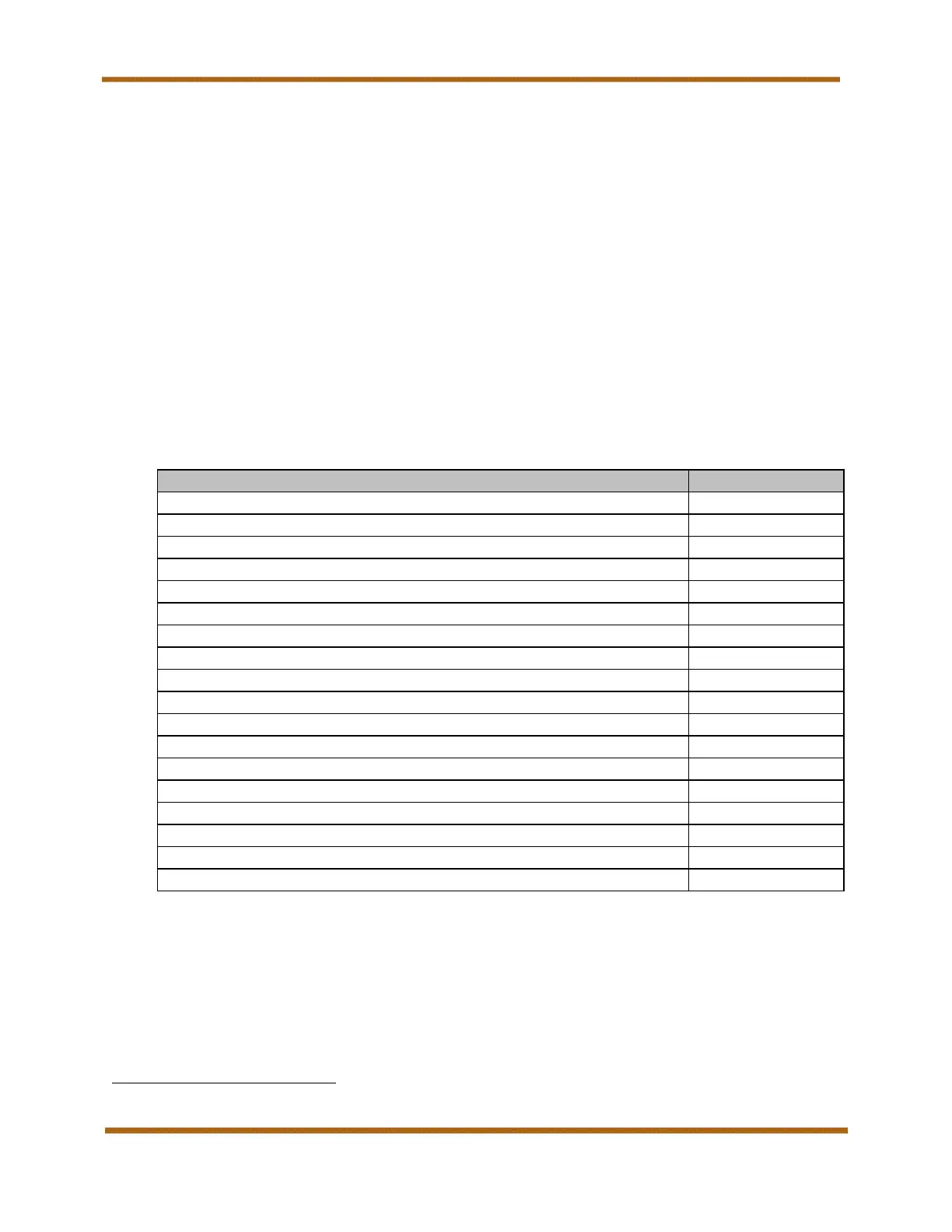Canon imageRUNNER ADVANCE DX C5800 Series Customer Expectations Document
Revision 6 imageRUNNER ADVANCE DX C5800 Series Customer Expectations Document Page 72
8. Installation Review
This chapter describes the necessary number of technicians required to install the
machine properly, the time required to install the main unit and optional equipment,
and customer installation responsibilities.
8.1 Installation Time
The time required to install the imageRUNNER ADVANCE DX C5800 Series,
depends on the options and accessories to be installed, and the number of
technicians performing the installation. Customers should discuss the time
requirements with their servicing dealer and schedule the installation accordingly.
The table below indicates the estimated length of time needed to unpack and
install the machine and optional accessories. The estimated installation time is
based on a minimum of one (1) experienced technician.
imageRUNNER ADVANCE DX C5870i/C5860i/C5850i
imageRUNNER ADVANCE DX C5840i
Cassette Feeding Unit-AQ1
High Capacity Cassette Feeding Unit-C1
Booklet Finisher-A1 with Tri-Fold
Utility Tray-B1 and Option Attachment Kit for Reader-A2
4 Not available with the imageRUNNER ADVANCE DX C5870i.
39 Requires the removal of the standard Single Pass Duplexing ADF.
40 The Copy Card Reader-F1 requires the Copy Card Reader Attachment Kit-B7.
