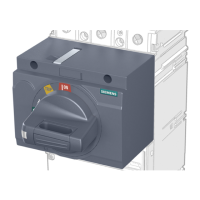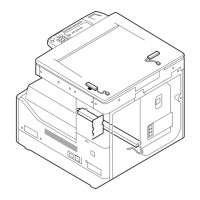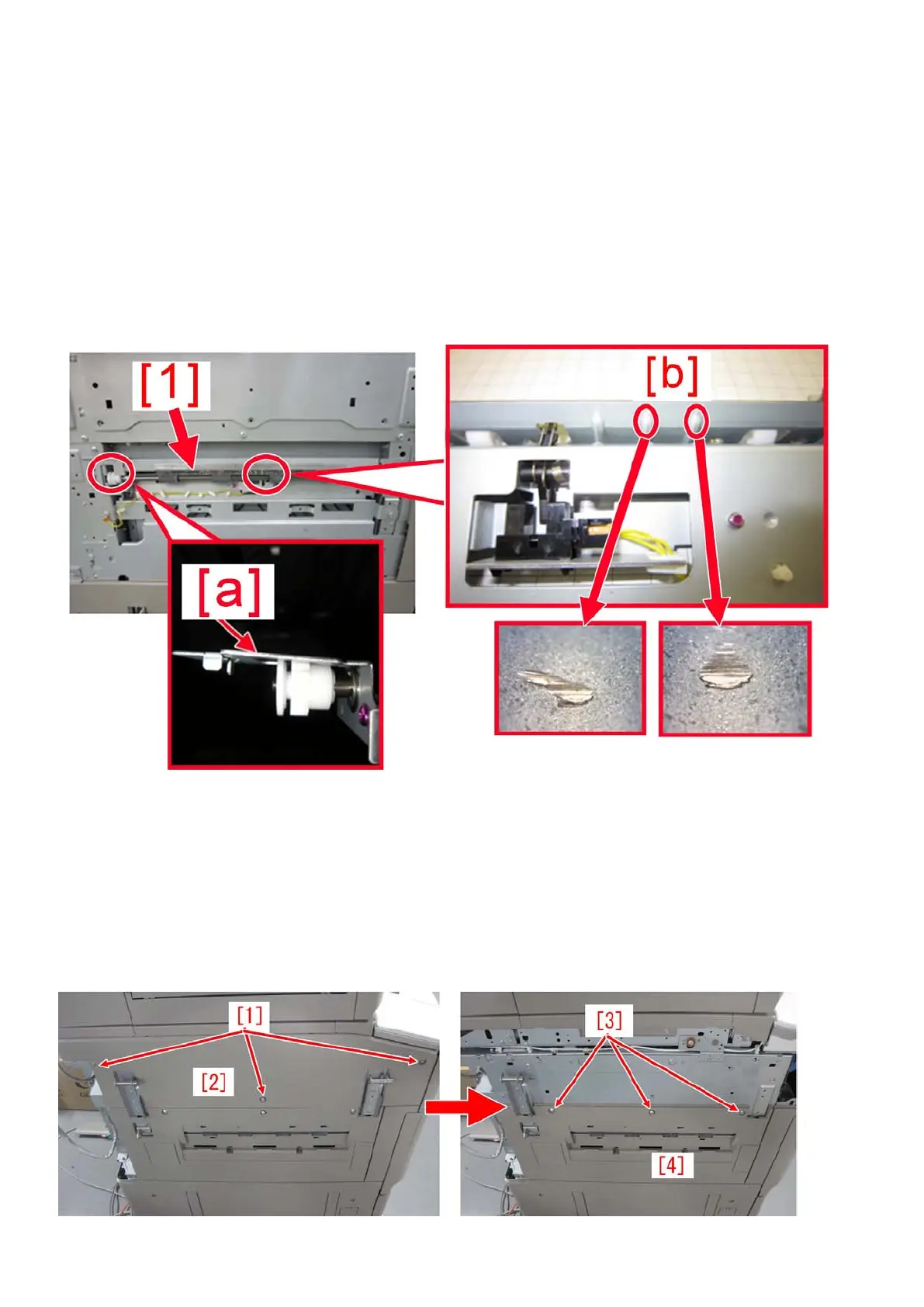 Loading...
Loading...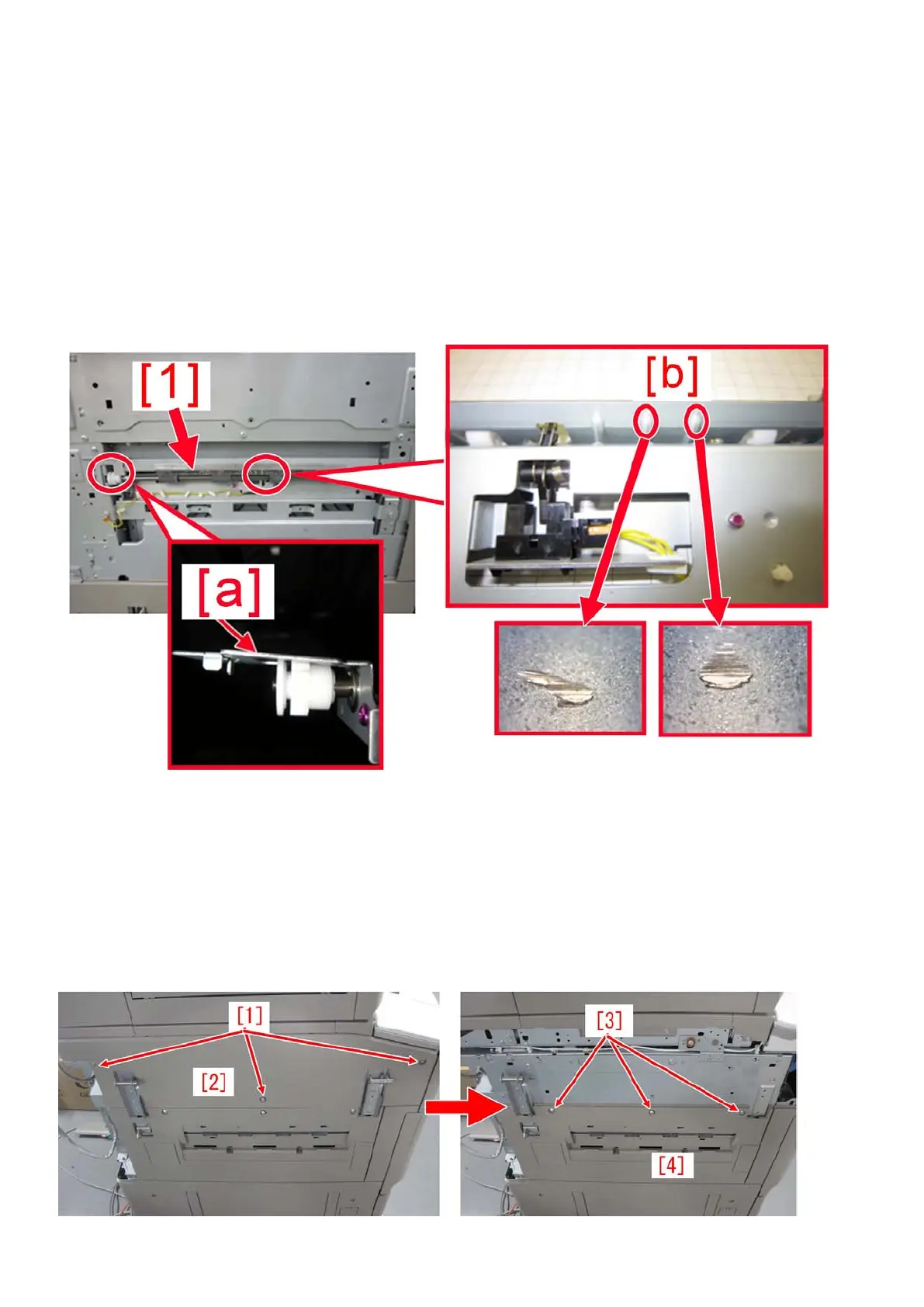
Do you have a question about the Canon iR-ADV 8285 120V and is the answer not in the manual?
| Print Resolution | 1200 x 1200 dpi |
|---|---|
| Duplex Printing | Yes |
| Type | Multifunction |
| Print Speed | Up to 85 ppm (Letter) |
| Connectivity | Ethernet, USB |
| Operating System Compatibility | Windows, macOS |
| Supported Paper Sizes | Legal, Letter |
| Standard Functions | Print, Copy, Scan |
| Warm-up Time | Less than 30 seconds |
| Processor | Dual-core |
| Power Requirements | 120 V |
| Copy Speed | Up to 85 ppm (Letter) |
| Fax Speed | Optional |