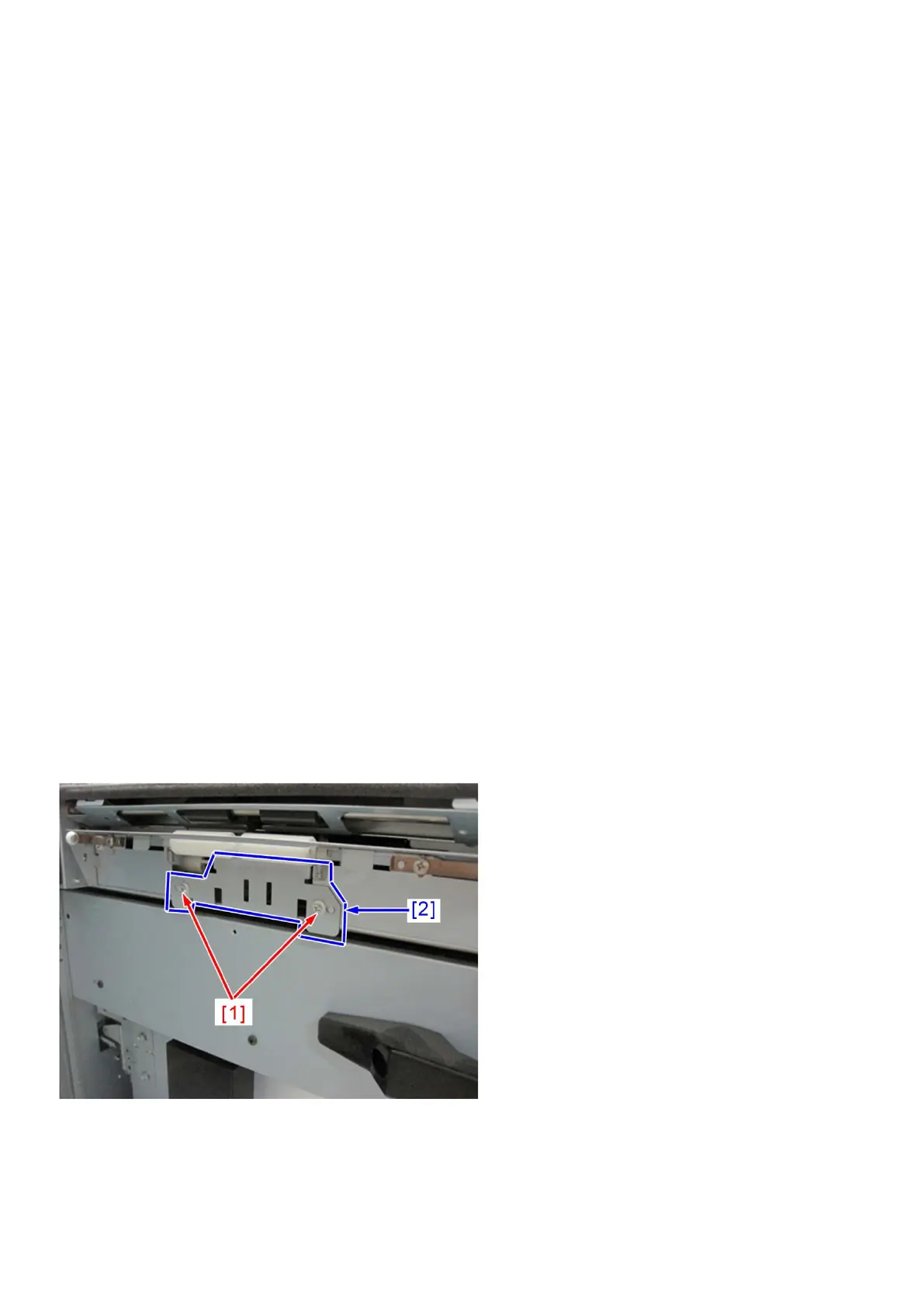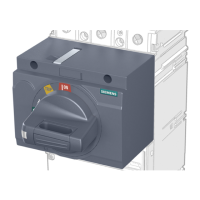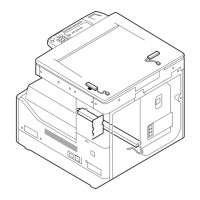pg. 9
[Top 10 Symptoms]
[Pickup Jam / Paper Feeding Path Jam]
Symptom
0117/0118 jam codes: multi-feed due to poor pick-up separation (POD Deck Lite-A1/Paper Deck
Unit-C1
[ Inspected by Canon Inc. ]
Symptom
Multi-feed jam (0117/0118 jam) with the stack placed on the option deck when the stack is a paper of low
separation capability.
- 0117 jam: Deck feed sensor delay jam
- 0118 jam: Deck pickup sensor delay jam
Cause
When a type of paper with low separation capability is used, two or more sheets may be picked up by the
pick-up roller and fed to the feed/separation rollers keeping the multi-feed state. At this time, the above
mentioned symptom occurs because the separation roller is unable to separate the multi-feed sheets.
Service work
Following the procedure below, enhance the separation capability to the multi-fed sheets by reducing the
pressure of the separation roller of the option deck pick-up assembly to the feed roller.
1) Release the option deck from the main body.
2) Press the deck open switch to expose the deck compartment.
3) Remove the 2 screws[1] and the separation roller support plate.
